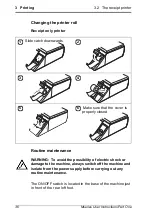3.1 The cassette printer
3 Printing
Mseries User Instructions Part One
25
3
Printing
Most M series machines are supplied with either a cassette
label/receipt printer or a clamshell (receipt) printer.
Dual printer machines
M420 models have two printers, a clamshell (receipt) printer
and a cassette (label/receipt) printer. The way in which your
machine has been configured will determine where labels are
printed.
The clamshell printer will only print on continuous paper. You
cannot use this printer to print separate labels
•
Ensure that the appropriate type of printer roll is loaded
before you start to use the machine.
•
You may need to adjust the label width guide if you load a
printer roll of a different width.
•
Printers using labels automatically adjust to
accommodate labels of a different length.
3.1
The cassette printer
This is a label/receipt printer which will accept label or
continuous paper rolls with two core diameters.
The printer is fitted with a small spindle to take paper or label
rolls with the small core.
A larger sleeve is provided to clip over the small spindle for
use with large core paper and label rolls.
Make sure that the correct size of spindle is fitted before
loading the paper or label roll.
Summary of Contents for M Series
Page 6: ...4 Mseries User Instructions Part One ...
Page 7: ...Mseries User Instructions Part One 5 1 Safety 1 1 Warnings ...
Page 8: ......
Page 12: ......
Page 24: ...22 Mseries User Instructions Part One 2 About Your Machine 2 6 Servicing your scales ...
Page 26: ......
Page 40: ......
Page 42: ......
Page 90: ......
Page 126: ...124 Mseries User Instructions Part One 5 Machine Set up 5 10 Re pricing goods ...
Page 128: ......
Page 168: ...166 Mseries User Instructions Part One 6 Programming Products 6 9 Creating voucher records ...
Page 170: ......
Page 230: ......
Page 269: ...Mseries User Instructions Part One 267 Index ...
Page 270: ......
Page 276: ......
Page 277: ......