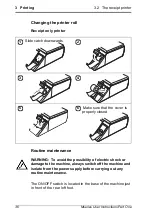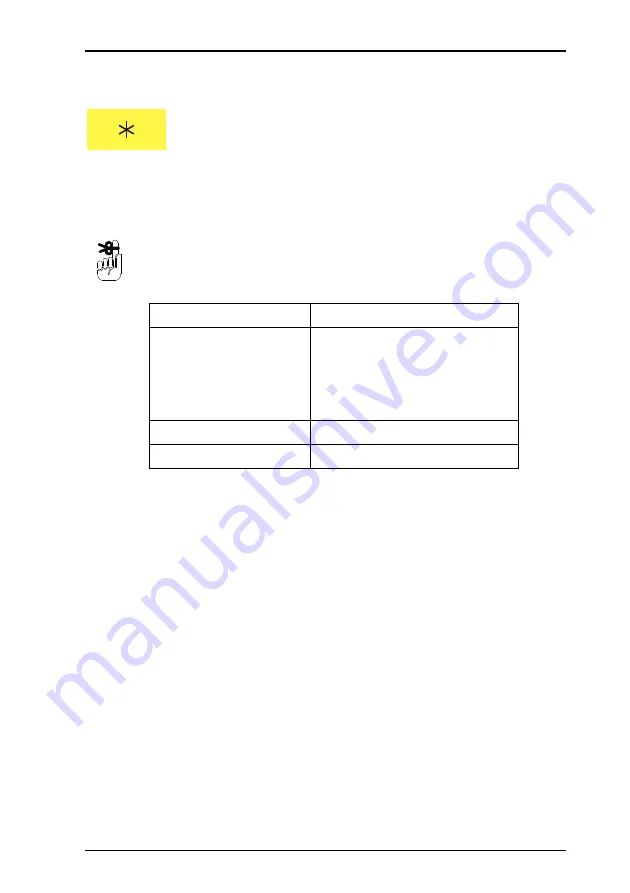
3.1 The cassette printer
3 Printing
Mseries User Instructions Part One
27
Advancing the printer roll
To advance the paper roll, or print a blank label, press
the total key when the display shows
•
or
•
Printer roll dimensions
These dimensions are approximate and for guidance only.
Refer to the appropriate Thermal Label/Receipt Material
Specifications for further information.
Paper roll
Thermal, 50 - 60mm wide
Labels
Standard width
59mm standard
49mm standard
38mm optional
Height 40mm to 160mm
Roll diameter
120mm maximum
Cleaning
Daily, using specified kit.
Summary of Contents for M Series
Page 6: ...4 Mseries User Instructions Part One ...
Page 7: ...Mseries User Instructions Part One 5 1 Safety 1 1 Warnings ...
Page 8: ......
Page 12: ......
Page 24: ...22 Mseries User Instructions Part One 2 About Your Machine 2 6 Servicing your scales ...
Page 26: ......
Page 40: ......
Page 42: ......
Page 90: ......
Page 126: ...124 Mseries User Instructions Part One 5 Machine Set up 5 10 Re pricing goods ...
Page 128: ......
Page 168: ...166 Mseries User Instructions Part One 6 Programming Products 6 9 Creating voucher records ...
Page 170: ......
Page 230: ......
Page 269: ...Mseries User Instructions Part One 267 Index ...
Page 270: ......
Page 276: ......
Page 277: ......