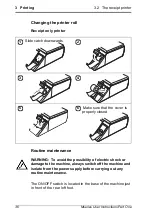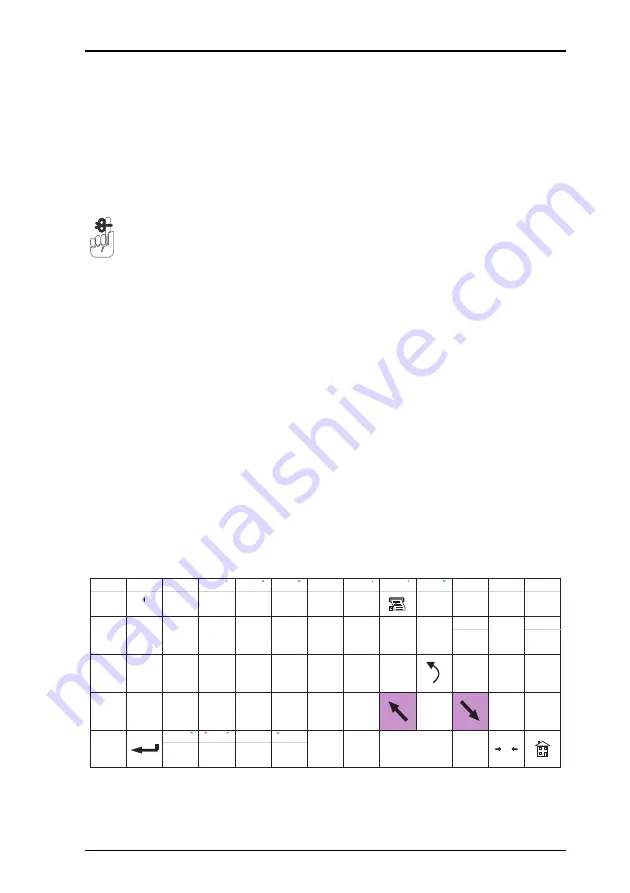
4.1 Manager mode
4 Programming The Machine
Mseries User Instructions Part One
41
4
Programming The Machine
This chapter tells you how to program the machines so that
they operate in the way required to match the store
operations.
4.1
Manager mode
Please remember .....
You must be in manager mode in order to perform a
programming operation.
Keyboard overlay
Your machine is supplied with a reversible keyboard operator/
programming overlay.
Revealing the programming overlay
1.
Hold the overlay by the tab and slide it down to remove it
from behind the clear protective cover.
2.
Reverse the overlay to reveal the programming side.
3.
Slide the top edge of the overlay up under the protective
cover until the bottom edge rests on the supports.
Figure 4.1 Programming overlay
-
7
?
4
+
8
°
6
Å
Ö
Ü
Q
A
Z
Caps
Lock
W
S
X
E
D
C
F
V
G
B
H
N
Z
Ú
J
M
X
X
X
Shift
K
L
R
T
Y
U
I
O
P
;
:
.
,
/
Ä
O
R
C
C
É
I
N
!
£
Ó
S
$
%
&
*
)
°
Æ
Space
Space
Cntrl
ALT
=
9
5
1
2
3
Ø
0
C
Á
€
ENTER
#
D
@
(
N
0
=
ü
Summary of Contents for M Series
Page 6: ...4 Mseries User Instructions Part One ...
Page 7: ...Mseries User Instructions Part One 5 1 Safety 1 1 Warnings ...
Page 8: ......
Page 12: ......
Page 24: ...22 Mseries User Instructions Part One 2 About Your Machine 2 6 Servicing your scales ...
Page 26: ......
Page 40: ......
Page 42: ......
Page 90: ......
Page 126: ...124 Mseries User Instructions Part One 5 Machine Set up 5 10 Re pricing goods ...
Page 128: ......
Page 168: ...166 Mseries User Instructions Part One 6 Programming Products 6 9 Creating voucher records ...
Page 170: ......
Page 230: ......
Page 269: ...Mseries User Instructions Part One 267 Index ...
Page 270: ......
Page 276: ......
Page 277: ......