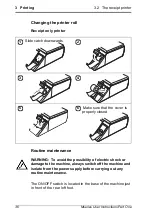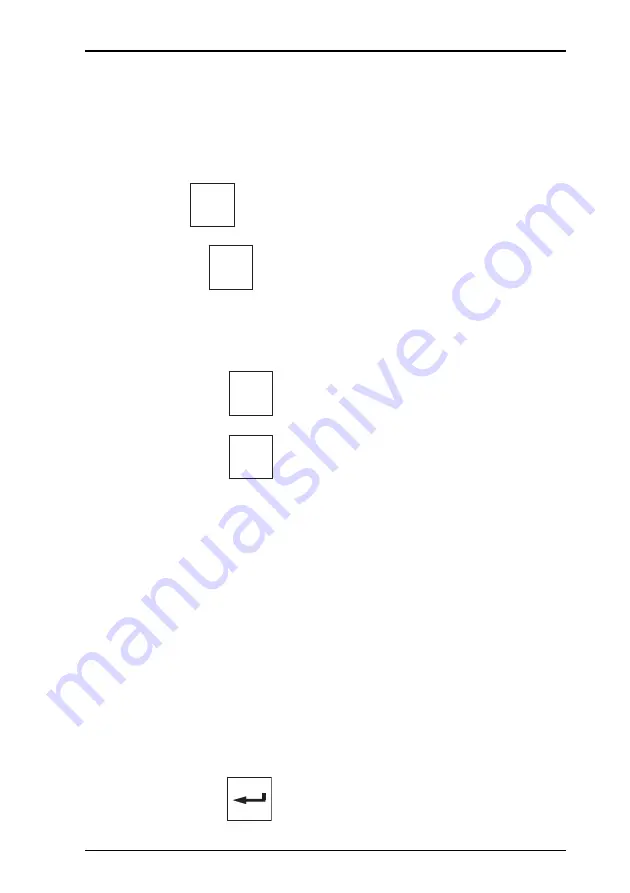
4.2 Creating and editing text
4 Programming The Machine
Mseries User Instructions Part One
45
4.2
Creating and editing text
To enter text use the programming keyboard on the machine.
To type the upper marking shown on the keys press
1.
and release for characters printed in red
or
and release for characters printed in blue.
2.
Press the appropriate character key.
To create upper case text
1.
Press
2.
Press
again to revert to lower case text.
The machine:
•
word wraps PLU label text to ensure a word is not split
over two lines.
•
word wraps after punctuation marks, for example
,
- : ;
but not
'
(apostrophe)
so you do not need to enter spaces when creating a list
of ingredients.
•
centralises all printed label text and the sign on and sign
off messages on receipts
to start a new line and left justify the text on that line and all
subsequent lines.
1.
press
Shift
Cntrl
Caps
Lock
Caps
Lock
Summary of Contents for M Series
Page 6: ...4 Mseries User Instructions Part One ...
Page 7: ...Mseries User Instructions Part One 5 1 Safety 1 1 Warnings ...
Page 8: ......
Page 12: ......
Page 24: ...22 Mseries User Instructions Part One 2 About Your Machine 2 6 Servicing your scales ...
Page 26: ......
Page 40: ......
Page 42: ......
Page 90: ......
Page 126: ...124 Mseries User Instructions Part One 5 Machine Set up 5 10 Re pricing goods ...
Page 128: ......
Page 168: ...166 Mseries User Instructions Part One 6 Programming Products 6 9 Creating voucher records ...
Page 170: ......
Page 230: ......
Page 269: ...Mseries User Instructions Part One 267 Index ...
Page 270: ......
Page 276: ......
Page 277: ......