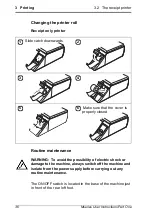48
Mseries User Instructions Part One
4 Programming The Machine
4.2 Creating and editing text
2.
Press
to delete the last character.
Clearing the entire text entered
•
Press
then
. Do not press any other key.
Enter new text if required.
PLU display text
The PLU display text allows you to enter up to 60 characters
over two lines (30 characters per line). The second line could
be used to display the product text in an alternative language.
Note:
The promotional message (if any) will replace the
second line of the product text.
Extended character set
You can create additional text characters using the extended
character facility and entering the appropriate numeric code
for the character. See Part 2 section 10.1, page 193, for the
table of characters available and the corresponding numeric
codes.
•
Press
followed by the numeric code keys for the
character required.
C
Shift
C
ALT
Summary of Contents for M Series
Page 6: ...4 Mseries User Instructions Part One ...
Page 7: ...Mseries User Instructions Part One 5 1 Safety 1 1 Warnings ...
Page 8: ......
Page 12: ......
Page 24: ...22 Mseries User Instructions Part One 2 About Your Machine 2 6 Servicing your scales ...
Page 26: ......
Page 40: ......
Page 42: ......
Page 90: ......
Page 126: ...124 Mseries User Instructions Part One 5 Machine Set up 5 10 Re pricing goods ...
Page 128: ......
Page 168: ...166 Mseries User Instructions Part One 6 Programming Products 6 9 Creating voucher records ...
Page 170: ......
Page 230: ......
Page 269: ...Mseries User Instructions Part One 267 Index ...
Page 270: ......
Page 276: ......
Page 277: ......