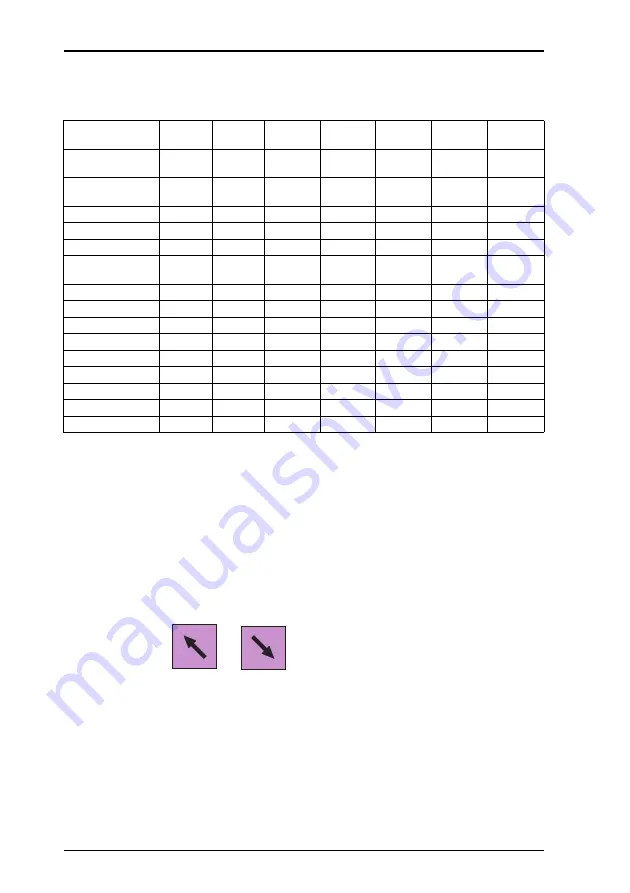
54
Mseries User Instructions Part One
4 Programming The Machine
4.3 Setting up data tables
Figure 4.8 Payment table default values
Payment name
You can create a payment name of up to 16 characters or edit
an existing name. The payment name is displayed when a
payment is entered and is printed on receipts and cash
reports.
Payment type
Press
or
or press the appropriate number key
to select the payment type.
The payment types available are:
•
Local Cash
•
Foreign Cash
•
Credit Card
•
Account
Payment Key
Num. (1 - 15)
1
2
3
4
5
6 - 15
Payment Method
(16 chars max)
Cash
Cheque
Card
Account
Coupon
Type
Local
Cash
General
Credit
Card
Account
Coupon
Stock
Movement
Disabled
Pre-set Value
0.00
0.00
0.00
0.00
0.00
0.00
Minimum Value
0.01
0.01
0.01
0.01
0.01
0.01
Maximum Value 99,999.99 99,999.99 99,999.99 99,999.99 99,999.99
99,999.99
Halo Security
Level
0
0
0
1
0
0
Change
Yes
No
No
No
No
Yes
Allow Refund
Yes
No
Yes
Yes
No
Yes
Enforce Value
No
No
Yes
Yes
Yes
No
Open Drawer
Yes
Yes
Yes
Yes
Yes
Yes
Conversion Rate
1.00
1.00
1.00
1.00
1.00
1.00
Currency Symbol
£
£
£
£
£
£
Decimal Places
2
2
2
2
2
2
Security Level
0
0
0
1
0
0
0
Prices
No
Summary of Contents for M Series
Page 6: ...4 Mseries User Instructions Part One ...
Page 7: ...Mseries User Instructions Part One 5 1 Safety 1 1 Warnings ...
Page 8: ......
Page 12: ......
Page 24: ...22 Mseries User Instructions Part One 2 About Your Machine 2 6 Servicing your scales ...
Page 26: ......
Page 40: ......
Page 42: ......
Page 90: ......
Page 126: ...124 Mseries User Instructions Part One 5 Machine Set up 5 10 Re pricing goods ...
Page 128: ......
Page 168: ...166 Mseries User Instructions Part One 6 Programming Products 6 9 Creating voucher records ...
Page 170: ......
Page 230: ......
Page 269: ...Mseries User Instructions Part One 267 Index ...
Page 270: ......
Page 276: ......
Page 277: ......















































