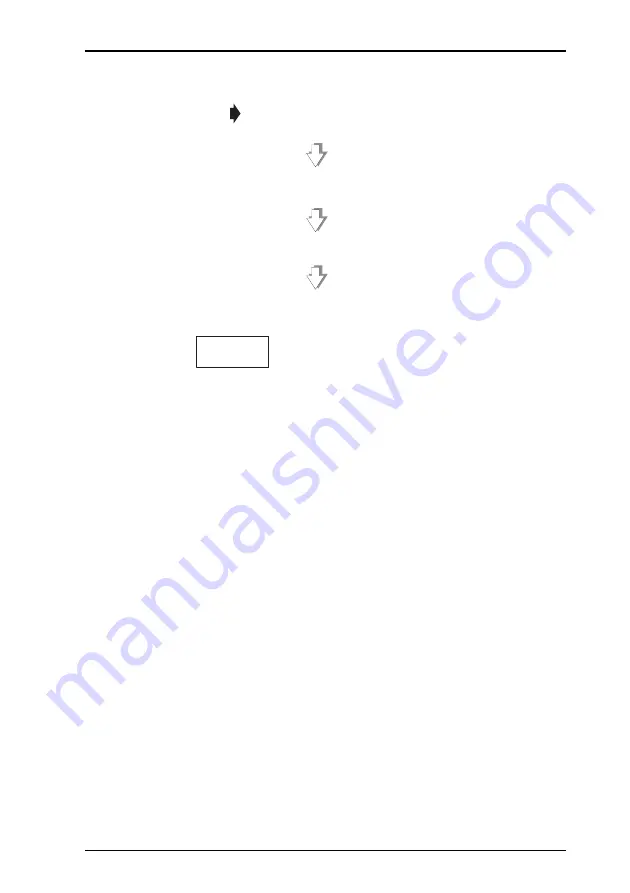
4.5 Creating departments
4 Programming The Machine
Mseries User Instructions Part One
63
Press
instead of typing in the machine ID if you
do not wish to allocate a specific machine to the department.
Figure 4.11 Creating departments
Department keys
You can set up:
•
department keys dedicated to specific departments.
•
a general department key. This key enables you to use
any department available at your machine by entering the
department number.
•
assign department keys to the keyboard (see section 5.2).
If you have commodity keys assigned, you can press a
department key followed by a commodity key to select the
PLU in that department with the same number as the
commodity key.
System Data
Department
Number
Description of department
(20 characters max.)
Assign Machine
1 Products
2 Departments
ENTER
Summary of Contents for M Series
Page 6: ...4 Mseries User Instructions Part One ...
Page 7: ...Mseries User Instructions Part One 5 1 Safety 1 1 Warnings ...
Page 8: ......
Page 12: ......
Page 24: ...22 Mseries User Instructions Part One 2 About Your Machine 2 6 Servicing your scales ...
Page 26: ......
Page 40: ......
Page 42: ......
Page 90: ......
Page 126: ...124 Mseries User Instructions Part One 5 Machine Set up 5 10 Re pricing goods ...
Page 128: ......
Page 168: ...166 Mseries User Instructions Part One 6 Programming Products 6 9 Creating voucher records ...
Page 170: ......
Page 230: ......
Page 269: ...Mseries User Instructions Part One 267 Index ...
Page 270: ......
Page 276: ......
Page 277: ......















































