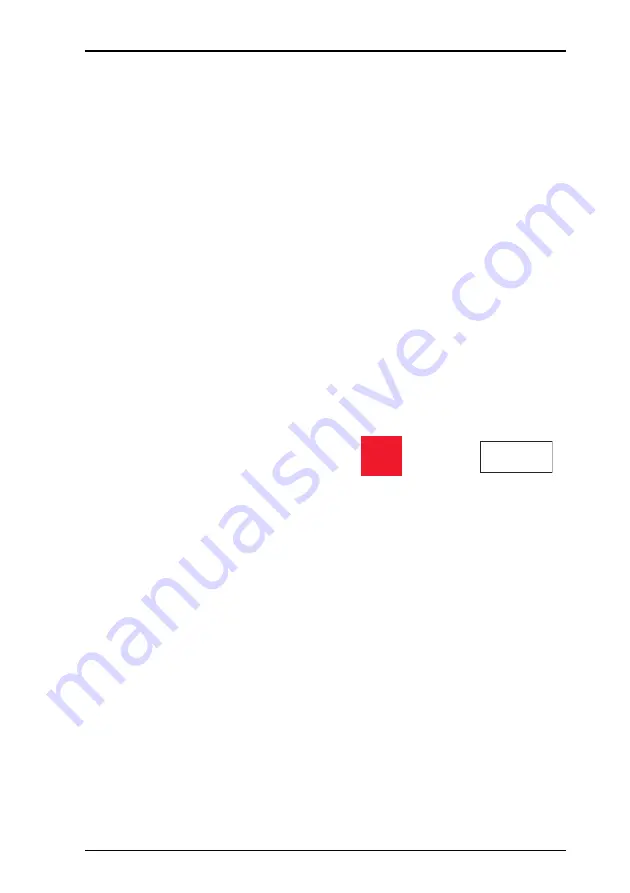
4.10 Programming Operators
4 Programming The Machine
Mseries User Instructions Part One
79
Operator security level
•
There are 10 security levels from 0 to 9.
•
The security level determines operator access to scale
functions.
•
The operator will have access to those functions whose
security level is the same as or less than their own
security level.
Operator status
The default operator mode is trading. You can change the
operator mode from trading to training (or back again from
training to trading) provided that there are no outstanding
transactions against that operator.
•
If there are any current transactions you will see the
message
displayed briefly and the machine
will revert to the previous mode.
•
If there are totals outstanding you will see the message
. Press
, or press
to return to the previous mode without clearing
transactions for the operator.
Operator training text
Each time an operator is changed from trading to training you
have the opportunity to change the training text or remove it.
•
The training text is printed on receipts for transactions
carried out while the operator is in training mode.
•
The same training text is used for any operator in training
mode.
C
ENTER
Summary of Contents for M Series
Page 6: ...4 Mseries User Instructions Part One ...
Page 7: ...Mseries User Instructions Part One 5 1 Safety 1 1 Warnings ...
Page 8: ......
Page 12: ......
Page 24: ...22 Mseries User Instructions Part One 2 About Your Machine 2 6 Servicing your scales ...
Page 26: ......
Page 40: ......
Page 42: ......
Page 90: ......
Page 126: ...124 Mseries User Instructions Part One 5 Machine Set up 5 10 Re pricing goods ...
Page 128: ......
Page 168: ...166 Mseries User Instructions Part One 6 Programming Products 6 9 Creating voucher records ...
Page 170: ......
Page 230: ......
Page 269: ...Mseries User Instructions Part One 267 Index ...
Page 270: ......
Page 276: ......
Page 277: ......
















































