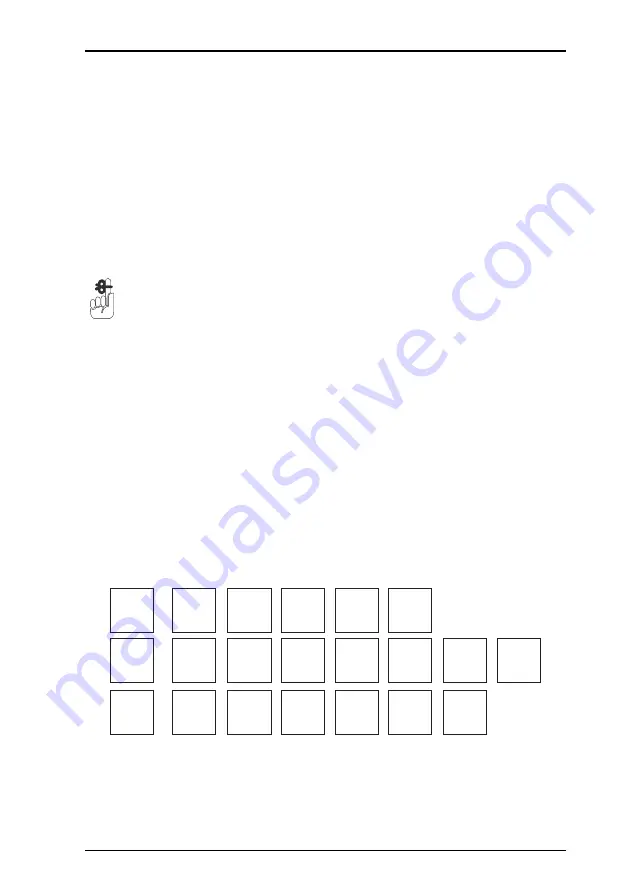
5.1 Direct access (Hot) keys
5 Machine Set-up
Mseries User Instructions Part One
89
5
Machine Set-up
In machine set up you can customise the way in which your
machine operates. You can:
•
select which function keys are operable
•
program dedicated keys for quick access to several
functions.
•
specify some of the criteria for printing receipts and
labels.
Please remember .....
You must be in manager mode in order to perform a
programming operation, see section 4.1, Manager mode, page
41.
5.1
Direct access (Hot) keys
Some functions have keys associated with them to give direct
access to the function instead of stepping through the menus.
This helps you perform manager functions more quickly
The default keys set up for the machine and their relative
positions on the keyboard are shown below
.
To program keys for other menus with associated ‘hot' keys:
1.
Navigate to the menu for which you require quick access.
Q
System Data
W
X Reports
Z Reports
E
Data Reports
R
Mach Setup
T
Comms
Y
Messages
A
Tables
S
Date Time
D
Assign Keys
F
Printer Setup
G
Mach ID
H
Net Map
J
Net Dump
K
Change Price
Z
Edit PLU
X
Barcode
Format
C
Assign PLU
V
Assign Op
B
Mach IP
N
WLAN Setup
M
Summary of Contents for M Series
Page 6: ...4 Mseries User Instructions Part One ...
Page 7: ...Mseries User Instructions Part One 5 1 Safety 1 1 Warnings ...
Page 8: ......
Page 12: ......
Page 24: ...22 Mseries User Instructions Part One 2 About Your Machine 2 6 Servicing your scales ...
Page 26: ......
Page 40: ......
Page 42: ......
Page 90: ......
Page 126: ...124 Mseries User Instructions Part One 5 Machine Set up 5 10 Re pricing goods ...
Page 128: ......
Page 168: ...166 Mseries User Instructions Part One 6 Programming Products 6 9 Creating voucher records ...
Page 170: ......
Page 230: ......
Page 269: ...Mseries User Instructions Part One 267 Index ...
Page 270: ......
Page 276: ......
Page 277: ......
















































