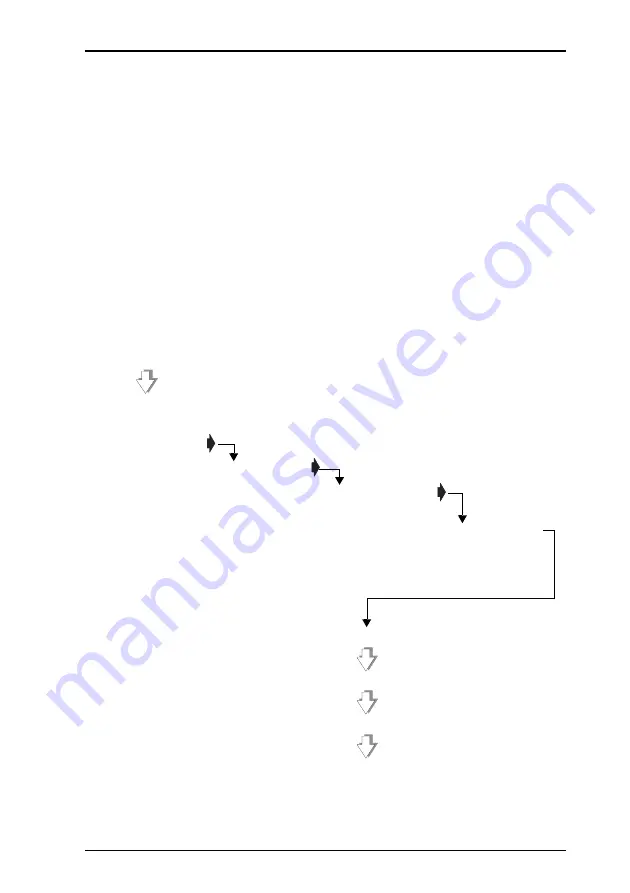
5.2 Dedicated keys
5 Machine Set-up
Mseries User Instructions Part One
91
5.2
Dedicated keys
Dedicated keys are ‘soft' keys which can be assigned to any
of the programmable keys on the keyboard.
You can label the key position for a soft key according to your
own requirements.
Figure 7.1 shows how to assign a dedicated PLU (commodity)
key for PLU 117. The procedure is similar for any other type of
dedicated key.
Note:
If you are assigning a key to a position previously
assigned to a function key, hold down the key until you hear a
series of short bleeps followed by a long bleep.
Figure 5.1 Assigning a dedicated PLU key
1
2
3
5
6
7
2
3
4.................
Enter PLU 117
Manager Mode
2
Summary of Contents for M Series
Page 6: ...4 Mseries User Instructions Part One ...
Page 7: ...Mseries User Instructions Part One 5 1 Safety 1 1 Warnings ...
Page 8: ......
Page 12: ......
Page 24: ...22 Mseries User Instructions Part One 2 About Your Machine 2 6 Servicing your scales ...
Page 26: ......
Page 40: ......
Page 42: ......
Page 90: ......
Page 126: ...124 Mseries User Instructions Part One 5 Machine Set up 5 10 Re pricing goods ...
Page 128: ......
Page 168: ...166 Mseries User Instructions Part One 6 Programming Products 6 9 Creating voucher records ...
Page 170: ......
Page 230: ......
Page 269: ...Mseries User Instructions Part One 267 Index ...
Page 270: ......
Page 276: ......
Page 277: ......
















































