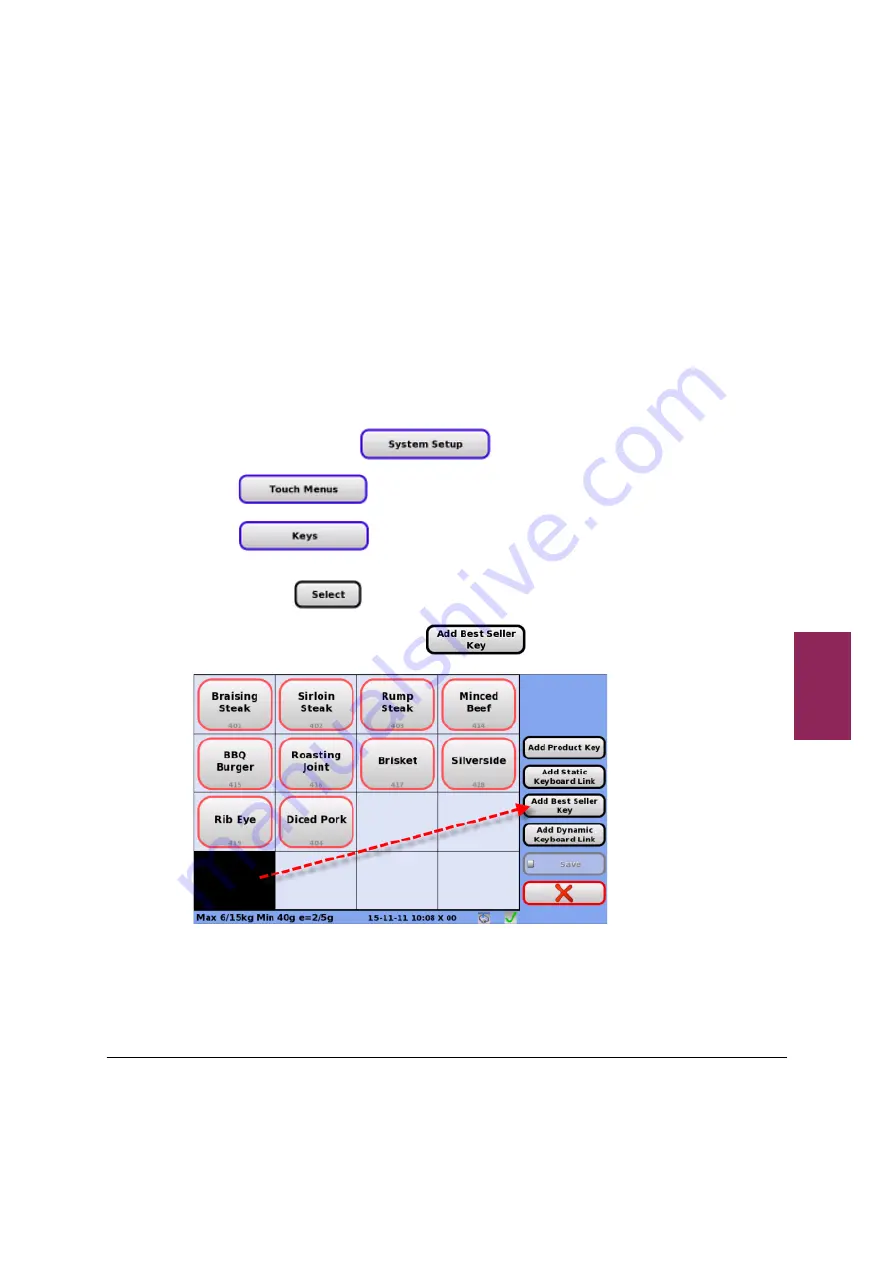
3.3 Touch menus
74
XM and XT Setup and Programming Guide
3
Setting up a keyboard system with bestsellers and dynamic
menus
The process to set up this type of keyboard is as follows:
1. Add/Edit the Home keyboard.
To add the Home keyboard, follow the process described in
Setting up a manually-structured keyboard system
.
2. Add/Edit the keys on the Home keyboard, including any Dynamic
keyboard links.
To add dynamic bestseller keys:
1. In Manager Mode, touch
..
2. Touch
.
3. Touch
.
4. Using the green arrow buttons, scroll to the keyboard you wish to
edit and touch
.
5. Touch a blank key and then touch
.
Summary of Contents for XM Series
Page 1: ...XM and XT series Retail System Scales Setup and Programming Guide ...
Page 52: ...2 12 Miscellaneous fees 52 XM and XT Setup and Programming Guide 2 ...
Page 92: ...3 3 Touch menus 92 XM and XT Setup and Programming Guide 3 ...
Page 112: ...4 7 Printer Settings 112 XM and XT Setup and Programming Guide 4 ...
Page 130: ...7 2 Transactions 130 XM and XT Setup and Programming Guide 7 ...
Page 152: ...9 1 Media Distribution using USB Memory Stick 152 XM and XT Setup and Programming Guide 9 ...
















































