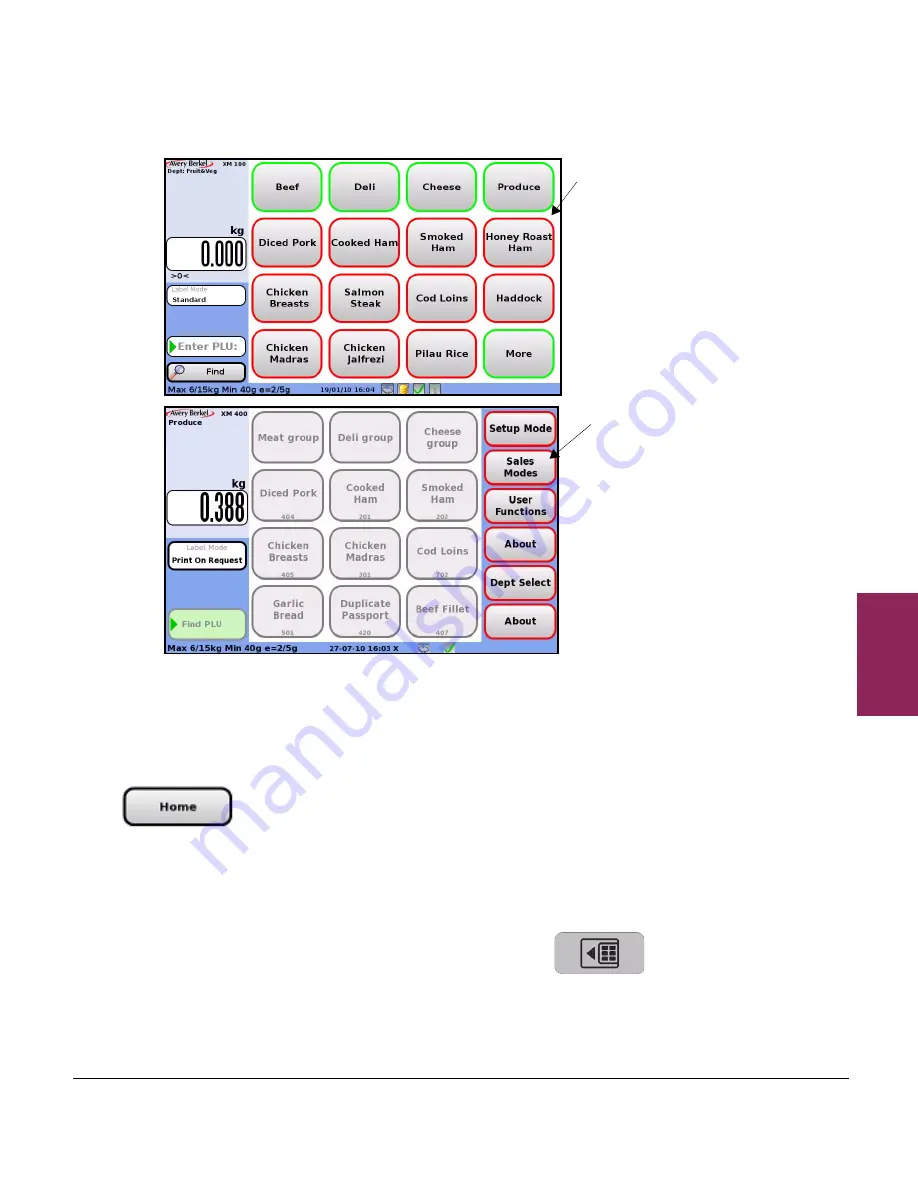
Menu Bar
displayed
Home
keyboard
3.1 Getting started
22
XM and XT Operator Instructions
3
3.1.6 Product keyboard
Figure 3.2 Example PLU selection touch keyboard
Home keyboard
This is the touch keyboard set up in MX-SBT as the top level menu for
the scale and displayed on the vendor screen after start up. Touch
when other product keyboards are displayed to return to
this keyboard.
Function menu bar
The touch buttons in this area provide access to a range of functions.
The buttons you see will depend on the current screen displayed and
the way in which your scale has been configured. Touch
to
display the menu bar.
















































