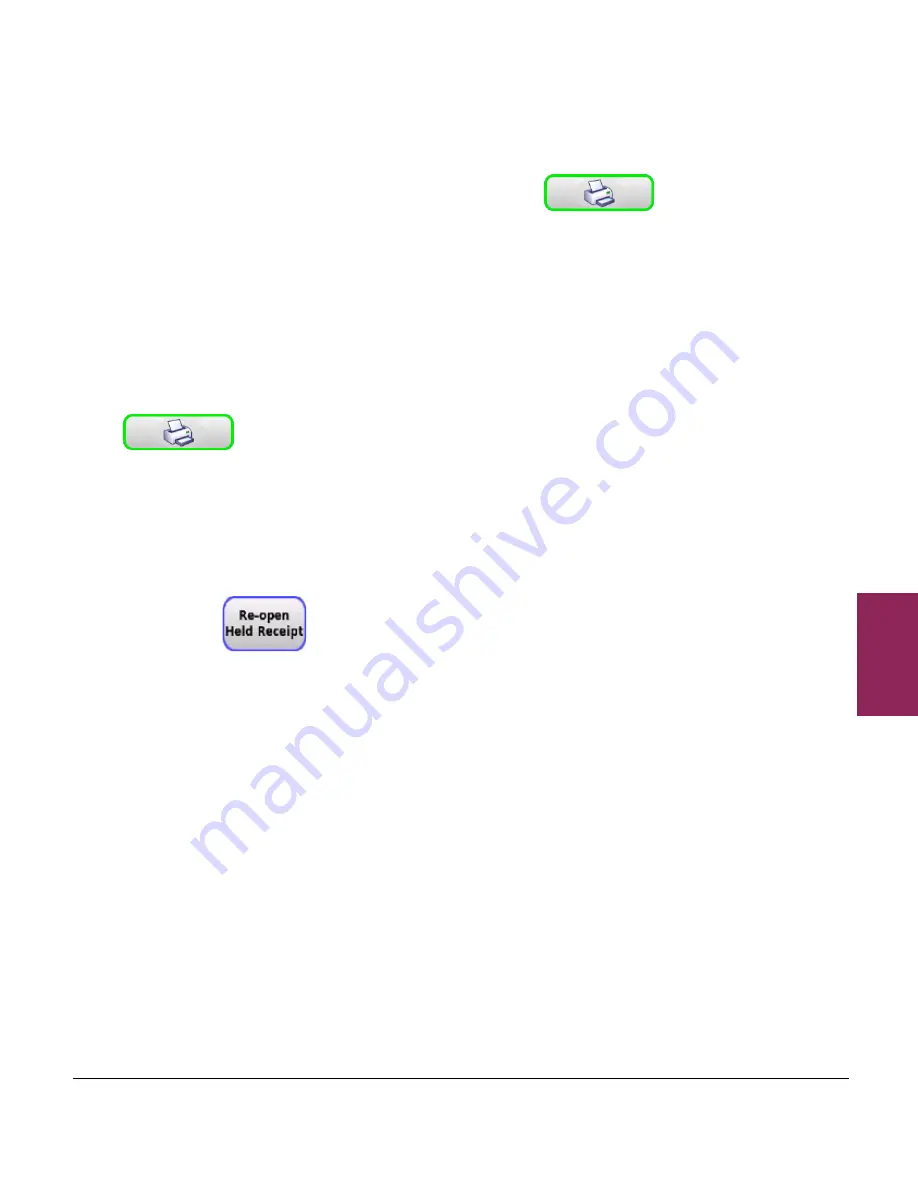
7.2 Basic operation
71
XM and XT Operator Instructions
7
Re-printing a receipt
If last subtotal has been enabled, you can recall the value and number
of transactions from the last receipt transacted. Touch
to generate a copy of the receipt. ‘DUPLICATE’ is printed on the copy
receipt.
Duplicate receipt
A copy of the receipt with ‘DUPLICATE’ printed on it is generated
immediately after the original receipt.
Print last receipt
If the scale has been configured for ‘No Receipt’ but the customer
requests a receipt, you can recall the last subtotal and touch
to generate a receipt for those transactions.
Re-open a held receipt
You can re-open a held receipt so that further transactions can be
added and unwanted transactions removed.
Multiple receipts will be consolidated.
If manual customer numbers are configured:
1. Touch
and enter the customer number, or scan the
receipt barcode, when prompted to display transaction details. If
the number was manually entered, confirm the customer number
is correct.
2. Select the operator for assigning the transactions.
You can now:
O
Add further transactions
O
Void existing transactions
If an incorrect receipt has been consolidated and needs to be removed,
you must void the whole receipt.
















































