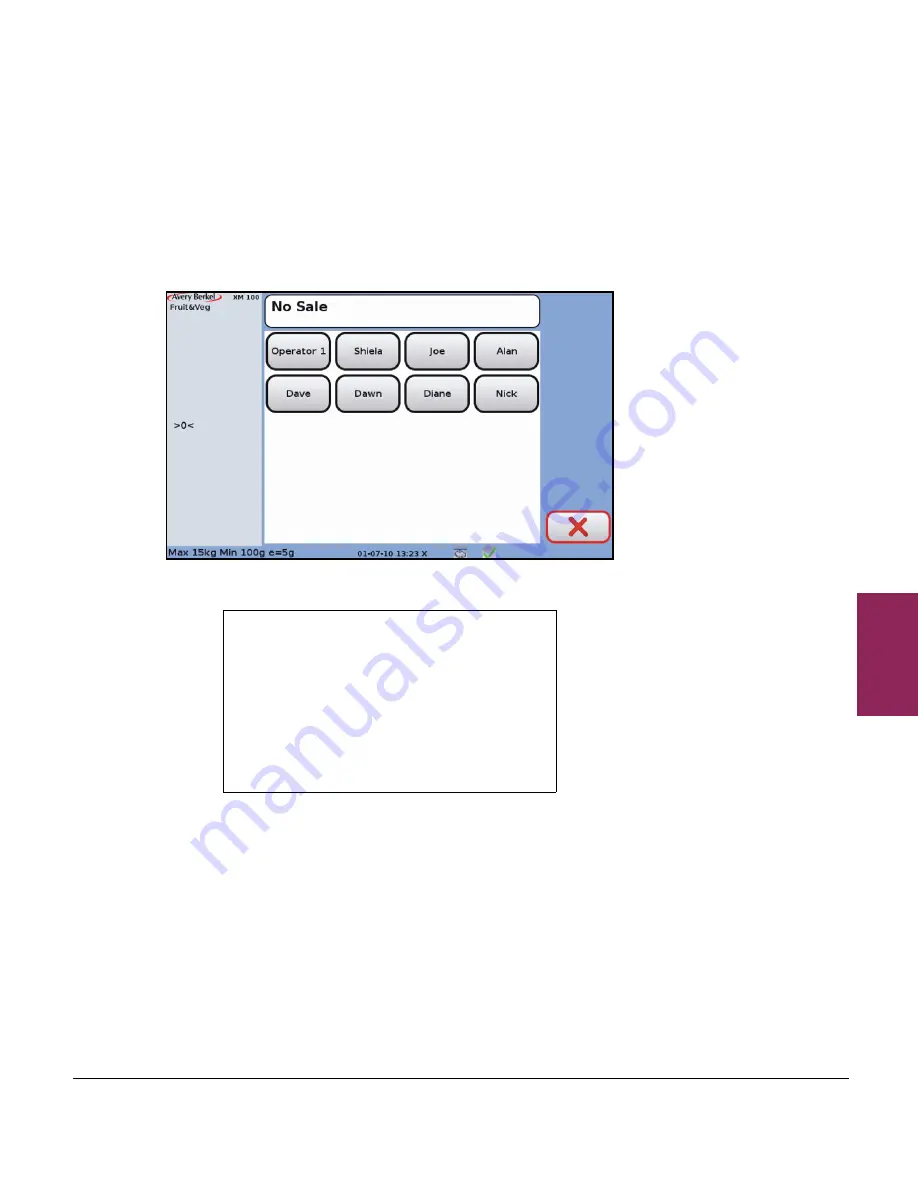
7.6 Banking (cash drawer) operations
81
XM and XT Operator Instructions
7
Important:
When using any Float, Paid Out or Pick Up operation, you
must enter the amount added to or taken from the cash drawer so that the
scale cash report is updated.
No Sale
Allows you to open the cash drawer without entering a sale. A No Sale
slip is printed.
************** No Sale *************
Served by: Alan 29-06-10 10:05
xm-machine#16
*********** Report Complete ********
Figure 7.5 No Sale slip
Float
Allows you to add money to the cash drawer so that you can give
change.
1. Use the numeric keys to enter the amount you are adding to the
cash drawer. This float value is then displayed in the field at the
bottom left corner of the screen.
2. Touch the appropriate operator button.
3. A float slip is printed.
















































