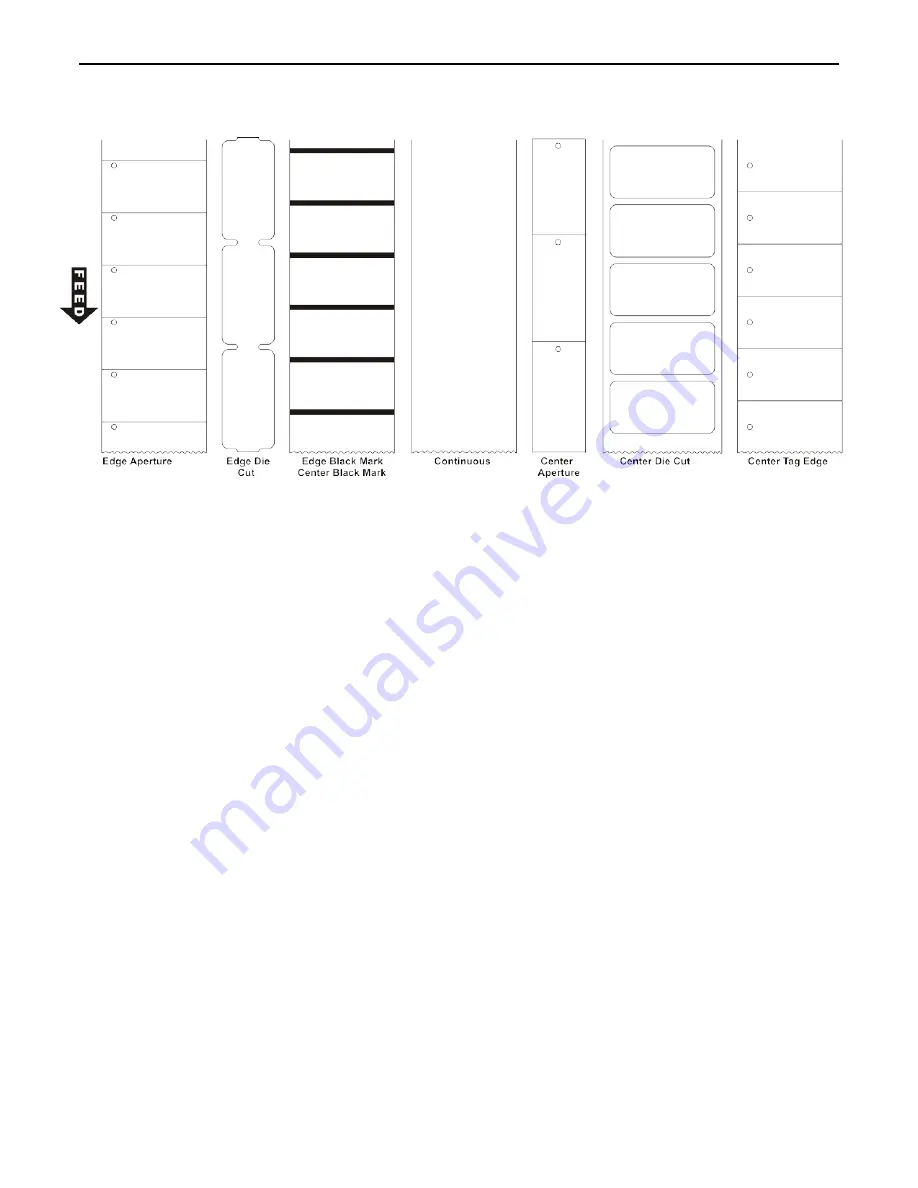
2-2
System Administrator’s Guide
S e t t i n g t h e S u p p l y T y p e
The printer can print on aperture, black mark, die cut, or continuous supplies as shown.
Set the printer’s supply type to match the loaded supplies.
Select
For
E Aperture
(Edge Aperture)
Aperture holes (or openings) on the left edge of the
supply. The supply is sensed using the holes. You
may need to make supply or print position
adjustments on your format.
See description for Center Tag Edge.
E Die Cut (Edge Die Cut) or
C Die Cut (Center Die Cut)
Die cut supplies have a rounded edge. The supply is
sensed using the gap between the labels. If using
semi die cut supplies (tags with rounded corners on
the edges), select Edge Die Cut.
E Black Mark (Edge Black Mark)
or
C Black Mark (Center Black Mark)
Black marks on the back of the supply for sensing.
The supply is sensed using the black mark.
Select E Black Mark for black marks on the left
edge.
Select C Black Mark for black marks in the center.
Select C Black Mark for black marks across the
entire width of supply.
Continuous
Continuous supply does not have any index marks
for sensing or perforations. This is also known as
non-indexed supply.
C Aperture (Center Aperture)
Aperture holes (or openings) in the center of the
supply. They do not contain a black mark. The
supply is sensed using the holes.
Summary of Contents for Monarch Tabletop Printer 1
Page 10: ...1 4 System Administrator s Guide...
Page 30: ...3 8 System Administrator s Guide...
Page 52: ...6 14 System Administrator s Guide...
Page 56: ...7 4 Operator s Handbook...
Page 90: ...B 2 Operator s Handbook...
Page 93: ......













































