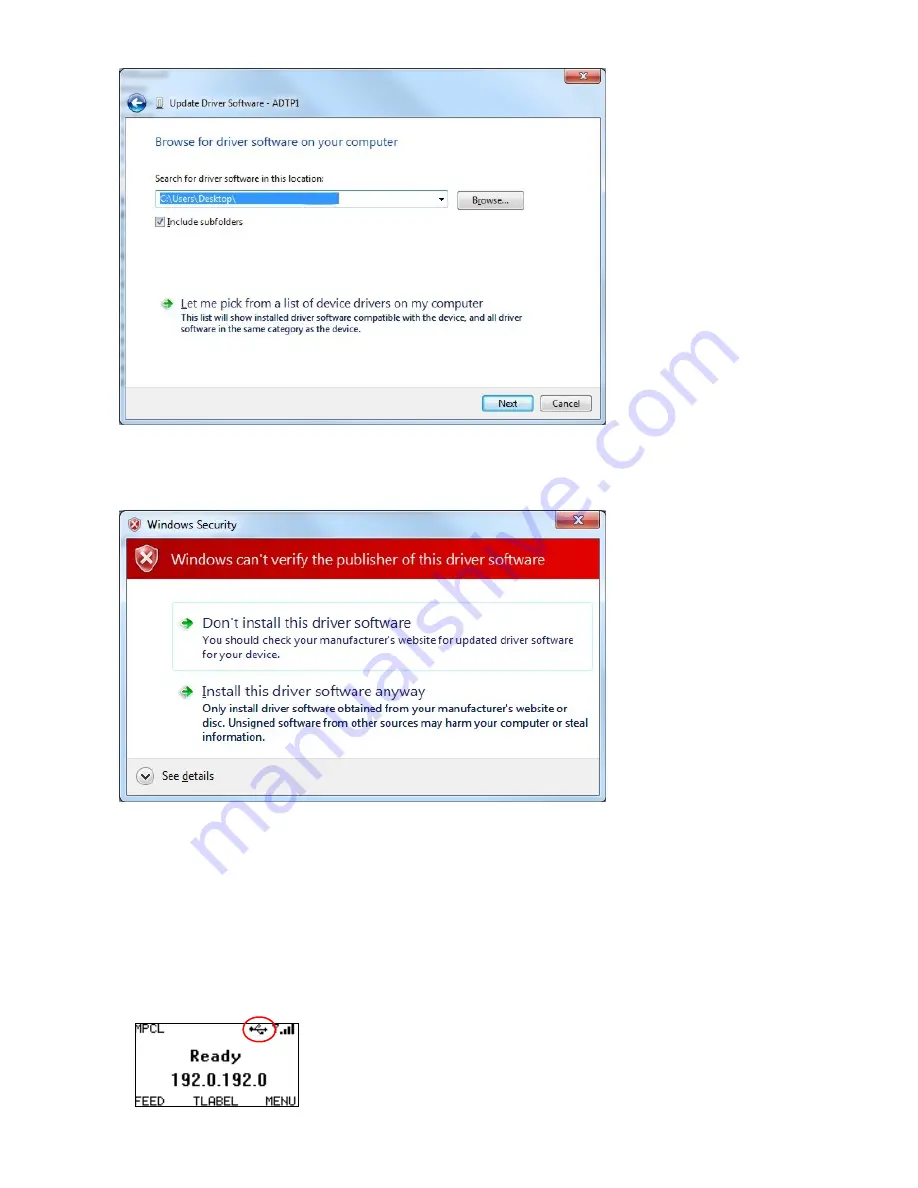
Setting Communications
3-7
7.
Select
Browse my computer for driver software
.
8.
Click
Browse
and navigate to the folder where you saved
ADTP1.inf
.
9.
Click
Next
. The computer searches for the software. You may see
10.
Select
Install this driver software anyway
.
A message appears that Windows has successfully updated your driver software.
11.
Click
Close
to continue.
The updated driver appears in the Ports list as
USB Communications Port (COM6)
for example.
When connected via USB, the printer’s display includes the USB status icon:
Summary of Contents for Monarch Tabletop Printer 1
Page 10: ...1 4 System Administrator s Guide...
Page 30: ...3 8 System Administrator s Guide...
Page 52: ...6 14 System Administrator s Guide...
Page 56: ...7 4 Operator s Handbook...
Page 90: ...B 2 Operator s Handbook...
Page 93: ......
















































