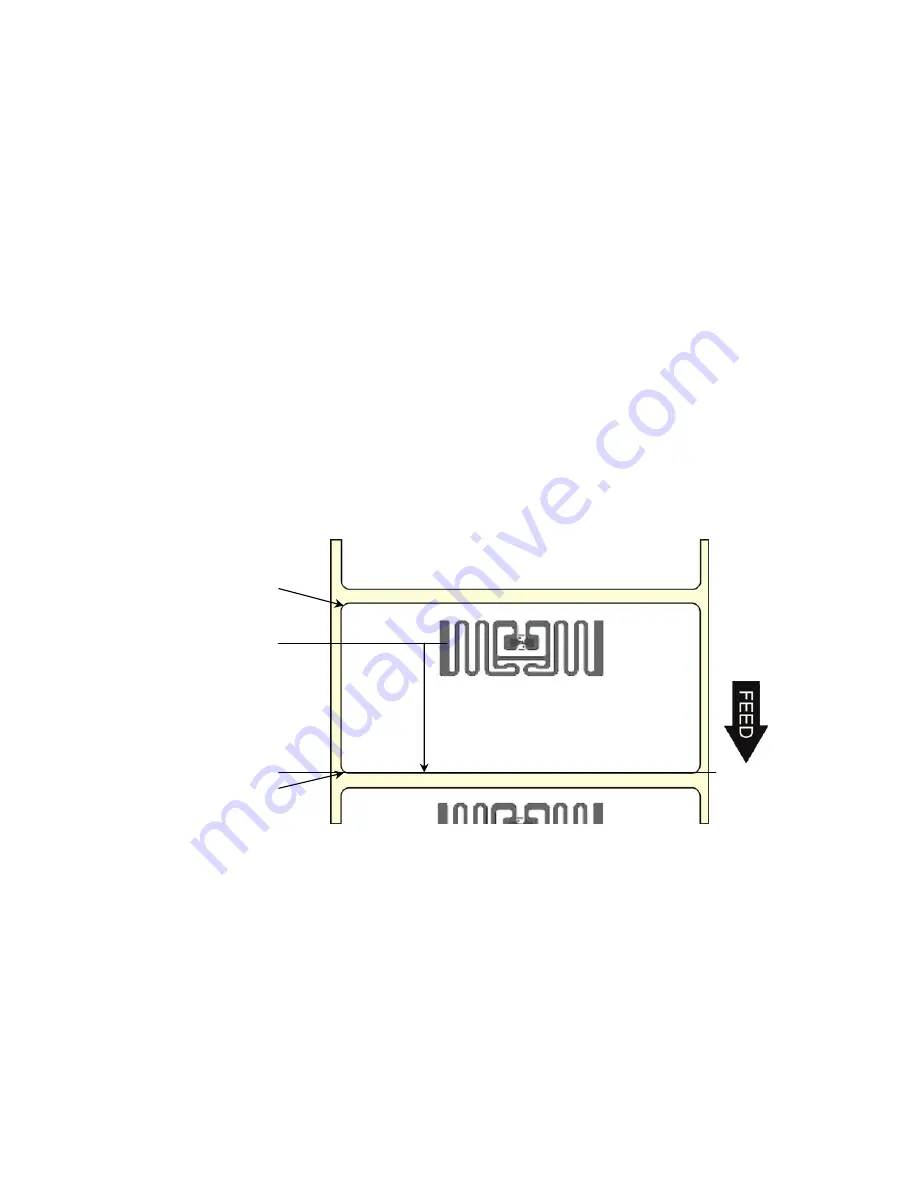
8-8
System Administrator’s Guide
Setting the Read Power
This option only appears in the Advanced Setup menu. The read power setting increases
the strength of the RF Field emitted by the printer’s antenna. Use this power to read tags
in singulate mode. The range is -15 to 23. The default is -15.
Use the
RFID Printer Setup Utility
to determine the read power then enter the value at the
printer.
Select To
Decrease the setting. If the read power setting is too low, the RFID inlay
in the RF field may not be read.
Increase the setting. If the read power setting is too high, adjacent
RFID inlays may be read.
Note:
Press the left function button to change the amount (by 1 or 10).
Setting the Encode Position
This option only appears in the Advanced Setup menu
when using stop-to-encode mode
.
The encode position is measured from the leading edge of the supply to the best
programming position within the inlay. The encode position is different for each type of
inlay. The range is 0 to 2000. 0 is the default, which indicates the printer does not have
to reposition the inlay.
Note:
Set
this
position
only
when using stop-to-encode mode.
Use the
RFID Printer Setup Utility
to determine the encode position then enter the value
at the printer.
Select To
Decrease the setting.
Increase the setting.
Note:
Press the left function button to change the amount (by 1, 10, or 100).
E n c o d e P o s i ti o n
T r a il i ng E d g e
0 , 0 p o i n t
L e a d i n g E dge
Summary of Contents for Monarch Tabletop Printer 1
Page 10: ...1 4 System Administrator s Guide...
Page 30: ...3 8 System Administrator s Guide...
Page 52: ...6 14 System Administrator s Guide...
Page 56: ...7 4 Operator s Handbook...
Page 90: ...B 2 Operator s Handbook...
Page 93: ......
















































