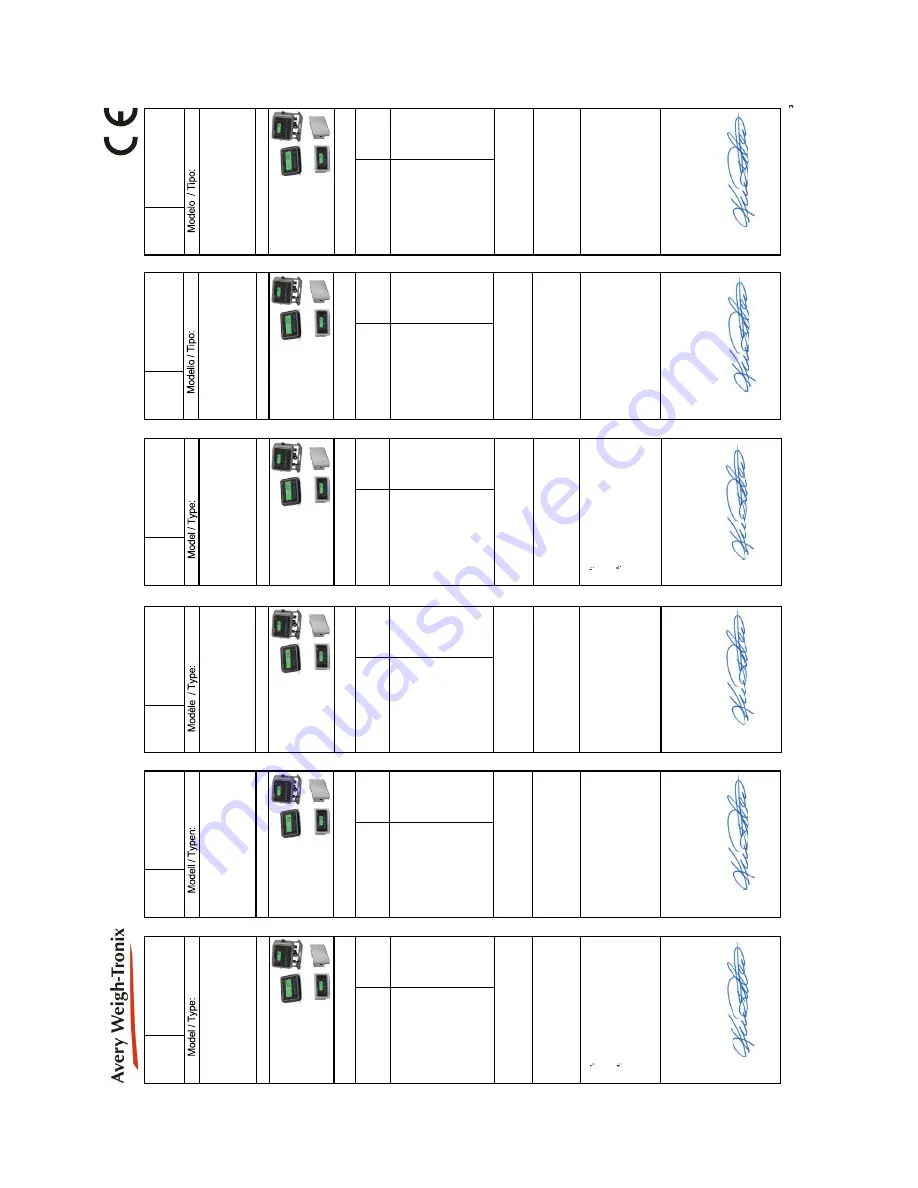
ZM201 Indicator User Instructions
9
1.7 FCC and EMC declarations of compliance
EN
EU
Decl
arat
io
n
o
f
C
onf
or
m
it
y
ZM
201
N
a
m
e
and
add
re
s
s
of
the
m
anufac
tu
re
r:
A
v
e
ry
W
e
igh-
T
ro
n
ix
1
Foundr
y
La
ne
S
m
et
h
w
ick
W
est
Mid
lan
d
s
B66 2L
P
E
N
G
L
AND
T
h
is
dec
lar
ati
o
n of c
o
nfor
m
ity
i
s
i
s
s
ued u
nder
the s
o
le
r
e
-
s
pons
ib
ili
ty
of the
manufac
tu
re
r
O
b
je
c
t of the d
e
c
lar
ati
on:
Z
M
201
-P
D2
Z
M
201
-S
P
2
Z
M
201
-S
D0
Z
M
201
-S
D2
T
he obj
e
c
t of the de
c
lar
ati
o
n des
c
ri
bed ab
ov
e i
s
i
n
c
o
nfor
m
ity
w
it
h
the r
e
le
vant Uni
on har
m
oni
s
a
ti
on l
e
g
is
lati
on:
A
ppl
ic
ab
le
Di
re
c
ti
ves
Har
m
o
n
is
ed
s
tandar
ds
or
other
tec
hni
c
a
l
s
pec
if
ic
ati
o
n
s
2014/30/E
U
E
lec
tr
om
a
g
n
e
tic
C
o
m
p
at
ib
ili
ty
E
N
61000-
6
-3
:2007
+
A
1
:2011
2014/35/E
U
E
lec
tr
ic
a
l eq
ui
pm
e
n
t des
ig
n
e
d
f
o
r us
e
w
ith
in
c
e
rt
a
in
v
o
lta
g
e
lim
its
E
N
60950–1:
2006
+
A
11
:2009
+
A
1
:2010
+
A
12
:2011
+
A
2
:2013
2011/65/E
U
R
e
s
tr
ic
tio
n
of
th
e
u
se o
f c
e
rt
ai
n
haz
ar
d
o
u
s
s
ubs
ta
nc
es
in
el
ec
tr
ic
al
a
n
d
el
ec
tr
o
n
ic
equ
ip
men
t
E
N
50581:
2012
2014/31/E
U
2
N
o
n-
A
u
to
m
a
tic
W
e
ig
hi
ng
Ins
tr
u
m
e
n
ts
E
N
45501:
2015
WE
L
M
E
C
2
.1
T
he noti
fi
ed body
NMO
, 0126
per
for
m
ed the appr
ov
al
for
m
odu
le
B
: E
U
-t
y
pe ex
am
inati
o
n
(
A
NN
E
X
I
I S
e
c
ti
on 1 of
2014/31/E
U)
and
is
s
ued the
c
e
rt
if
ic
ate:
UK29
5
4
T
he noti
fi
ed body
S
G
S
Un
it
ed
Kin
g
d
o
m
L
td
, 0120
i
s
s
ued
the appr
ov
al
for
m
odul
e D: C
onfor
m
ity
to ty
pe bas
ed on
qual
it
y
as
s
u
ranc
e
of the pr
odu
c
ti
on pr
o
c
es
s
(
A
NN
E
X
I
I
S
e
c
ti
on 2 of 2014/
31/E
U
) and
is
s
ued the
c
e
rt
if
ic
ate:
GB95/50915
A
ddi
ti
onal
i
n
for
m
ati
on:
N
ote
IT
W
Ltd tr
adi
n
g as
A
v
er
y
W
e
ig
h
-T
roni
x
Reg.
O
ffi
c
e
:
Nex
us
H
o
u
s
e,
S
ta
ti
o
n
Ro
ad
,
E
g
h
a
m
,
S
u
rr
e
y
,
T
W
20
9
L
B
,
E
n
g
lan
d
N
ote
T
h
is
dec
la
ra
ti
on
is
onl
y
v
a
li
d
if
the non
-
auto
m
ati
c
w
e
ig
hi
ng i
n
s
tr
u
m
ent
w
a
s
v
e
ri
fi
ed by
the
m
anufa
c
tur
e
r
or
w
ith
a c
e
rt
if
ic
ate of
c
onfor
m
ity
i
s
s
u
ed
by
a noti
fi
ed
body
.
S
igned for
and
on beha
lf
of:
A
v
e
ry
W
e
ig
h
-Tr
oni
x
at
1000 A
rm
s
tr
ong D
ri
v
e
, Fa
ir
m
o
n
t,
M
N
, 5
6031
-1439,
US
A
on
2018-
01-
23
K.Det
er
t
Innov
a
tion
s
/M
a
rk
e
tin
g D
ir
e
c
tor
7650
1
-521 Issu
e
DE
EU
-
Ko
n
fo
rmi
tä
tserkl
äru
n
g
Z
M
201
N
a
m
e
und
A
n
s
c
h
ri
ft
des
He
rs
tel
le
rs
:
A
v
e
ry
W
e
igh-
T
ro
n
ix
1
Foundr
y
La
ne
S
m
et
h
w
ick
W
est
Mid
lan
d
s
B66 2L
P
E
N
G
L
AND
Di
e al
le
in
ige V
e
rant
w
o
rt
ung f
ü
r di
e A
u
s
s
tel
lung di
e
s
er
K
on-
for
m
it
äts
e
rk
lä
rung tr
ägt der
Her
s
te
ll
e
r.
G
egens
tand der
E
rk
lär
ung:
Z
M
201
-P
D2
Z
M
201
-S
P
2
Z
M
201
-S
D0
Z
M
201
-S
D2
Der
oben bes
c
hr
iebene G
egen
s
tand der
E
rk
lär
ung er
fül
lt d
ie
ei
ns
c
h
lä
g
igen Har
m
on
is
ie
rungs
re
c
h
ts
vo
rs
c
h
ri
ften der
Uni
on:
A
nge
w
andte Ri
c
h
tl
in
ie
n
Har
m
o
n
is
ier
te
Nor
m
en oder
s
ons
ti
gen
te
ch
n
isch
e
n
S
pez
if
ik
ati
onen
2014/30/E
U
E
lek
tr
om
a
g
n
e
tis
ch
e V
e
rt
rä
gl
ic
hk
ei
t
E
N
61000-
6-
3:
2007
+
A
1
:2011
2014/35/E
U
E
lek
tr
is
c
her
B
e
tr
ie
b
s
m
it
tel
z
u
r
V
e
rw
endu
ng i
nner
ha
lb
be
s
ti
mmter
S
panungs
gr
enz
en
E
N
60950–1:
2006
+
A
11
:2009
+
A
1
:2010
+
A
12
:2011
+
A
2
:2013
2011/65/E
U
B
e
s
c
hr
änk
ung der
V
e
rw
en
dung
bes
ti
mmter
gefähr
lic
her
S
toff
e
i
n
E
lek
tr
o
- und E
le
k
tr
oni
k
ger
äten
E
N
50581:
2012
2014/31/E
U
2
N
ic
h
ts
el
bs
ttäti
g
er
W
a
a
g
e
n
E
N
45501:
2015
WE
L
M
E
C
2
.1
Di
e noti
fi
z
ier
te S
te
ll
e
NM
O
, 0126
hat di
e Z
u
la
s
s
ung für
Mod
u
l
B
dur
c
hgeführ
t: E
U
-B
au
m
u
s
ter
pr
üfung(
A
N
H
A
NG
II
A
b
s
c
hni
tt
1 2014/31/E
U)
und fo
lgende
B
e
s
c
hei
ni
gung
aus
ge
s
tel
lt
:
UK29
5
4
Di
e noti
fi
z
ier
te S
te
ll
e
S
G
S
Un
it
ed
Kin
g
d
o
m
L
td
, 0120
hat
di
e Z
u
la
s
s
ung f
ü
r Modul
D er
te
il
t:
K
onfor
m
ität
m
it der
B
auar
t
auf der
G
rundl
age der
Q
ual
it
ät
s
s
ic
her
ung
bez
ogen auf den
P
roduk
ti
on
s
p
ro
z
e
s
s
(
A
NH
A
N
G
II
A
b
s
c
h
n
itt 2 2014/3
1
/E
U)
und fol
gende
B
e
s
c
he
in
igun
g aus
g
e
s
te
ll
t:
GB95/50915
Z
u
s
a
tz
angaben:
A
n
m
e
rk
u
ng
1
:
IT
W
Ltd Handel
al
s
A
ve
ry
W
e
ig
h
-T
roni
x
S
it
z
: N
e
xu
s
Ho
us
e
,
S
tati
o
n
Ro
ad
,
E
g
ham
,
S
u
rr
e
y
,
T
W
20
9
L
B
,
E
n
g
lan
d
A
n
m
e
rk
u
ng
2
:
Di
es
e E
rk
lär
ung g
il
t n
u
r,
w
e
n
n
di
e n
ic
h
ts
e
lbs
ttät
ige
W
a
age v
o
m
Her
s
te
ll
e
r gee
ic
h
t
w
u
rde od
er
i
n
V
e
rb
indung
mi
t ei
ner
K
onfor
m
it
ä
ts
be
s
c
h
e
ini
gung ei
ner
benannten S
te
ll
e
.
Unter
z
e
ic
hnet für
und
im
Na
m
en v
on:
A
v
e
ry
W
e
ig
h
-Tr
oni
x
bei
1000 A
rm
s
tr
ong D
ri
v
e
, Fa
ir
m
o
n
t,
M
N
, 5
6031
-1439,
US
A
am
2018-
01-
23
K.Det
er
t
Innov
a
tion
e
n
/ M
a
rk
e
tin
gdir
e
k
tor
FR
Dé
cl
ar
a
on UE
de
C
o
nf
or
m
ité
ZM
201
N
o
m
et a
d
re
s
s
e
d
u
fa
br
ic
ant
:
A
v
e
ry
W
e
igh-
T
ro
n
ix
1
Foundr
y
La
ne
S
m
et
h
w
ick
W
est
Mid
lan
d
s
B66 2L
P
A
N
G
L
ET
ER
R
E
La pr
és
ente dé
c
lar
at
ion de
c
onfor
m
ité
es
t étab
li
e
s
o
u
s
l
a
s
eul
e r
e
s
pons
a
b
ili
té du f
abr
ic
ant
.
O
b
je
t de l
a
de
c
lar
at
ion:
Z
M
201
-P
D2
Z
M
201
-S
P
2
Z
M
201
-S
D0
Z
M
201
-S
D2
L’
obj
et d
e
l
a
dé
c
lar
at
ion dé
c
ri
t c
i-
des
s
u
s
es
t
c
onfor
m
e
à
la
légi
s
lat
ion d
’har
moni
s
a
ti
on
de l
’Uni
on a
ppl
ic
ab
le
:
Les
di
re
c
ti
ves
en v
igueur
Les
nor
m
es
h
a
rm
o
ni
s
é
es
o
u
d’
autr
e
s
s
péc
if
ic
ati
o
n
s
tec
hni
qu
es
2014/30/UE
Com
pat
ib
ili
té É
le
c
tr
o
m
agnét
ique
E
N
61000-
6-
3:
2007
+
A
1
:2011
2014/35/U
E
Matér
iel
é
lec
tr
ique de
s
ti
né à
êtr
e
em
p
loy
é
dans
c
e
rt
ai
n
e
s
l
imi
tes
de
tens
ion
E
N
60950–1:
2006
+
A
11
:2009
+
A
1
:2010
+
A
12
:2011
+
A
2
:2013
2011/65/UE
La l
imi
tati
on de l
’uti
lis
ati
on de c
e
rt
ai
nes
s
ubs
tan
c
e
s
danger
eus
es
dan
s
l
e
s
équi
pe
m
e
nt
s
él
ec
tr
iq
u
e
s
et
él
ec
tr
on
iques
E
N
50581:
2012
2014/31/UE
2
In
s
tr
u
men
ts
de pe
sa
g
e
à
fo
n
ct
io
nne
me
nt
non
a
u
to
mat
ique
E
N
45501:
2015
WE
L
M
E
C
2
.1
L’
or
gani
s
m
e not
ifi
é
NMO
, 0126
a effec
tué l
'ho
m
o
lo
gati
on
pour
l
e
m
odu
le
B
: L'
ex
am
en UE
de ty
pe (
A
NN
E
X
E
I
I l
'ar
ti
c
le
1 de 2014/31/UE
) et a
établ
i l
e
c
e
rt
if
ic
at:
UK29
5
4
L’
or
gani
s
m
e not
ifi
é
S
G
S
Un
it
ed
Kin
g
d
o
m
L
td
, 0120
d
é
liv
ré
l'ho
m
o
logati
o
n pour
l
e
modul
e D: Co
nfor
m
ité au
ty
pe s
u
r l
a
bas
e de
l’
a
s
s
u
ra
n
c
e de l
a
qual
it
é du pr
o
c
es
s
u
s
d
e
pr
oduc
ti
on
(A
N
N
EXE I
I l
'ar
ti
c
le 2 d
e
2014/
31/
U
E)
et
a ét
abl
i l
e
c
e
rt
if
ic
at
:
GB95/50915
In
for
m
ati
ons
c
o
m
p
lé
m
enta
ir
e
s
:
N
ota
1
:
IT
W
Ltd e
xe
rç
a
nt égal
em
ent s
o
us
l
e
nom
de A
ver
y
W
e
ig
h
-
T
roni
x
S
iège
s
o
c
ial
: N
e
xu
s
Ho
u
s
e
,
S
ta
ti
o
n
R
o
a
d
,
E
gham
,
S
u
rr
ey
,
T
W
2
0
9L
B
,
A
n
g
let
er
re
N
ota
2
:
Cette déc
lar
ati
on e
s
t v
a
li
de s
e
u
le
m
ent
s
i
l’
in
s
tr
u
m
ent de
pes
a
g
e
à fonc
ti
onne
ment non aut
o
m
a
-
ti
que a été v
é
ri
fi
é par
l
e
fabr
ic
ant
ou av
ec
une attes
ta-
ti
on de
c
onfor
m
ité d
é
li
vr
ée par
un or
gani
s
m
e
noti
fi
é
.
S
igné par
et au
no
m
de:
A
v
e
ry
W
e
ig
h
-Tr
oni
x
à
1000 A
rm
s
tr
ong D
ri
v
e
, Fa
ir
m
o
n
t,
M
N
, 5
6031
-1439,
US
A
le
2018-
01-
23
K.Det
er
t
Innov
a
tion
s
/ D
ir
e
c
te
u
r
M
a
rk
e
tin
g
NL
EU
-
Co
n
fo
rmi
te
it
sverkl
ar-
in
g
ZM
201
N
aam
en
ad
re
s
v
a
n de
fa
br
ik
a
n
t
:
A
v
e
ry
W
e
ig
h
-T
roni
x
1
Foundr
y
La
ne
S
m
et
h
w
ick
W
est
Mid
lan
d
s
B66 2L
P
EN
G
E
L
A
N
D
Dez
e c
onfor
mi
tei
ts
ver
k
lar
ing
w
o
rd
t v
e
rs
tr
ek
t onder
v
o
ll
edi
ge
ve
rantw
oor
del
ijk
h
ei
d v
an de fabr
ik
ant.
V
oor
w
e
rp
v
an de v
e
rk
la
ri
ng:
Z
M
201
-P
D2
Z
M
201
-S
P
2
Z
M
201
-S
D0
Z
M
201
-S
D2
Het hi
er
bov
en bes
c
h
re
ven
voor
w
e
rp
i
s
i
n
ov
er
eens
te
mm
ing
m
e
t d
e
des
b
etr
e
ffende har
m
on
is
at
ie
w
e
tgev
ing v
an de Uni
e
:
T
oepas
s
e
lij
k
e r
ic
h
tl
ij
n
en
G
ehar
m
oni
s
eer
de
s
tandaar
den
of ander
e
te
ch
n
isch
e
s
pec
if
ic
ati
e
s
2014/30/E
U
E
lek
tr
om
a
g
n
e
tis
ch
e c
o
m
p
a
tib
ili
tei
t
E
N
61000-
6-
3:
2007
+
A
1
:2011
2014/35/E
U
E
lek
tr
is
c
h
m
a
ter
iaa
l be
s
te
m
d v
oor
gebr
ui
k
b
innen bepa
al
de
s
pan-
ni
ngs
gr
enz
en
E
N
60950–1:
2006
+
A
11
:2009
+
A
1
:2010
+
A
12
:2011
+
A
2
:2013
2011/65/E
U
B
e
p
e
rk
ing
v
a
n he
t g
e
b
rui
k
v
a
n be
pa
al
de
gev
aar
lij
ke s
tof
fe
n i
n
e
le
k
tr
is
c
h
e en e
l-
e
kt
roni
s
ch
e
ap
pa
ra
tu
u
r
E
N
50581:
2012
2014/31/E
U
2
Niet
-au
to
m
a
ti
sch
e
w
eeg
w
e
rk
tu
ig
en
E
N
45501:
2015
WE
L
M
E
C
2
.1
De aange
m
e
ld
e i
n
s
tanti
e
NMO
, 0126
v
oer
de de goedk
eur
ing
vo
o
r de m
odu
le
B
:
E
U
-
ty
peonder
z
oek
(
B
IJ
LA
G
E
II
, s
e
c
ti
e
1, 2014/31 / E
U
e
n
het c
e
rt
if
ic
aat v
e
rs
tr
ek
t:
UK29
5
4
De aange
m
e
ld
e i
n
s
tanti
e
S
G
S
Un
it
ed
Kin
g
d
o
m
L
td
, 0120
ve
rs
tr
ek
te de goedk
eur
ing v
oor
de m
odu
le
D : c
onfor
m
ite
it
m
e
t h
e
t ty
pe op bas
is
v
an k
w
al
it
ei
ts
bor
gi
ng v
an het
pr
oduc
ti
epr
o
c
es
(
B
IJ
LA
G
E
I
I , s
e
c
ti
e
2 v
an 2014/31 / E
U
) en
ve
rs
tr
ek
te het c
e
rt
if
ic
aat:
GB95/50915
A
anv
ul
lende i
n
for
m
at
ie
:
No
o
t
IT
W
Ltd tr
adi
n
g al
s
A
v
er
y
W
e
ig
h
-T
roni
x
Z
e
tel
: N
e
xu
s
H
o
u
s
e,
S
ta
ti
o
n R
o
ad
,
E
g
h
a
m
,
S
u
rr
e
y
,
T
W
20
9
L
B
,
E
n
g
lan
d
No
o
t
Dez
e
ve
rk
la
ri
ng
is
al
le
en
gel
d
ig
i
ndi
en het w
eeg
w
e
rk
tu
ig
door
de fabr
ik
ant
is
gev
er
if
ieer
d, of
m
e
t e
en V
e
rk
la
ri
ng v
an ov
e
reens
te
mm
ing,
afgegev
en
door
een bev
oegde i
n
s
tanti
e.
O
nder
tek
end v
oor
en nam
ens
:
A
v
e
ry
W
e
ig
h
-Tr
oni
x
bi
j
1000 A
rm
s
tr
ong D
ri
v
e
, Fa
ir
m
o
n
t,
M
N
, 5
6031
-1439,
VS
op
2018-
01-
23
K.Det
er
t
Innov
a
tie
s
/
M
a
rk
e
ti
ng
D
ir
e
c
tor
IT
Di
ch
iaraz
io
n
e
di
C
onf
or
m
it
à
U
E
ZM
201
N
o
m
e
e i
n
di
ri
z
zo
del
fabb
ri
c
a
n
te:
A
v
e
ry
W
e
igh-
T
ro
n
ix
1
Foundr
y
La
ne
S
m
et
h
w
ick
W
est
Mid
lan
d
s
B66 2L
P
ING
H
IL
T
E
RR
A
La pr
es
ente d
ic
h
ia
ra
z
ione di
c
onfor
mi
tà è r
ila
s
c
ia
ta
s
o
tto
la
re
s
pons
ab
ili
tà es
c
lu
s
iv
a del
fabbr
ic
ante.
O
ggetto del
la
d
ic
h
ia
ra
z
ione:
Z
M
201
-P
D2
Z
M
201
-S
P
2
Z
M
201
-S
D0
Z
M
201
-S
D2
L’
oggetto de
ll
a
di
c
h
ia
ra
z
ione d
i c
u
i s
opr
a è c
onfor
m
e
al
la
per
ti
nente nor
m
at
iv
a di
ar
m
oni
z
z
a
z
ione del
l’
U
n
ione:
D
ir
e
tt
iv
e
a
p
p
lica
b
ili
Ar
m
o
n
iz
z
a
to
s
tandar
d
o al
tr
e s
p
e
c
if
ic
az
io
n
i
tec
n
ic
he
2014/30/UE
C
o
m
p
ati
b
ili
tà
el
e
ttr
om
ag
ne
tic
a
E
N
61000-
6-
3:
2007
+
A
1
:2011
2014/35/U
E
Mater
ial
e e
lettr
ic
o des
ti
nato a
es
s
e
re
adoper
ato entr
o tal
un
i l
im
it
i di
ten-
s
ione
E
N
60950–1:
2006
+
A
11
:2009
+
A
1
:2010
+
A
12
:2011
+
A
2
:2013
2011/65/UE
Res
tr
iz
ione de
ll’
u
s
o
d
i deter
m
inate
s
o
s
tanz
e
per
ic
o
lo
s
e
ne
ll
e
a
ppar
ec
c
h
ia
-
tur
e el
ettr
ic
h
e ed el
ettr
o
ni
c
h
e
E
N
50581:
2012
2014/31/UE
2
S
tr
u
me
nt
i per
p
e
s
ar
e a
funz
iona
me
nt
o no
n
aut
o
m
at
ic
o
E
N
45501:
2015
WE
L
M
E
C
2
.1
L’
ente not
ifi
c
a
to
NMO
, 0126
ha
dato l
'appr
ov
az
ione del
m
odu
lo
B
:
l
’es
a
m
inaz
ione t
ipo
U
E
(
A
N
N
ESSO
I
I , s
e
z
ione 1,
2014/31/UE
) e ha r
ila
s
c
ia
to
i
l
c
e
rt
if
ic
at
o:
UK29
5
4
L’
ente not
ifi
c
a
to
S
G
S
Un
it
ed
Kin
g
d
o
m
L
td
, 0120
ha r
il
a
s
-
c
iato
l'appr
ov
az
ione per
i
l
m
odu
lo
D : Confor
mi
tà al
t
ipo
bas
ata
s
u
lla gar
anz
ia
del
la qua
li
tà
del
pr
o
c
es
s
o
di
pr
oduz
ione (
annes
s
o
I
I , punto 2 o 2014/31 / UE
) e ha
rila
s
c
ia
to
il ce
rt
if
ica
to
:
GB95/50915
In
for
m
az
ioni
s
uppl
e
m
entar
i:
N
ota
1
:
IT
W
Ltd tr
adi
ng c
o
m
e
A
ver
y
W
e
ig
h
-T
roni
x
S
ede
del
l'uff
ic
io
: Nex
u
s
H
o
u
s
e,
S
tat
io
n Ro
ad
,
E
g
h
a
m
,
S
u
rr
e
y
,
T
W
20
9
L
B
,
E
n
g
lan
d
N
ota
2
:
Q
ues
ta di
c
h
ia
ra
z
ione è v
a
li
da
s
o
la
mente s
e
l
o
s
tr
u
m
en-
to di
pe
s
a
tur
a
non auto
m
a
ti
c
o
è s
tato
ve
ri
fi
c
a
to da
l pr
oduttor
e o pr
ov
vi
s
to di
un c
e
rt
if
ic
ato d
i
c
onfor
m
ità r
ila
s
c
iato da un en
te r
ic
o
nos
c
iuto.
F
ir
m
ato a
no
m
e
e per
c
onto d
i:
A
v
e
ry
W
e
ig
h
-Tr
oni
x
a
1000 A
rm
s
tr
ong D
ri
v
e
, Fa
ir
m
o
n
t,
M
N
, 5
6031
-1439,
U.S
.A
.
su
2018-
01-
23
K.Det
er
t
Innov
a
tion
s
/ D
ir
e
ttor
e
M
a
rk
e
ting
ES
D
ecl
ar
ac
ió
n U
E
de
Co
n
fo
rmid
ad
Z
M
201
N
o
m
b
re
y
di
re
c
c
ión del
fab
ri
c
ant
e
A
v
e
ry
W
e
igh-
T
ro
n
ix
1
Foundr
y
La
ne
S
m
et
h
w
ick
W
est
Mid
lan
d
s
B66 2L
P
ING
L
A
T
E
R
R
A
La pr
es
ente de
c
lar
a
c
ión de
c
onfor
mi
dad
s
e
ex
pi
de baj
o
l
a
ex
c
lus
iv
a r
e
s
pons
abi
lidad de
l fabr
ic
ante.
O
b
je
to de l
a
de
c
lar
ac
ión:
Z
M
201
-P
D2
Z
M
201
-S
P
2
Z
M
201
-S
D0
Z
M
201
-S
D2
E
l obj
e
to de l
a
dec
lar
ac
ión de
s
c
ri
ta a
n
ter
ior
m
ente e
s
c
onfor
m
e
c
o
n l
a
l
egi
s
la
c
ió
n
de ar
m
oni
z
a
c
ión per
ti
nente de
la
Uni
ón:
D
ir
e
ct
iv
a
s
a
p
lica
b
le
s
N
o
rm
a
s
ar
m
o
n
iz
adas
u
otr
a
s
es
pec
if
ic
ac
ione
s
téc
n
ic
as
2014/30/UE
Com
pat
ib
ili
d
ad el
e
c
tr
o
m
agnét
ic
a
E
N
61000-
6
-3
:2007
+
A
1
:2011
2014/35/U
E
M
a
ter
ial
e
léc
tr
ic
o de
s
ti
n
ado a ut
iliz
-
ar
s
e
c
on det
e
rm
inado
s
l
ími
te
s
de
tens
ión
E
N
60950–1:
2006
+
A
11
:2009
+
A
1
:2010
+
A
12
:2011
+
A
2
:2013
2011/65/UE
Res
tr
ic
c
ione
s
a
la
uti
li
z
ac
ión de d
e
ter
-
mi
nada
s
s
u
s
tanc
ias
pel
igr
os
a
s
en
apar
atos
el
é
c
tr
ic
os
y
el
e
c
tr
óni
c
os
E
N
50581:
2012
2014/31/UE
2
In
s
tr
u
m
e
nt
os
d
e
pes
aj
e
de
func
io
nam
ie
nt
o
no au
to
má
tic
o
E
N
45501:
2015
WE
L
M
E
C
2
.1
E
l or
gani
s
m
o not
ifi
c
ado
NMO
, 0126
r
e
a
li
z
ó l
a
apr
obac
ión
par
a el
m
ódu
lo
B
: t
ipo de ex
am
en U
E
(
A
NE
X
O
I
I S
e
c
c
ión 1
de 2014/31 / UE
) y
ex
pi
de el
c
e
rt
if
ic
ado:
UK29
5
4
E
l or
gani
s
m
o not
ifi
c
ado
S
G
S
Un
it
ed
Kin
g
d
o
m
L
td
, 0120
ex
pi
di
ó l
a
apr
obac
ión par
a
el
Módul
o
D: Confor
m
idad
al
t
ipo
s
e
bas
e
en l
a
g
a
rantía de c
a
lidad del
pr
oc
es
o de pr
oduc
c
ió
n
(A
NE
X
O
II
, S
e
c
c
ió
n
2 o 2014/3
1
/ UE
) y
ex
pi
de el
c
e
rt
if
ic
ado:
GB95/50915
In
for
m
ac
ión adi
c
iona
l:
N
ota
1
:
IT
W
Ltd tr
adi
ng as
A
v
er
y
W
e
ig
h
-T
roni
x
O
fi
c
ina r
e
g
is
tr
ada: Nex
us
Hous
e,
S
tati
o
n Road, E
g
ha
m
,
S
u
rr
e
y
,
T
W
20 9L
B
,
A
n
gl
eter
re
N
ota
2
:
E
s
ta de
c
lar
a
c
ión e
s
v
á
li
da s
o
la
m
ente
s
i e
l equ
ipo de
pes
aj
e n
o
auto
m
á
ti
c
o
ha s
ido v
e
ri
fi
c
ado por
el
fabr
ic
ante o
c
on
c
e
rt
if
ic
ado d
e
c
onfor
mi
dad e
m
it
id
o
por
un or
gani
s
m
o noti
fi
c
a
do.
Fi
rm
a
d
o e
n
no
mbr
e
de
:
A
v
e
ry
W
e
ig
h
-Tr
oni
x
en
1000 A
rm
s
tr
ong D
ri
v
e
, Fa
ir
m
o
n
t,
M
N
, 5
6031
-1439,
E
E
.UU
el
2018-
01-
23
K.Det
er
t
Innov
a
c
ione
s
/ D
ir
e
c
tor
d
e
M
a
rk
e
ting










































