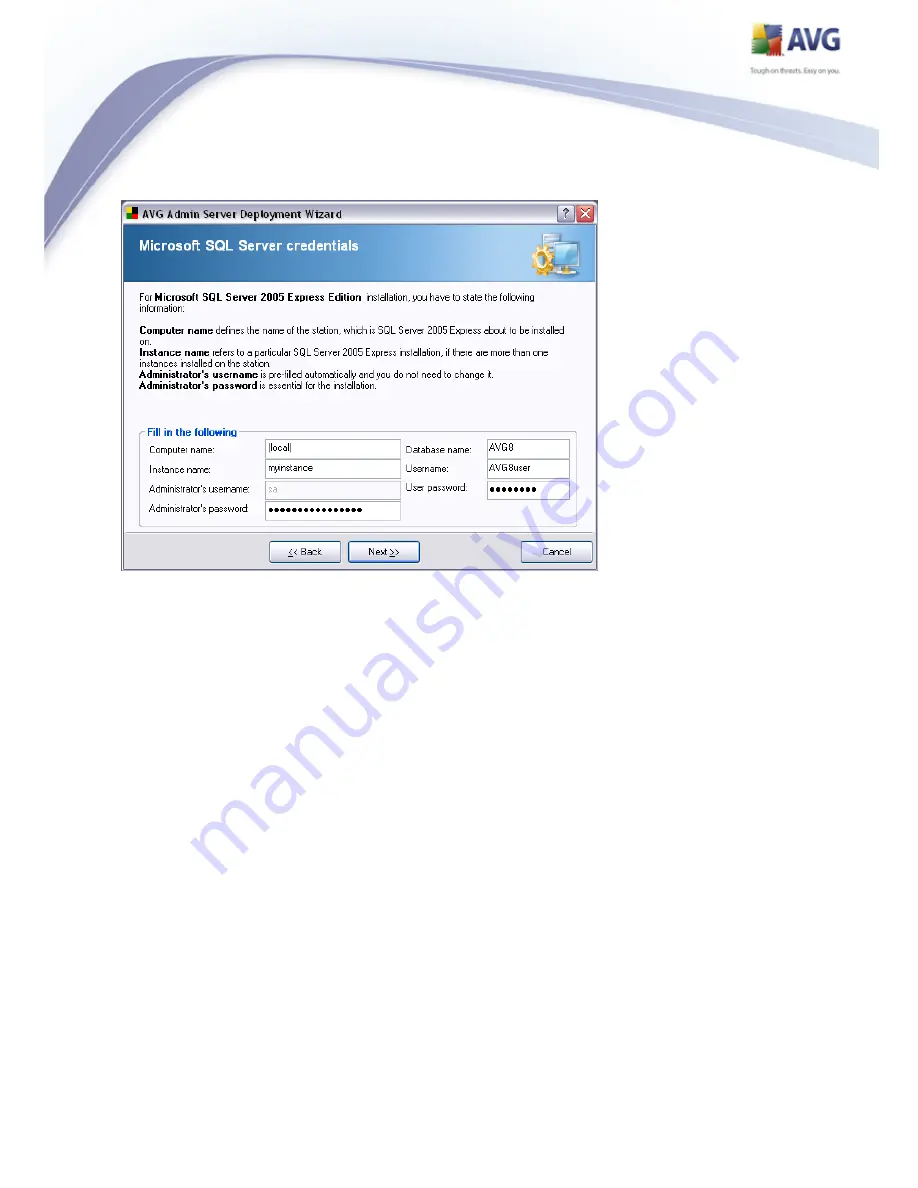
34
AVG 8.5 Anti-Virus Network Edition © 2009 Copyright AVG Technologies CZ, s.r.o. All rights reserved.
If in the previous dialog you chose New SQL Server 2005 Express Edition
installation, you will be asked to fill in the following information:
·
Computer name – defines the name of the station, on which SQL Express
Edition is about to be installed
·
Instance name – refers to a particular SQL Express Edition installation, if
there is more than one instance installed on the station.
·
Administrator’s username – predefined automatically, you do not need to
change it
·
Administrator’s password – password for the database administrator
·
Database name - shows predefined database name
·
Username - type in a preferred new login name for the database (to be used
for AVG Admin Server connection)
·
User password - type in a preferred new password for the database (to be
used for AVG Admin Server connection)
















































