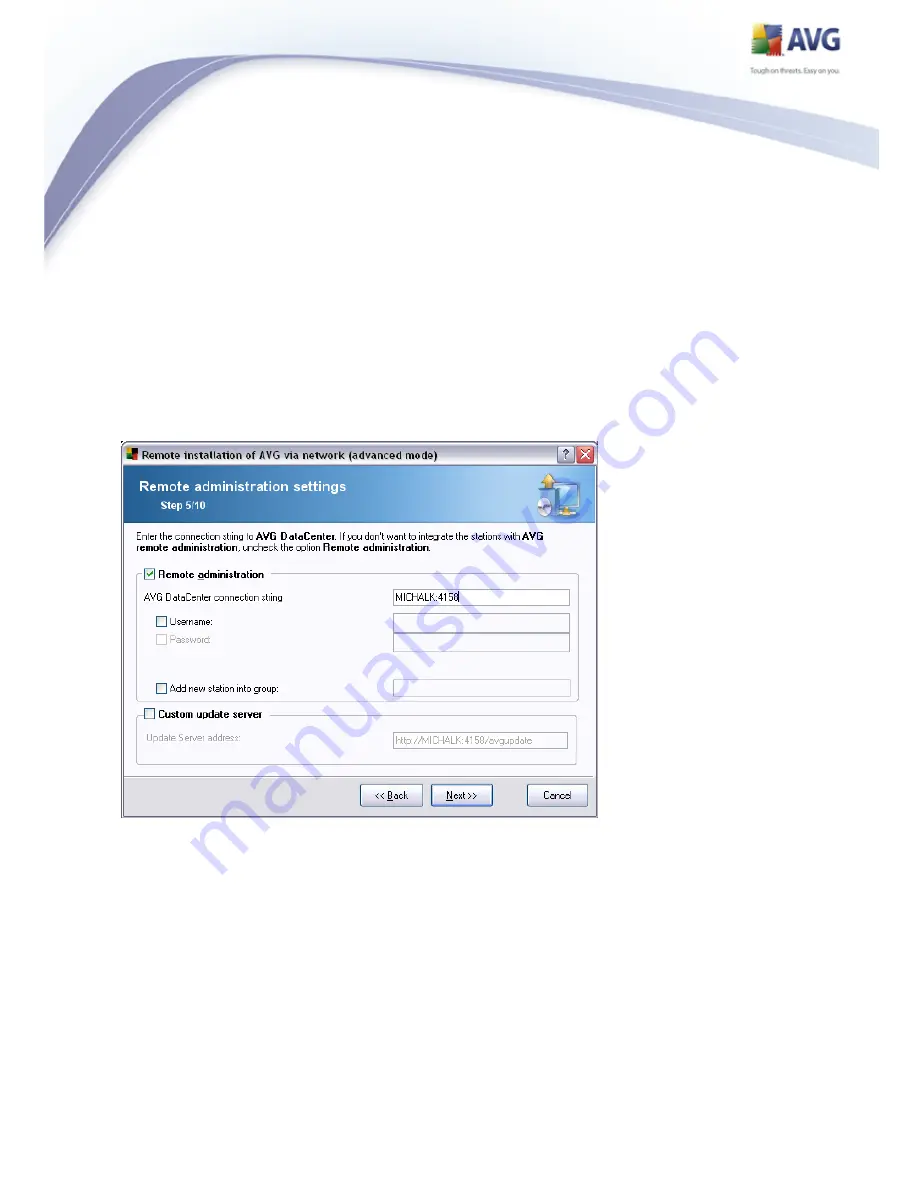
78
AVG 8.5 Anti-Virus Network Edition © 2009 Copyright AVG Technologies CZ, s.r.o. All rights reserved.
place. Default value is ten minutes.
In the Setup properties section you can choose from the following options:
·
Where to install - if you prefer a customized target location for installation,
you can choose it by entering the path here. We recommend keeping the
default settings.
·
Setup language - choose a custom language for AVG installation.
·
Select folder where AVG 8.5 setup LOG file will be stored - if you prefer
a custom location for setup log files, select it here (the folder must already
exist on the target station).
The following options are available in this step.
Note: If you are unsure about these settings, we recommend keeping the default
ones.
·
Remote administration - Enter the AVG DataCenter connection string into
the AVG DataCenter connection string field. If applicable also enter the
















































