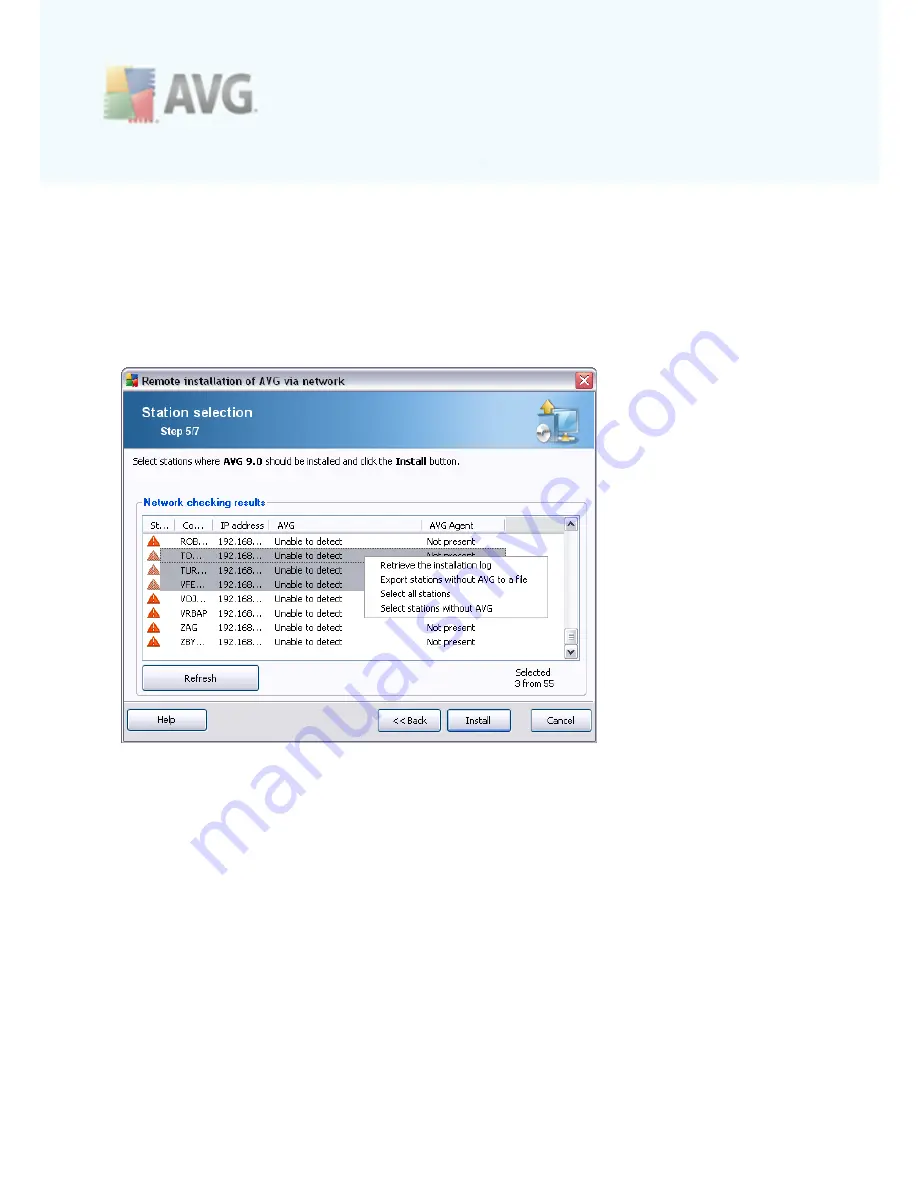
A V G 9 .0 I nternet Sec urity Bus ines s E dition © 2 0 1 0 C opyright A V G T ec hnologies C Z, s .r.o. A ll rights res erved.
8 6
5.3.5. Select from Active Directory
If your network is domain-based, you can choose to install AVG remotely on stations
selected from the Active Directory. A new dialog will pop up (standard Windows dialog
for selecting stations). You can choose multiple stations (separate the values by a
semicolon) either by entering the station names manually or by using the dialog
advanced features for searching.
Once done, the
Station selection
window will appear:
Right-click to view additional options:
·
Retrieve the installation log
- this option will try to obtain the installation log
from the station (if available).
Note:
If AVG installation is successful and the option
Delete AVG Agent after
AVG is installed
is enabled (
Detailed installation options
step), the
AVG
Agent
will be removed and therefore the installation log will not be possible to
retrieve.
·
Export stations without AVG to a file
- this option will create a file with list of
stations that do not contain AVG installation.
·
Select all stations
- will select or unselect all stations in the list and the Install
button will become active.
















































