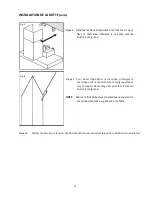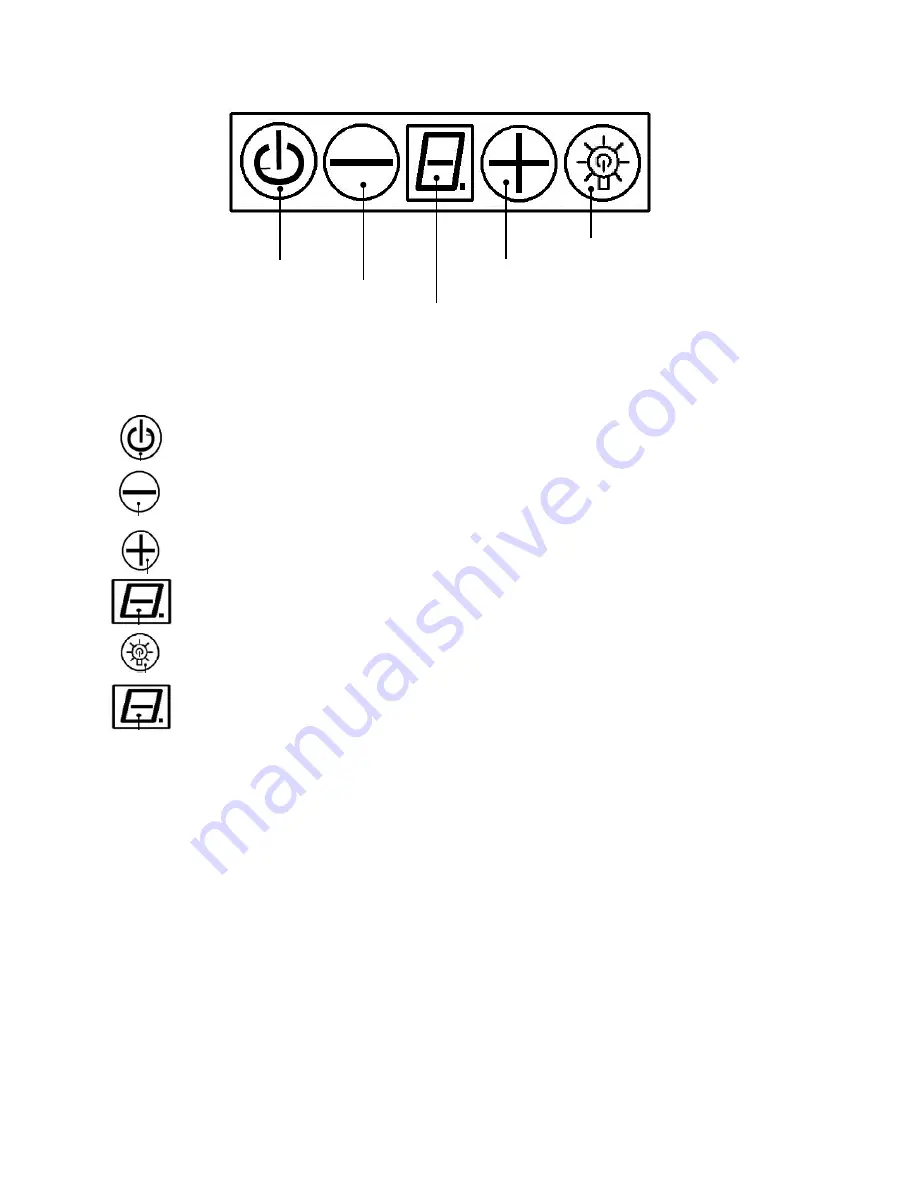
OPERATING THE HOOD
Light
Power/Power-Off Delay
Increase
Decrease
Blower Speed Indicator
Power-Off Delay Digital Timer
Cleaning Reminder Indicator
Button functions
:
Power
: Power ON/OFF the range hood and activate power-off delay timer.
Decrease
: To decrease Blower (motor) speed, to decrease timer and to enter timer
mode.
Increase
: To increase Blower speed, to increase timer and to reset cumulative timer.
Blower Speed Indicator
: Shows current blower speed (1-6).
Light
: To turn ON/OFF and to dim halogen lights.
Power-Off Delay Digital Timer
: Indicates the length of time left for the ‘delay off’
function.
Controls
:
•
Automatic cleaning reminder:
•
This range hood is equipped with a cleaning reminder that will activate after 30 hours of
use. When blower (motor) starts to rotate, cumulative running time will be shown in
Power-On Elapsed Digital Timer
. This timer icon flashes when 30 hours of usage is up and
reminds user to clean the aluminum filters.
•
After cleaning the filters and when the motor is not in use, press and hold the Increase (+)
button over 3 seconds to reset the timer. Please note that turning off the system will not
reset the
Power-On Elapsed Digital Timer
.
•
Adjusting the blower (motor) speed:
•
Press
Power
button once to turn on the system. The
Blower Power Indicator
icon flashes,
showing that the blower is ready. Decrease (-) button will decrease the speed of the
blower from 6 to 1 (strongest to quietest). Increase (+) button will increase the speed of
the blower from 1 to 6 (quietest to strongest).
•
Press
Power
button once to turn off the system
.
24