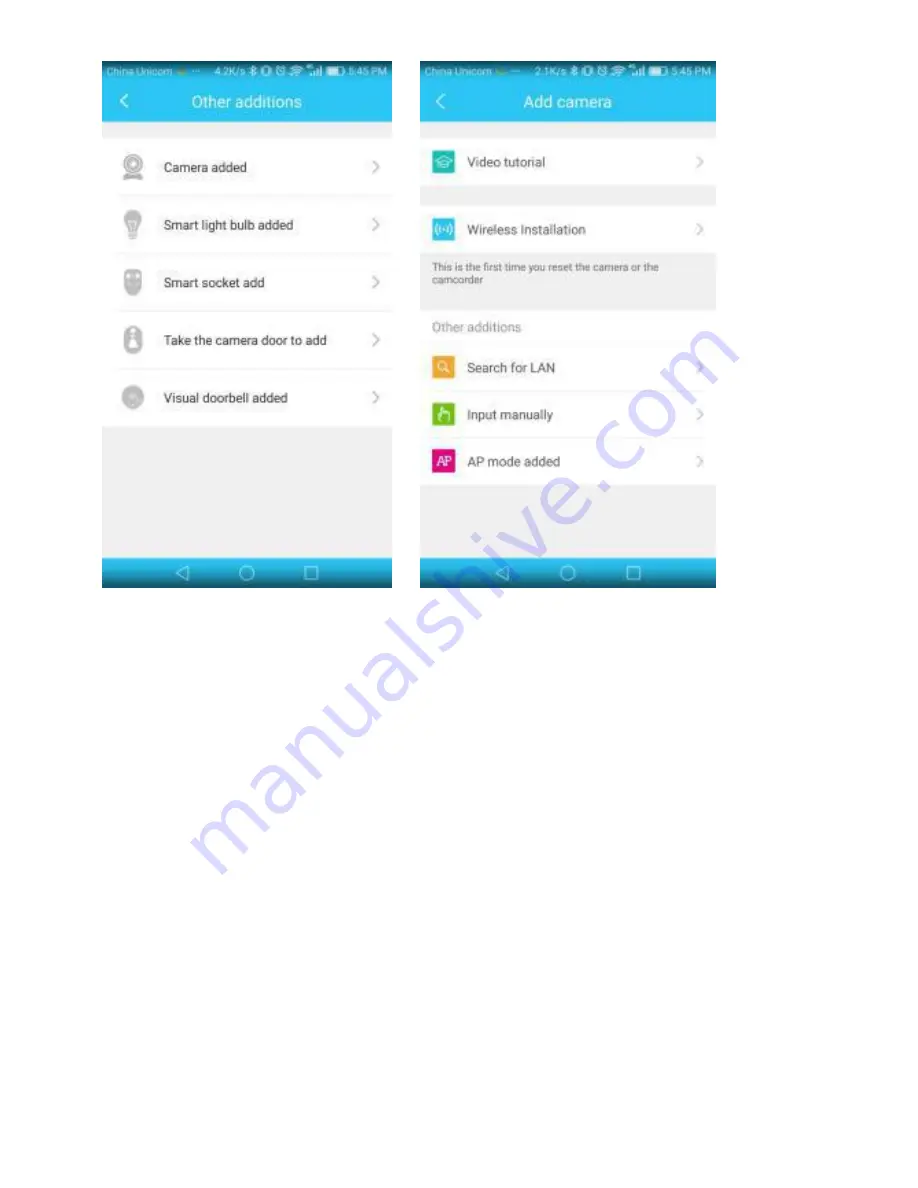
Note
:
During this process, if it prompts that WiFi is
configured successfully but the binding page does
not pop up, please return to the “Add Camera “ page,
select the ‘Search in LAN’ or "Manually add" to bind
the camera.
Method Two:
① Please power on the camera, and use a network cable
to connect the camera with the router LAN port, make
sure the router yellow indicator is flashing then choose
the "Search in LAN" or "Manually add" method in the ‘Oth
ers’ to add the camera.




































