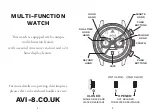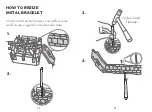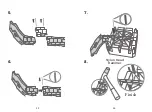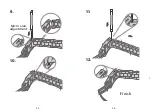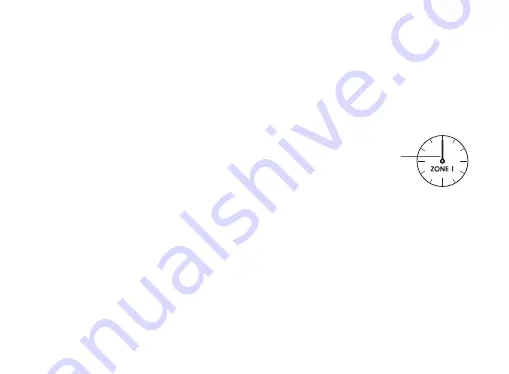
NOTE :
* It is necessary to adjust the date on the first
day after a 30-day month and February.
* Do not set the date between 9:00 P.M. and
1:00 A.M., as the date may not change
properly. If it is necessary to set the date
during that period of time, first change the
time to any time outside of this period, set
the date, and then reset to the correct time.
7
ADJUSTING DUAL TIME HANDS
POSITION
* After setting or changing the battery, before
setting the time, make sure that the dual time
hour hand is at the 24 o'clock position. If it is
not, please follow the procedures below.
1. Pull out the crown to position [2]-(2nd click).
2. Press and hold buttons A & B simultaneously
for 2 seconds or longer.
* Dual time hour hand moves and returns to 24
o'clock position.
3. Push the crown back to position [0]
12
24
6
18
DUAL TIME HOUR HAND
ON 24 O'CLOCK POSITION
8