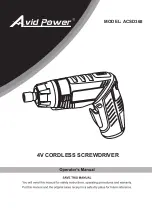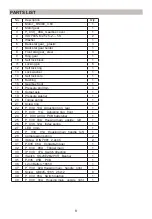3
IMPORTANT SAFETY INSTRUCTIONS
The following recommendations should be strictly complied with before operating the too
in order to avoid damage to the equipment and hazard to the user.
Wear individual protection equipment if necessary (gloves, shoes, eye protectors,
breathing filters etc.). Do not wear jewels; protect long hair wear close-fitting clothes.
Don't charge when you replace a tool or maintain the equipment.
Work in a clean and tidy room with sufficient lighting.
Place and store the tool in a dry place far from heat or dangerous vapours (best temp
is between 10 and 15°C).Do not operate the machine close to explosive substances
or inflammable matter.
This do-it-yourself equipment should be used as such and not be considered as
heavy-duty equipment.
Do not work close to people, in particular children if work is hazardous. Keep tools
away from children during and after work.
Make sure body position is steady as you work. Remember that falls constitute an
important source of accident.
Make sure you do not use the drill or screwdriver on alive parts to avoid electric shock.
(a metal detector may be used for that purpose ).Do not touch the chuck, socket or
drill bit, when the tool is working.
Do not try to open or disassemble the tool, only a specialist using original parts and
manufacturer's drawings is allowed to service the tool.
Should the case be damaged (wires or plug) have it replaced immediately by the after-
sales department.
This tool does not require special maintenance. The same applies to the electric part
of the tool.
Plastic parts should be cleaned only after disconnecting the charger. Use a wet cloth
and soft soap. Do not immerse the tool or the USB cable. The use of solvent, alcohol,
petroletc.is prohibited.
Please contact the after-sales department for complete cleaning of the tool.
Summary of Contents for ACSD368
Page 1: ...4V CORDLESS SCREWDRIVER MODEL ACSD368...
Page 9: ...9 SCHEMATIC DRAWING...
Page 10: ......