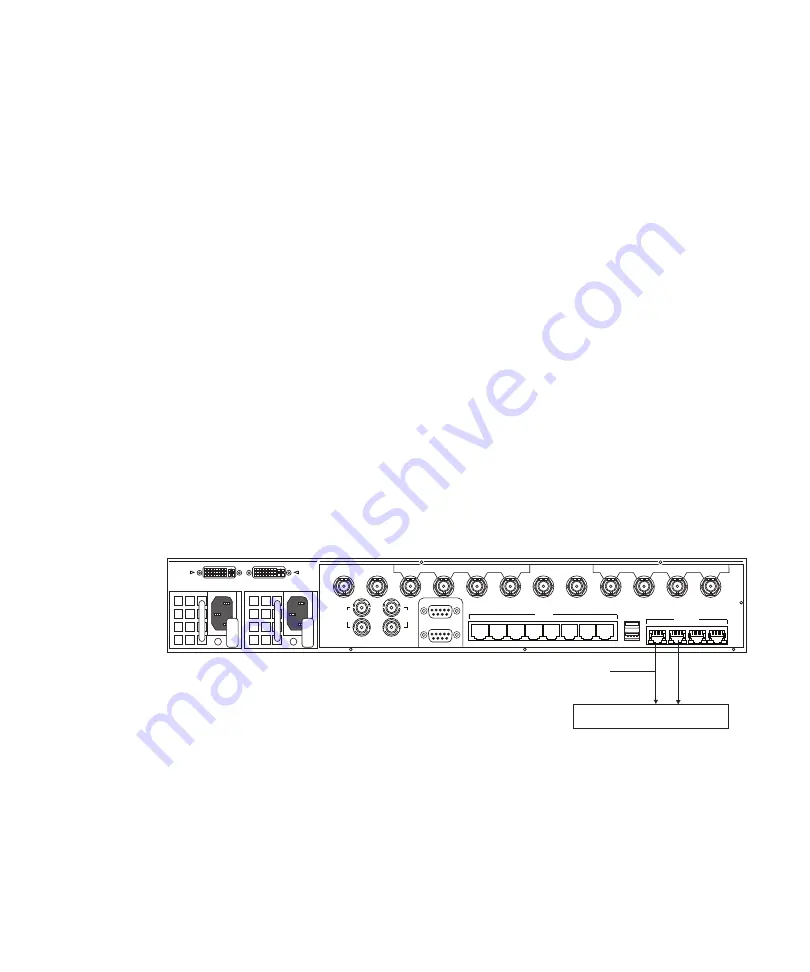
Cabling Up the AirSpeed Multi Stream
83
Connecting Ethernet Cables
All AirSpeed Multi Stream models come equipped with four Ethernet connectors. Although
all four are functional, we currently support the use of two connectors (Ports 1 and 2) in a
redundant configuration.
However, Port 4 is reserved for use for connecting and configuring the AirSpeed Multi
Stream over a network interface.
For more information on connecting and configuring the AirSpeed Multi Stream in this
manner, see
“Connecting to AirSpeed Multi Stream Over the Network” on page 84
These connections are not gangable. Zone 2 configuration is supported.
The illustration shows the rear of the MPEG-2 HD model. The location of the Ethernet
connectors is the same for all models.
If you do not have a redundant DNS configuration, use one connection to your shared
storage using a static IP address.
To connect the Ethernet cable:
t
Connect an Ethernet CAT-5E or CAT-6 cable with a RJ-45 connector from the GigE
connector to a Gigabit (1000BASE-T) Ethernet switch.
Example Showing Ethernet Port Connections
10/100/1000 Gb Ethernet Ports
RJ-45 cable (Cat 5E or better)
OUT
1
4
2
3
5
6
7
8
IN
1
2
IN
3
4
EXPANSION
PORT 1
EXPANSION
PORT 2
USB
CONSOLE
VGA
SERIAL
ETHERNET
1
2
3
4
1
2
3
4
5
6
7
8
OUT
REF
IN/THRU
LTC
IN/THRU
Summary of Contents for AirSpeed Multi Stream
Page 1: ...Avid AirSpeed Multi Stream Installation and User s Guide...
Page 6: ...6...
Page 22: ...22...
Page 178: ...5 Configuring the Software with a Standalone Transfer Manager 178...
Page 326: ...10 Working with the Remote Console 326...
Page 344: ...11 Maintaining Your AirSpeed Multi Stream 344...
Page 362: ...A Specifications 362...
Page 380: ...C Network Teaming 380...
Page 390: ...390 Taiwan EMC Regulations Taiwan EMC Regulations BSMI Class A EMC Warning...
Page 397: ...Index 397...














































