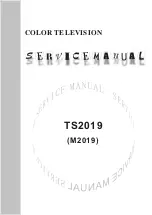3
Configuring the Software
82
General Information
Before configuring your AirSpeed Multi Stream, you should read the topics in this section
first.
For more information, see the following topics:
•
Interplay and ISIS Environments
•
Interplay and ISIS Environments
When you are adding an Avid AirSpeed Multi Stream server in an Interplay workgroup, it is
important to have consistent user names and passwords throughout your AirSpeed Multi
Stream, Interplay, and ISIS clients. For example, you could set up and use the following
accounts:
•
On the AirSpeed Multi Stream server, set up a Windows user account (with Admin
rights) with an AirSpeed Multi Stream user name and matching password
(recommended Avid1234)
•
In the Interplay Administration tool, create the same user with the same password. This
user must have Read/Write permission to the Interplay folders that the AirSpeed Multi
Stream will use for checkin.
•
In the Avid Unity Administration tool, set up the same user with the same password.
This user must have Read/Write permission to the appropriate workspaces.
•
Use this same user when configuring the AirSpeed Multi Stream in the Open
Framework Service Configuration dialog box.
n
You must use the exact user and password names. Passwords are case sensitive.
License Agreements
Once the AirSpeed Multi Stream is launched, you must accept the Avid End User License
Agreement.
Summary of Contents for AirSpeed series
Page 1: ...Avid AirSpeed Multi Stream Installation and User s Guide...
Page 16: ...16...
Page 20: ...20...
Page 80: ...2 Installing the Hardware and Setting Up Your System 80...
Page 121: ...Optional AirSpeed Multi Stream Configuration Procedures 121 5 Click the Languages tab...
Page 190: ...5 Working with Clips 190...
Page 224: ...7 Working with the Remote Console 224...
Page 264: ...B Performing Hardware Diagnostics 264...
Page 269: ...Setting Up Network Teaming 269...
Page 270: ...C Network Teaming 270...