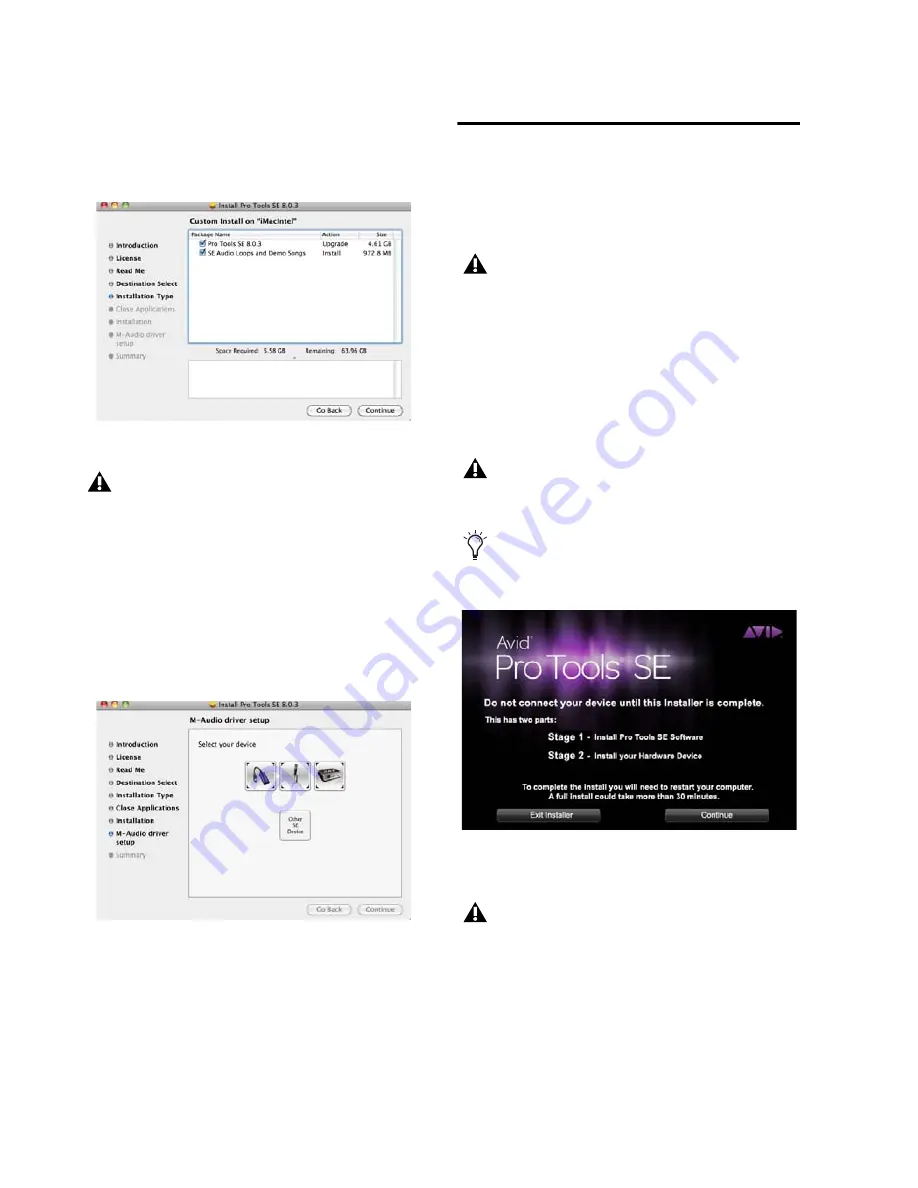
Avid KeyStudio User Guide
6
5
When the following screen appears, click
“Continue” and follow the on-screen instruc-
tions.
6
Choose the picture of USB Micro on the next
screen, click “Continue” and follow the on-
screen instructions to install the USB Micro
driver.
7
Once the installation is complete and your
computer has been restarted, connect
USB Micro to an available USB port on your
computer.
Windows
The Pro Tools SE DVD runs a two-stage installa-
tion process. Stage 1 installs Pro Tool SE, and
Stage 2 installs the USB Micro Drivers.
To Install KeyStudio:
1
Make sure your KeyStudio keyboard and USB
Micro are not connected to your computer.
2
Insert the installation DVD into your com-
puter.
3
Click “Continue” to install Pro Tools SE.
Click Continue
Software instrument content is very large
and may take up to 30 minutes to install.
During this time, the progress bar may not
appear to move but your software is still in-
stalling. Do not terminate your installation.
Driver Selection - USB Micro
It is important to carefully read and follow
all on-screen instructions.
In Windows 7, if the User Account Control
dialog appears, click “Allow.”
If the Welcome screen doesn’t appear, locate
and double-click Setup.exe.
Pro Tools SE Installer - Welcome Screen
Software instrument content is very large
and may take up to 30 minutes to install.
During this time, the progress bar may not
appear to move but your software is still in-
stalling. Do not terminate your installation.
Summary of Contents for Avid KeyStudio
Page 1: ...Avid KeyStudio User Guide Version 8 0 3 ...
Page 14: ...Avid KeyStudio User Guide 10 ...
Page 34: ...Avid KeyStudio User Guide 30 ...
Page 38: ...Avid KeyStudio User Guide 34 ...
Page 40: ...Avid KeyStudio User Guide 36 ...
Page 42: ...Avid KeyStudio User Guide 38 ...











































