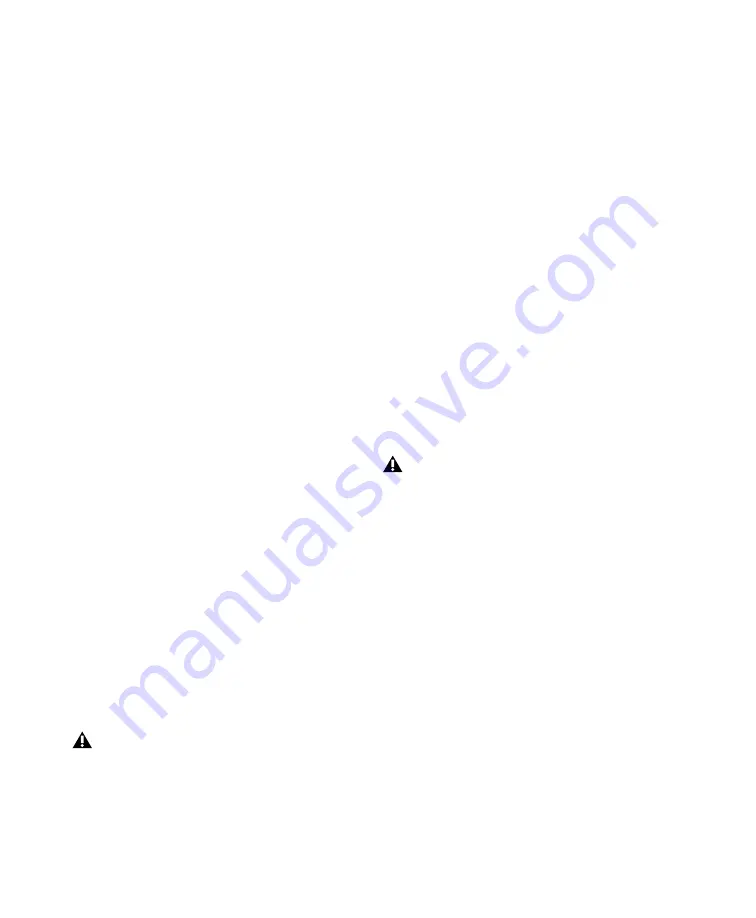
Pro Tools | PRE Guide
6
Remote “Lock-Out” LED
When lit (green), this LED indicates PRE is in Re-
mote Lock-Out mode. In this mode, PRE is con-
nected to a remote controller (such as Pro Tools or
a dedicated device), and the front panel controls
are locked out.
PRE is placed in Remote Lock-Out mode (after
configuring PRE for remote control) by selecting
Remote Lock-Out Mode in the Mic Preamps tab of
the Pro Tools Peripherals dialog.
PRE can be taken out of Remote Lock-Out mode
by deselecting the Remote Lock-Out Mode box in
the Pro Tools Peripherals dialog, or by powering
PRE off, and then back on.
For more information on locking and unlocking
PRE front panel controls, see Chapter 3, “Remote
Operation.”
Shift Switch and LED
This switch (along with the channel Select
switches) is used in Stand-alone mode when
grouping channels in order to control multiple
channels simultaneously. When lit (green), this
LED indicates the Shift switch is active.
OSC (Oscillator) Switch and LED
This switch enables the internal oscillator, which
can be used for calibrating the inputs of audio in-
terfaces (such as the HD I/O). When lit, the OSC
LED indicates the oscillator is on.
The oscillator generates a fixed tone of approxi-
mately 1k Hz at +4 dBu (= 1.228 Vrms).
The PRE oscillator signal can be routed through
the OSC output on the back of the unit or through
individual channels on the DB-25 connector.
To route the signal to the OSC output:
Press the OSC switch on the front of the unit.
To route the signal through an individual channel
output on the DB-25 connector:
1
Disconnect any cable inserted into the channel’s
Send jack.
2
Enable the Insert for that channel via the front
panel (see “Insert Switch and LEDs” on page 9)
or through software.
3
Press the OSC switch on the front of the unit.
The oscillator signal can only be activated via the
front panel. However, routing the oscillator signal
through the DB-25 connector can be controlled re-
motely or by the front panel.
MIDI Chan (Channel) Switch and LED
This switch activates MIDI Channel selection
mode. When lit, the MIDI Chan LED indicates
PRE is in MIDI Channel mode, and the PRE’s
MIDI channel can be changed with the
Gain/Param control.
Calibration can change with temperature. The
output is nom4 dBu, but may vary up to
± 0.3 dB depending upon the current operating
temperature. Allow the unit to warm up and
stabilize the oscillator output before using it
for calibration purposes.
Oscillator routing through a channel output
is done after the channel’s metering point,
and therefore does not display in the PRE
meters.
Summary of Contents for DigiDesign PRE
Page 1: ...Pro Tools PRE Guide...
Page 6: ...Pro Tools PRE Guide vi...
Page 10: ...Pro Tools PRE Guide 4...
Page 34: ...Pro Tools PRE Guide 28...
Page 36: ...Pro Tools PRE Guide 30...
Page 38: ...Pro Tools PRE Guide 32...
Page 45: ...1 3 www avid com Avid Pro Tools Avid Pro Tools Pro Tools Avid Avid Pro Tools...
Page 46: ...Pro Tools PRE 4...
Page 59: ...2 17 Mute Mute Mute...
Page 60: ...Pro Tools PRE 18...
Page 73: ...3 31 Shift Pro Tools PRE 29 Enter 36 8 10 9 dB HPF...
Page 76: ...Pro Tools PRE 34...
Page 77: ...5 Pro Tools PRE DB 25 35 5 Pro Tools PRE DB 25 DB 25 2 DB 25...
Page 78: ...Pro Tools PRE 36...
Page 86: ...Pro Tools PRE Guide 44...
Page 87: ......













































