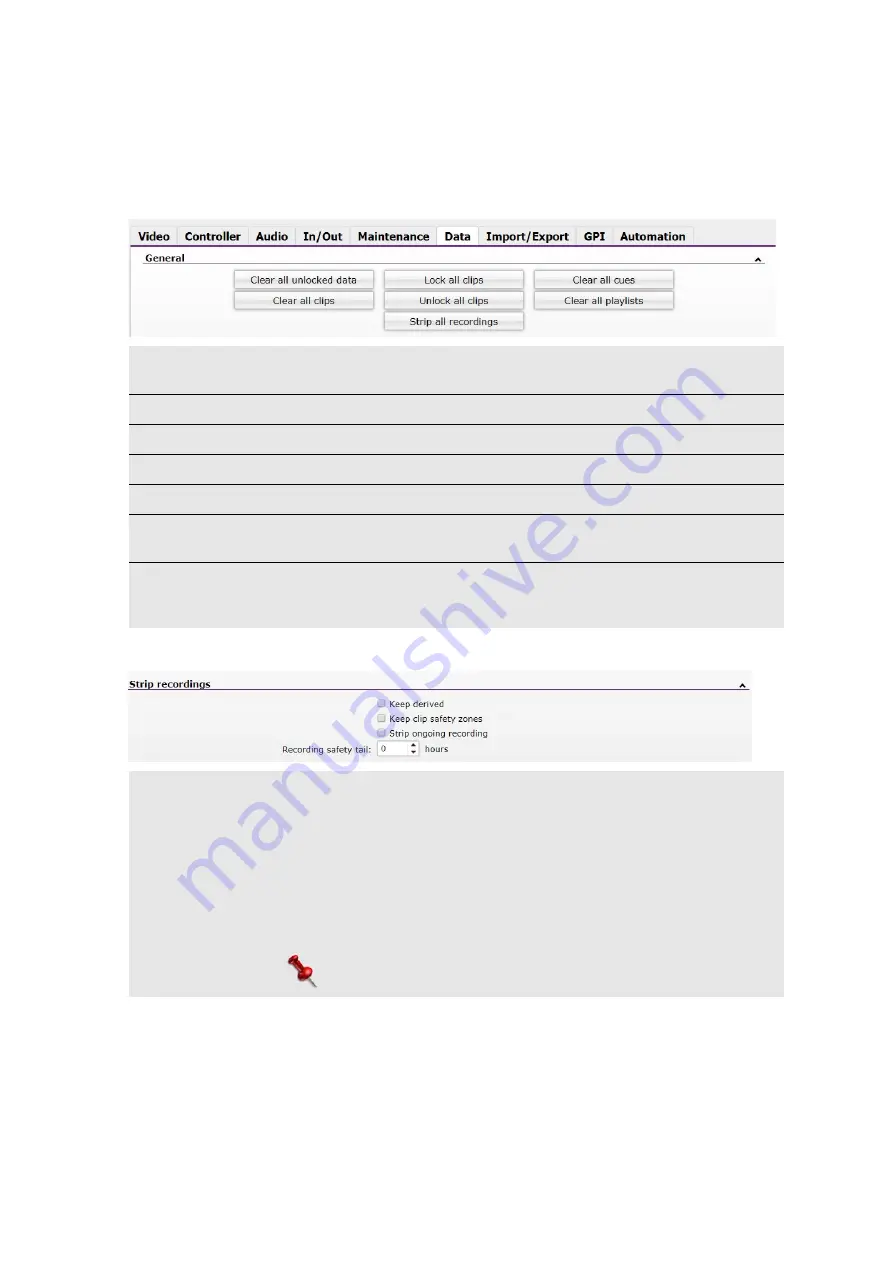
OVS Tab |
33
2. W
eb Set
tings
Data
The Data section provides the possibility to lock/unlock clips, clear all playlists, set the
recording mode, etc.
General
Strip recordings
Clear all
unlocked data
Delete all unlocked cues, clips, and playlists.
Lock all clips
Lock all clips to protect them from deletion.
Clear all cues
Delete all cues.
Clear all clips
Delete all unlocked clips (that are not used in a playlist).
Unlock all clips
Unlock all clips to allow them to be deleted.
Clear all
playlists
Delete all playlists.
Strip all
Recordings
This option allows you to delete the whole recorded footage while
preserving all clips that you have marked, freeing additional
storage space.
Strip
Recordings
Set the following strip recording options:
Keep Derived - enable to save the master clip and all of its
derived angles. Disable to save the master clip only.
Keep Safety Clip Zone - enable to save the clip’s safety zone.
Disable to discard the safety zone.
Strip Ongoing Recording - enable or disable stripping of an
ongoing recording.
Recording Safety Tail - define the number of hours from the
end of the recording that is not stripped.
Note:
Safety tail is valid for ongoing recordings only.
Summary of Contents for FastServe
Page 1: ...FastServe Live Edit v2018 3 User Guide April 2018...
Page 179: ...Appendix 179 Appendix UHD Configurations...
Page 180: ...Appendix 180 Appendix HD Configurations...
Page 181: ...Appendix 181 Appendix...
Page 182: ...Appendix 182 Appendix...
Page 192: ...Regulatory and Safety Notices...
















































