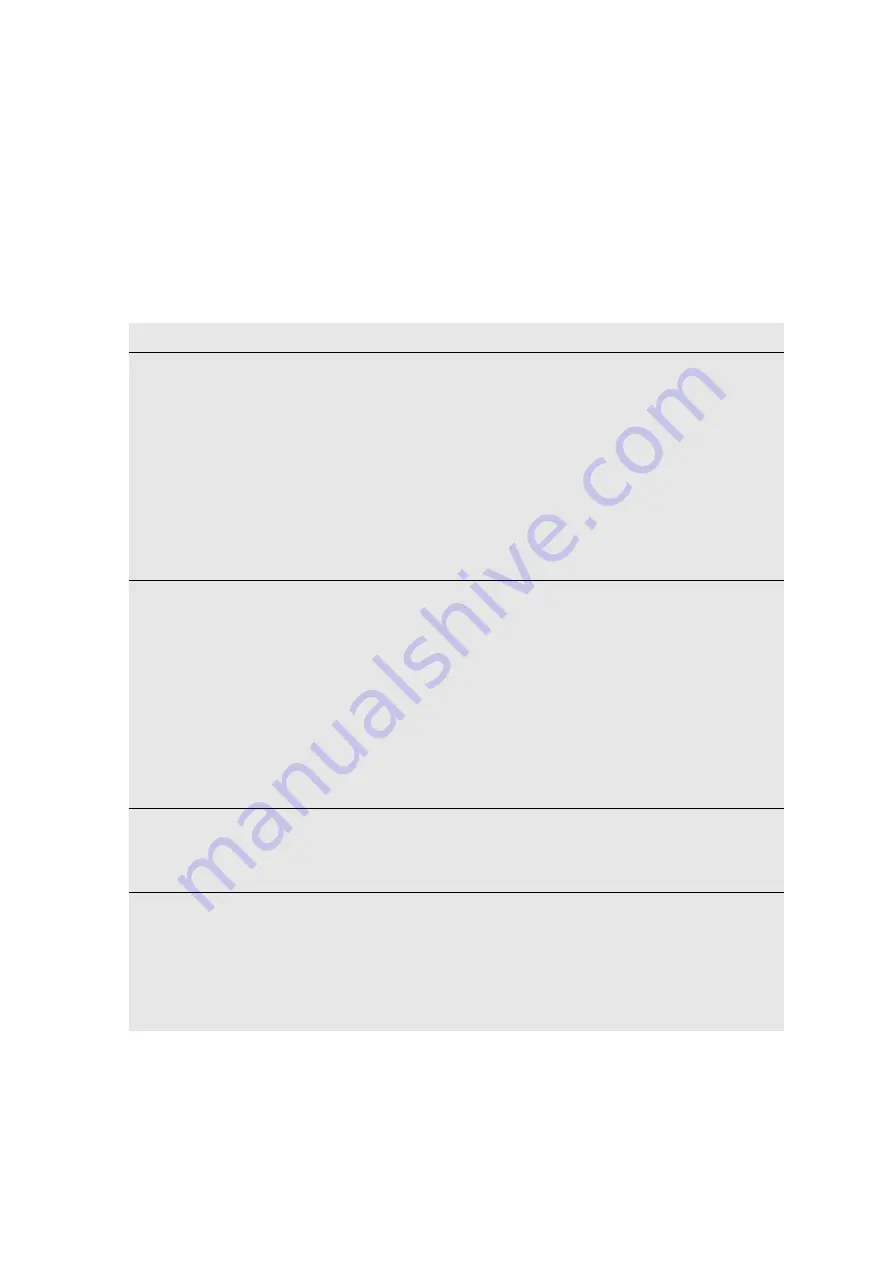
Basics |
48
3. W
o
rking with Con
tr
o
ller
Basics
The Main Screen
Once the system is started, the main application screen is displayed. This screen
displays system information and serves as a portal to all Controller operations.
Application version and network information is displayed at the top left. Tapping this
data provides a quick view of the information, as follows:
Set 1
Controller IP, Server IP, Server group.
Set 2
Server name - server name with correlation to server serial number. For
example, HDVS-233.
Work mode - available modes are: PGMS_INDI (1 program output),
PGM_PVW (program/preview functionality), 2PGM_SPLIT (2 program
output), multi-PGM.
Video standard - current video format.
Video CODEC - encoding/decoding compression format.
Video bit rate - current bit rate for the current video format.
Remaining recording time - total remaining time; before recording
begins, this shows the total available recording time. During recording, this
shows the total remaining recording time, divided by the number of
recording channels.
Set 3
TC source - current time code source. Available options are: Live (free
run, created internally by server), LTC (by XLR), VITC (embedded on video
input).
Genlock - current genlock type. Available options are: Bi-level (analog
black burst), TRI level.
Reference - reference status indication (OK/No signal).
LTC - LTC status indication (OK/No signal).
Audio groups - the mapped audio channels for video inputs. Each group
has four audio channels, only selected groups are recorded. Selecting a
group all of its channels on each video input.
It is recommended to record required groups only to save disk space, and
to avoid unneeded audio channels when exporting.
Set 4
USB mount - displays the connection status of the USB storage (import
and export) mounted to the Server.
Shared Folder - displays the connection status of the shared folders
(import and export) mounted to the Server.
Set 5
Software version
Server - Server software version
API - communication protocol version
Controller - Controller software version
GUI - user interface version
LIB - version of server middleware
Firmware - firmware version of the video board.
Summary of Contents for FastServe
Page 1: ...FastServe Live Edit v2018 3 User Guide April 2018...
Page 179: ...Appendix 179 Appendix UHD Configurations...
Page 180: ...Appendix 180 Appendix HD Configurations...
Page 181: ...Appendix 181 Appendix...
Page 182: ...Appendix 182 Appendix...
Page 192: ...Regulatory and Safety Notices...
















































