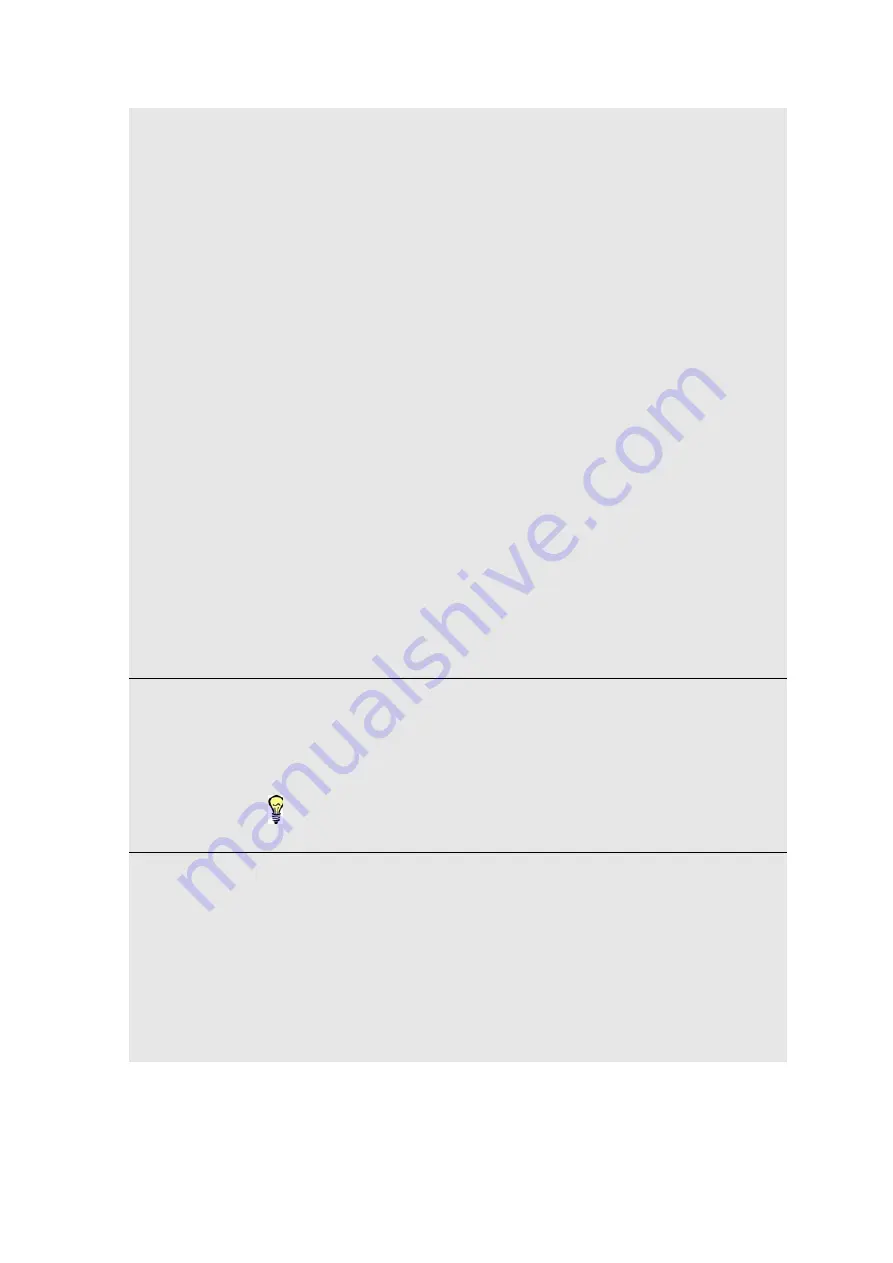
Basics |
56
3. W
o
rking with Con
tr
o
ller
I/O
Setup
The following settings relate to the common 8-channel configuration:
Define how many inputs and outputs are used, and how they are
configured (regular, SSM, 3D, 4K/4sync).
Single Recorders (UHD)-
4in/0out
3in/1out
2in/2out
1in/3out
0in/4out
Single Recorders -
0in/8out
1in/7out
2in/6out
3in/5out
4in/4out
5in/3out
6in/2out
7in/1out
8in/0out
Super Slow Motion -
2X + 4 Rec + 2 Play
2 2X + 2 Rec + 2 Play
3 2X + 2 Play
3X + 3 Rec + 2 Play
3X + 4 Rec + 1 Play
2 3X + 1 Rec + 1 Play
2 3X + 2 Play
4X + 3 Rec +1 Play
4X + 2 Rec + 2 Play
6X + 2 Play
6X + 1 Rec +1 Play
Rename
Inputs
and
Outputs
Rename Inputs - opens a screen to select an input camera for
renaming. Tap the option to open a virtual keyboard and enter the
required name. The new name is reflected in the camera name on touch
screen, and on the OSD data.
Rename Outputs - Open a virtual keyboard to set the name of the
output channel. This name is displayed the OSD data.
TIP
You can also attach a USB keyboard to the PLC back panel for
quick typing.
Output
Work
Mode
Set the output mode to PGM/PVW, separate PGMs, Multi PGM, or Gang
mode.
PGM/PVW display allows you to control outputs simultaneously or
separately, and can transition between the outputs with an effect.
Two PGM mode allows you to have independent outputs. When you
choose this option you must configure the primary and secondary
output. For more information, see
When working in Gang mode, each input is mapped to its corresponding
output, and the Controller controls all channels synchronously.
Multi-PGM mode works similar to the 2 PGM mode but with the ability
to gang outputs at any moment.
Summary of Contents for FastServe
Page 1: ...FastServe Live Edit v2018 3 User Guide April 2018...
Page 179: ...Appendix 179 Appendix UHD Configurations...
Page 180: ...Appendix 180 Appendix HD Configurations...
Page 181: ...Appendix 181 Appendix...
Page 182: ...Appendix 182 Appendix...
Page 192: ...Regulatory and Safety Notices...
















































