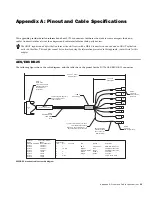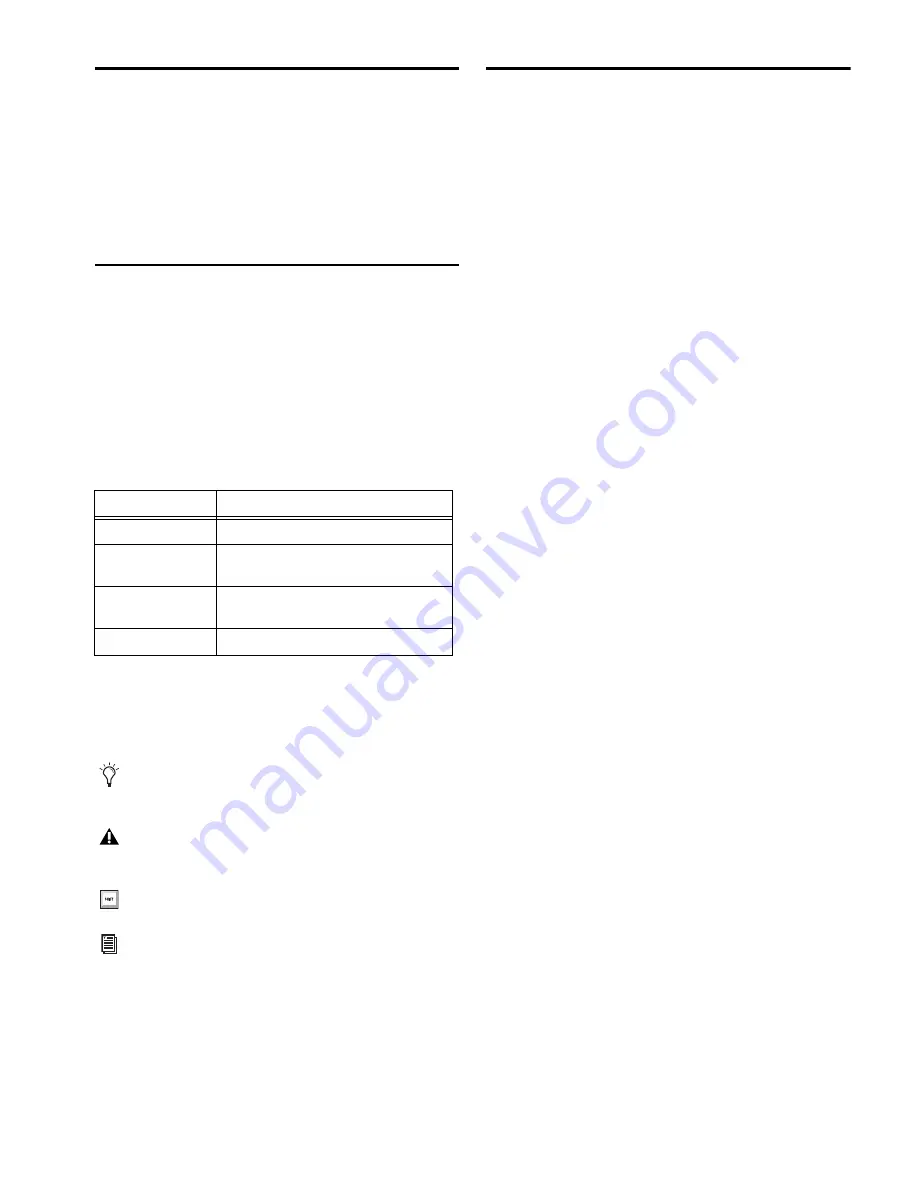
Chapter 1: Introduction to the FC726
3
System Requirements and
Compatibility
Avid can only assure compatibility and provide support for
hardware and software it has tested and approved.
For complete system requirements and a list of qualified
computers, operating systems, hard drives, and third-party
devices, visit
www.avid.com/compatibility
.
About This Guide
This guide provides a basic overview of FC726 features and
functionality.
For complete instructions on connecting and configuring
your system, see the
System 5 Installation Guide
.
Conventions Used in This Guide
All of our guides use the following conventions to indicate
menu choices and key commands:
:
The names of
Commands
,
Options
, and
Settings
that appear
on-screen are in a different font.
The following symbols are used to highlight important
information:
About www.avid.com
The Avid website (www.avid.com) is your best online source
for information to help you get the most out of your system.
The following are just a few of the services and features
available.
Product Registration
Register your purchase online.
Support and Downloads
Contact Avid Customer Success (tech-
nical support); download software updates and the latest on-
line manuals; browse the Compatibility documents for system
requirements; search the online Knowledge Base or join the
worldwide Avid user community on the User Conference.
Training and Education
Study on your own using courses avail-
able online or find out how you can learn in a classroom set-
ting at a certified Avid training center.
Products and Developers
Learn about Avid products; down-
load demo software or learn about our Development Partners
and their plug-ins, applications, and hardware.
News and Events
Get the latest news from Avid or sign up for
a demo.
Convention
Action
File > Save
Choose Save from the File menu
N
Hold down the Control key and press
the N key
Control-click
Hold down the Control key and click the
mouse button
Right-click
Click with the right mouse button
User Tips are helpful hints for getting the most from
your system.
Important Notices include information that could affect
your data or the performance of your system.
Shortcuts show you useful keyboard or mouse shortcuts.
Cross References point to related sections in this guide and
other Avid guides.
Summary of Contents for FC726
Page 1: ...FC726 Guide System 5...
Page 4: ...FC726 Guide iv...
Page 8: ...FC726 Guide 4...
Page 14: ...FC726 Guide 10...
Page 18: ...FC726 Guide 14...
Page 34: ...FC726 Guide 30...
Page 35: ......