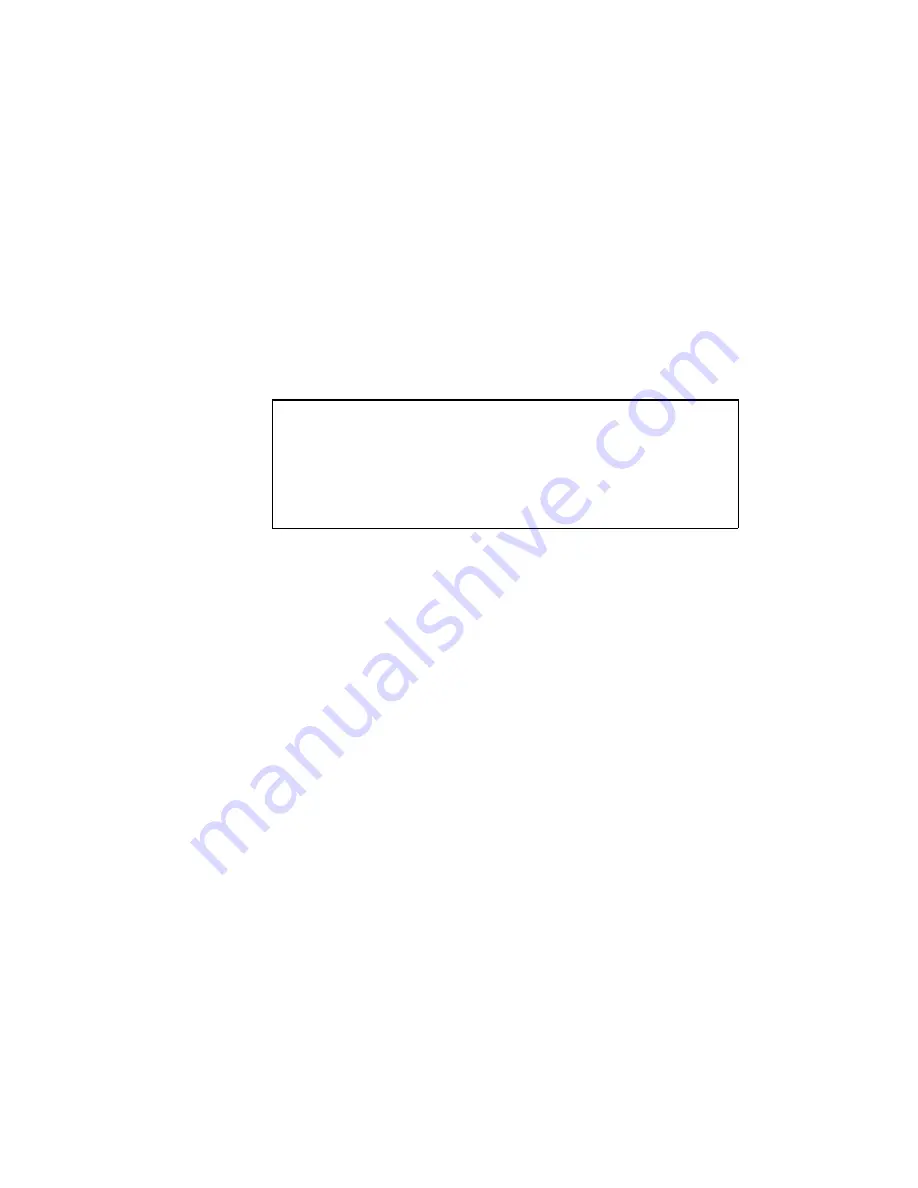
Chapter 4
44
Since multiple queues can share the same mailbox, you can list all queues
and directories in the database that are using a certain mailbox, such as
267. To do this, type:
list mailbox=267 d
To find out which monitor server mailboxes are assigned:
t
Type:
list c monitor
The system displays configuration information for your system’s monitor
servers, similar to the following:
The mailbox number assigned to each monitor server appears in the
PRINTER column and begins with the letter, N.
To see if any servers are assigned a certain mailbox number, use the
following format:
list mailbox=<mailbox number> c
For instance, to check whether mailbox 267 is assigned to a server
program, type:
list mailbox=267 c
Step 2: Creating Composite and Event List Queues
The monitor server scans stories for machine control events and builds lists
of these events, which can be referenced or used to transmit data to
production devices, such as character generators (CGs) or still stores.
These lists, known as composite and event lists, are valuable resources for
a show’s director and production device operators. An event list contains
details for a specific MOS device, while a composite list contains status
information for all devices connected through MOS Gateway.
You may want to create only composite and/or event lists for certain
production devices, such as MOS Gateway. If you do not create list queues
for some devices, the monitor server will not create lists.
DEV DEVICE_TYPE COMPUTER CCU PRINTER SPEED OPTIONS
DEVNAME
S264 monitor A N264
S265 monitor B N265
S266 monitor A N266
S267 monitor B N267
NRCS-A:
Summary of Contents for iNEWS
Page 1: ...Avid Technology Inc MOS Gateway Installation Operations Manual Version 2 0 ...
Page 6: ...6 ...
Page 12: ...12 ...
Page 76: ...Chapter 4 76 ...
Page 98: ...Chapter 5 98 ...
Page 104: ...Chapter 6 104 ...
Page 116: ...Appendix A 116 ...
Page 130: ...Appendix B 130 ...
Page 150: ...Index 150 ...
Page 152: ... 152 Reader s Comments ...
















































