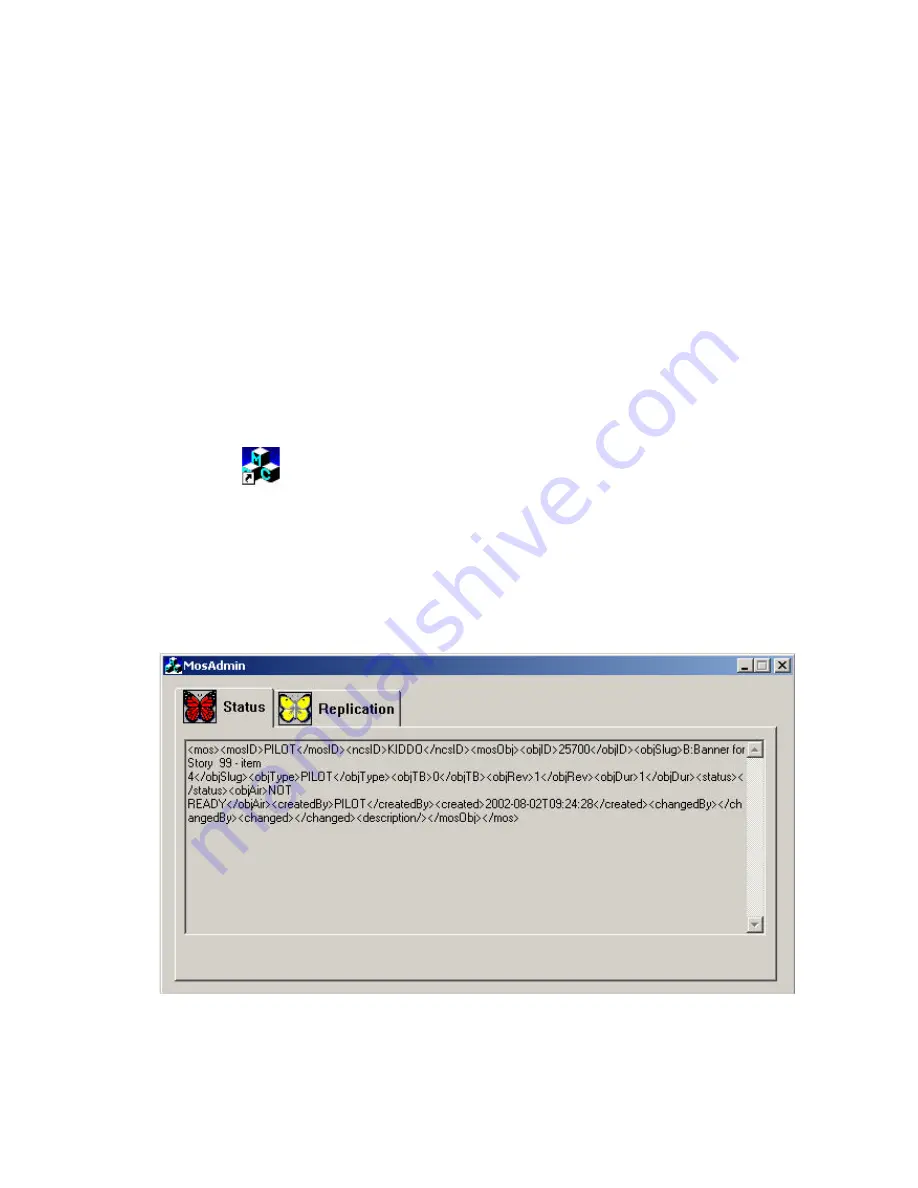
MOS Gateway Configuration File
91
Using the MosAdmin Application
The MosAdmin application provides a graphical user interface (GUI) that
can be run locally or remotely to configure replication options for all
devices connected to the MOS Gateway.
n
Some configuration for replication must be done on iNEWS Servers. That
is explained in
“Configure iNEWS for MOS Replication (Optional)” on
page68
in
C h a p t e r 4
.
To launch the MosAdmin application:
1. Double-click the MosAdmin’s shortcut icon—shown at left—located
on the desktop.
The MosAdmin window appears, with two tabbed options:
• Status – See F i g u r e 5.
The Status tab is a read-only tab showing incoming MOS objects,
being replicated from the MOS device to the iNEWS Server. This
information is also logged into text files by the MOS Gateway Logger.
Summary of Contents for iNEWS
Page 1: ...Avid Technology Inc MOS Gateway Installation Operations Manual Version 2 0 ...
Page 6: ...6 ...
Page 12: ...12 ...
Page 76: ...Chapter 4 76 ...
Page 98: ...Chapter 5 98 ...
Page 104: ...Chapter 6 104 ...
Page 116: ...Appendix A 116 ...
Page 130: ...Appendix B 130 ...
Page 150: ...Index 150 ...
Page 152: ... 152 Reader s Comments ...
















































