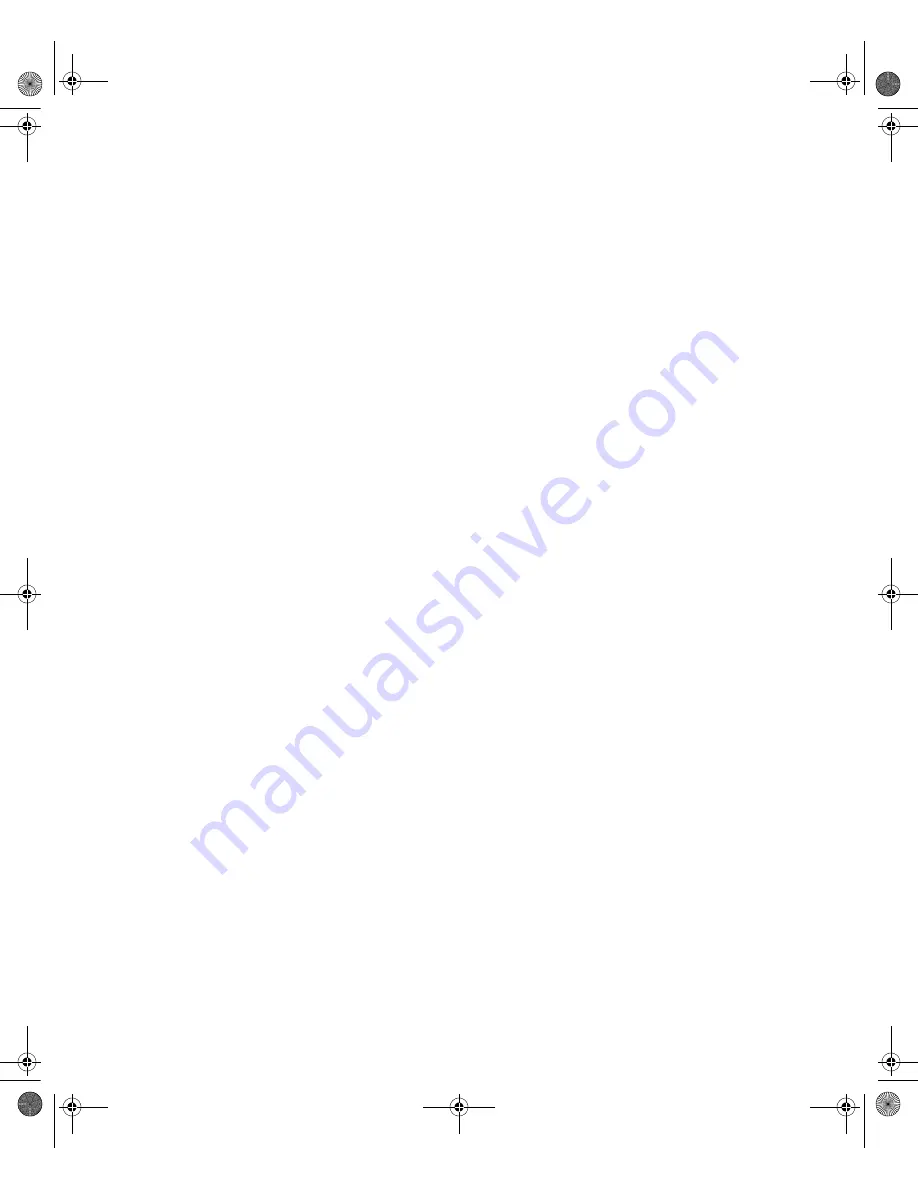
Chapter 1
Installing the Media Server Hardware
18
Connecting a Media Server to a Standard Monitor, Keyboard,
and Mouse
If you are using a standard monitor, keyboard, and mouse, you can install
them on a desktop next to a rack or you can mount them on a shelf in the
rack.
Installing the Shelf
If you are installing a shelf, follow the instructions supplied with the shelf,
while ensuring that:
•
The shelf does not interfere with the power strips, power cords, or
other cables at the back of the rack.
•
The shelf allows the monitor to slide completely into the rack.
•
You install the rails at the nearest U-alignment location.
•
The bottom of the shelf is at the bottom of a U-alignment space.
Installing the Monitor, Keyboard, and Mouse
To connect the Media Server to a monitor, keyboard, and mouse:
1. Set the monitor on the desktop or on a shelf. Route the power cord and
cable to the back of the rack.
2. Plug one end of the power cord into the back of the monitor.
3. Plug the other end of the power cord into the left power strip on the
back of the rack.
4. Locate the keyboard/mouse Y-cable in the Media Server kit. Plug the
single-end into the keyboard/mouse port on the back of the Media
Server.
5. Attach the right branch of the connector on the Y-cable to the
keyboard.
6. Attach the left branch of the connector on the Y-cable to the mouse.
n
When connecting the Y-cable, you determine left and right by looking at
the back of the File Manager. Be sure to connect the Y-cable with the
mouse on the left and the keyboard on the right.
0550201A_BK.book Page 18 Thursday, January 9, 2003 10:44 AM
















































