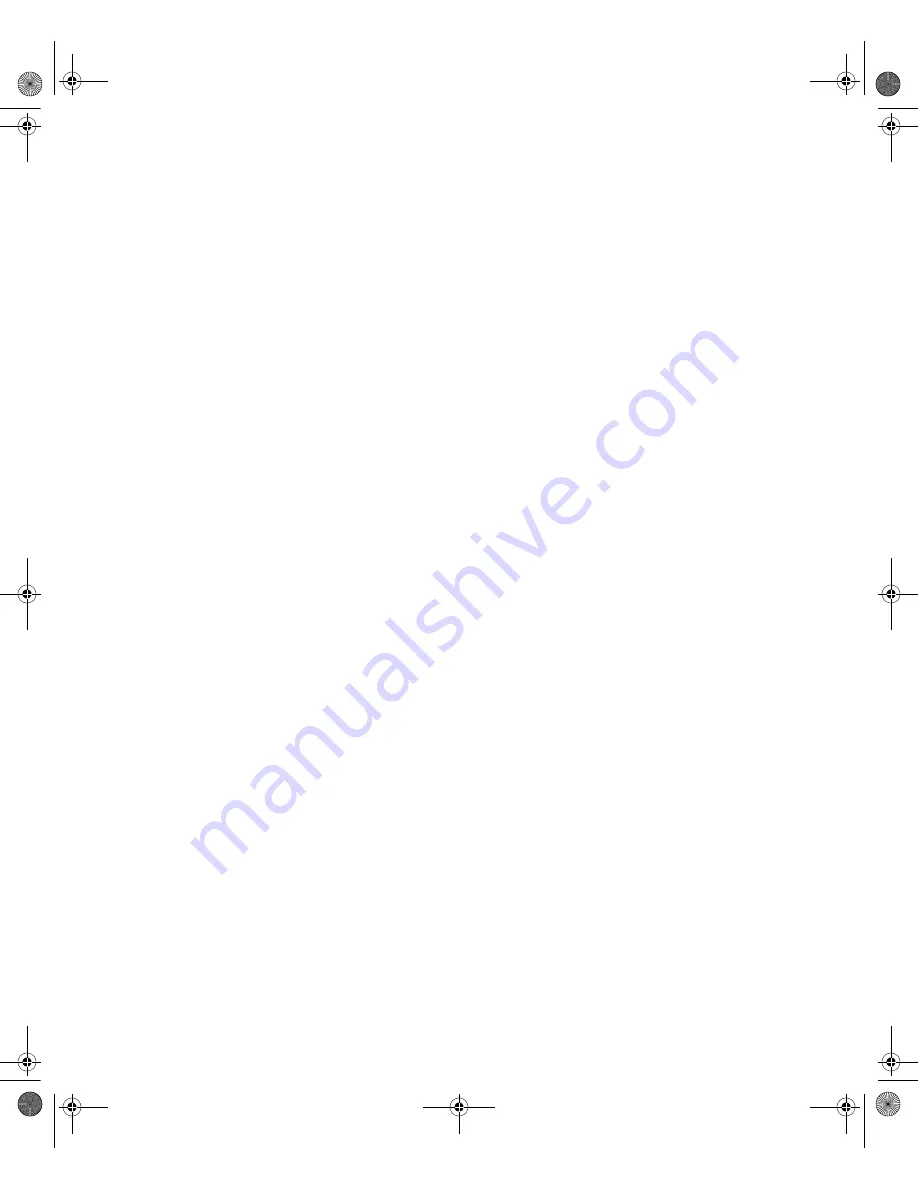
6
Installing the Media Server Software
. . . . . . . . . . . . . . . . . . . . 25
Setting Up a Media Server . . . . . . . . . . . . . . . . . . . . . . . . . . . . . . . . . . . 26
Checking the Operating System . . . . . . . . . . . . . . . . . . . . . . . . . . . . 26
Installing the Windows 2000 Hotfixes . . . . . . . . . . . . . . . . . . . . . . . . 28
Setting the Date, Time, and Time Zone . . . . . . . . . . . . . . . . . . . . . . 28
Configuring the Network Properties . . . . . . . . . . . . . . . . . . . . . . . . . 29
Setting Virtual Memory . . . . . . . . . . . . . . . . . . . . . . . . . . . . . . . . . . . 30
Configuring a Media Server . . . . . . . . . . . . . . . . . . . . . . . . . . . . . . . . . . 32
Installing the Media Server Software . . . . . . . . . . . . . . . . . . . . . . . . 32
Mounting Workspaces on the Media Server. . . . . . . . . . . . . . . . . . . 33
Installing the Windows Media Services Software . . . . . . . . . . . . . . . 34
Configuring the Windows Media Technology Software . . . . . . . . . . 35
Installing the Real Server Software . . . . . . . . . . . . . . . . . . . . . . . . . 35
Configuring the Real Server Software . . . . . . . . . . . . . . . . . . . . . . . 35
Configuring the Media Server As an FTP Server
. . . . . . . . . . 37
Configuring the Internet Information Server for FTP . . . . . . . . . . . . . . . . 37
Installing the FTP Server Software . . . . . . . . . . . . . . . . . . . . . . . . . . 37
Configuring the FTP Server Software. . . . . . . . . . . . . . . . . . . . . . . . 38
Installing the Load–Balancing Network Switch
. . . . . . . . . . . 39
Installing the ServerIron Switch. . . . . . . . . . . . . . . . . . . . . . . . . . . . . . . . 40
Connecting a Media Server to the ServerIron Switch . . . . . . . . . . . . . . . 40
Configuring the MS Loopback Adapter . . . . . . . . . . . . . . . . . . . . . . . . . . 41
Configuring the ServerIron Switch . . . . . . . . . . . . . . . . . . . . . . . . . . . . . 42
Advanced ServerIron Switch Configuration . . . . . . . . . . . . . . . . . . . . . . 43
Installing the Network Routing Switch
. . . . . . . . . . . . . . . . . . 45
Installing the FastIron Switch . . . . . . . . . . . . . . . . . . . . . . . . . . . . . . . . . 46
Connecting a Media Server to the FastIron Switch. . . . . . . . . . . . . . . . . 46
Configuring the FastIron Switch . . . . . . . . . . . . . . . . . . . . . . . . . . . . . . . 47
Advanced FastIron Switch Configuration . . . . . . . . . . . . . . . . . . . . . . . . 48
0550201A_BK.book Page 6 Thursday, January 9, 2003 10:44 AM







































