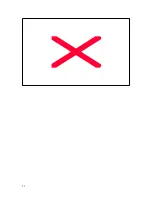13
How to Connect to the MEDIAswitch
This chapter explains how to establish a SLIP and an Ethernet connection to the Avid
MEDIAswitch. Subsections address the following:
•
Overview
•
Ethernet Connection
•
Host-to-MEDIAswitch Connection
•
Microsoft Windows NT 4.0 SLIP Configuration
•
Microsoft Windows NT 4.0 SLIP Connection
Overview
To connect to the Avid MEDIAswitch, you must direct the IP frames from the SNMP manager to
the fabric. The fabric contains default IP addresses for the SLIP and Ethernet ports. The default
address for the SLIP port is
192.168.2.1
. The default address for the Ethernet port is
192.168.3.1.
It should be noted that you would either need Ethernet or SLIP, not both. In other words, do not
set up SLIP if you will just be connecting via Ethernet.
Ethernet Connection
For an ethernet network connection:
1. Attach the RJ45 end of an ethernet cable to the ethernet port on the Avid MEDIAswitch
front panel.
2. Attach the other end of the RJ45 ethernet cable to an ethernet hub port.
For a direct ethernet connection you will need an ethernet crossover cable
1. Attach the RJ45 end of a crossover ethernet cable to the ethernet port on the Avid
MEDIAswitch front panel.
2. Attach the other end of the ethernet crossover cable to your laptop or PC.
Host-to-MEDIAswitch SLIP Connection
The connection process for a SLIP connection involves several steps. First you must connect
your host workstation to the Avid MEDIAswitch, via a serial cable, then verify that you have
correctly configured Dial-Up Networking, Remote Access Service, Dial-Up Adapter, and the
TCP/IP protocol.
The steps to do this are as follows:
1. Attach the small, RJ45 end of the supplied SLIP serial cable to the MGMT port on the Avid
MEDIAswitch front panel.
2.
Attach the large, DB25 end of this cable to a serial communication port that is running the
SLIP protocol on your host workstation
.
3. Attach the DB25-to-DB9 adapter to make the connector fit into your workstation port.
Summary of Contents for MEDIAswitch
Page 1: ...MEDIAswitch For MediaShare Fibre Channel ...
Page 25: ...25 ...