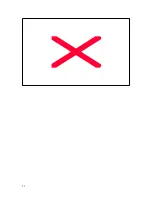17
Clear the “Use another port if busy” check box if it is checked.
Click
CONFIGURE
.
12
The
Modem Configuration
dialog box displays.
Make sure the “Initial speed (bps):” field is set to 19200.
Clear any “Hardware Features” check boxes if checked.
The “Disable modem speaker” check box should be checked.
Click
OK
.
13
In the
Edit Phonebook Entry
dialog box, click the “Server” tab.
The “Dial-up server type:” field should contain the value “SLIP: Internet”.
Only the TCP/IP check box should be checked in the Network protocols section; all other
fields should be grayed out.
Click
TCP/IP SETTINGS
.
14
The
SLIP TCP/IP Settings
dialog box displays.
Verify that the IP address is correct and all Name server addresses are not set. (The
suggested IP address 192.168.2.2 of step 7 should be present).
Clear the “Force IP header compression” check box if it is checked. Frame size should be
set to 1500.
After all settings have been verified, click
OK
.
15
In the
Edit Phonebook Entry
dialog box, click the “Script” tab. Verify that
“None” is selected in the “After dialing (login)” area.
Click
BEFORE DIALING
.
16
The
Before Dialing Script
dialog box displays.
Verify that “None” is selected. Click
OK
Click the “Security” tab. Verify that “Accept any authentication including clear text” is
selected.
Click the “X.25” tab. Verify that the “Network:” field has the value “(none)”.
All other fields in the
Edit Phonebook Entry
dialog box should not contain any values.
Click
OK
in the
Edit Phonebook Entry
dialog box.
Click
CLOSE
in the
Dial-Up Networking
dialog box.
Remote Access Service, Dial-Up Adapter, TCP/IP
Summary of Contents for MEDIAswitch
Page 1: ...MEDIAswitch For MediaShare Fibre Channel ...
Page 25: ...25 ...