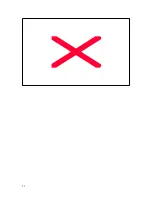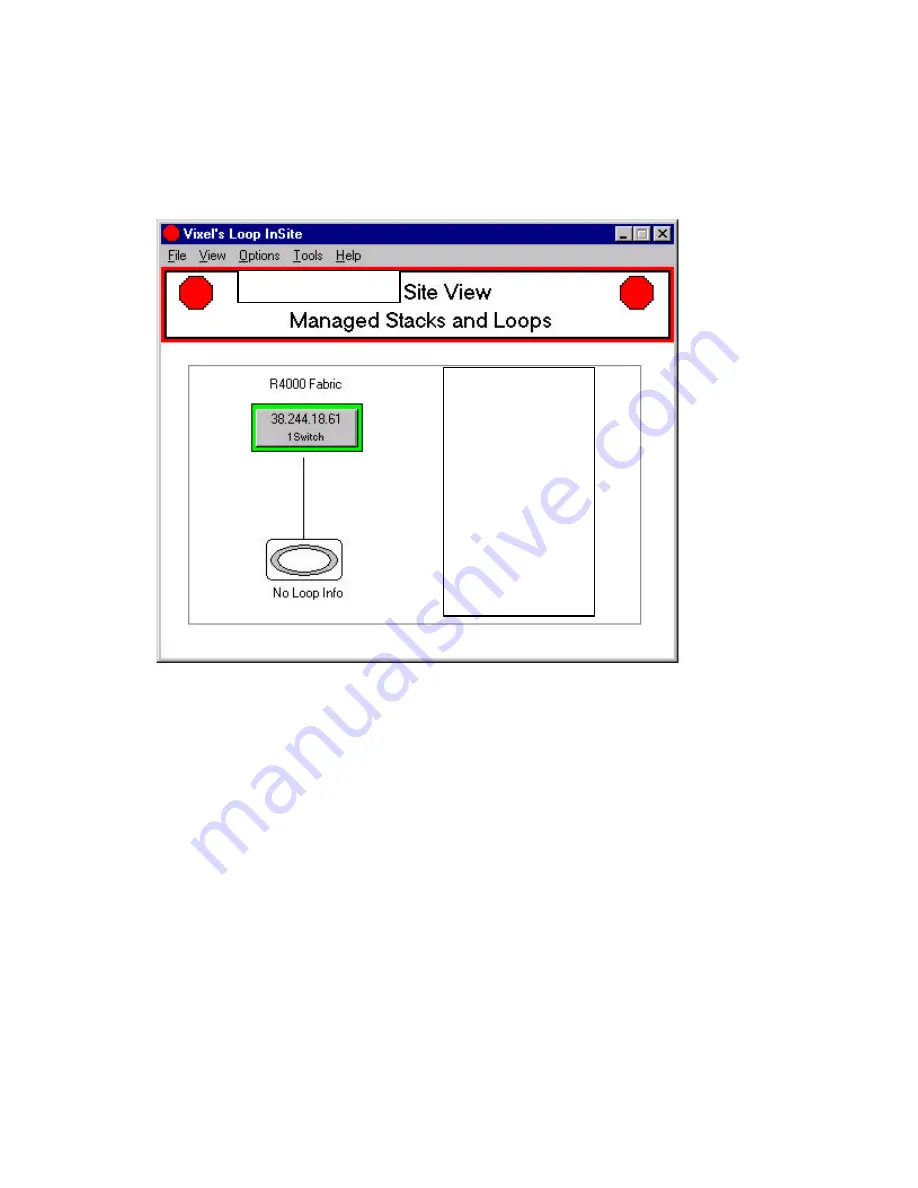
22
Loop InSite: Site View and Overview
Real Time Status of Fibre Channel Site
Site View is Loop InSite’s main screen. The user can immediately determine loop status and
detect problems as the MEDIAswitch is colored to indicate its status. By drilling down into the Site
View, the user will access comprehensive diagnostic tools to detect, isolate and recover from fault
conditions.
Color Coding Priorities and Indications
The MEDIAswitch and ports are outlined with colors that indicate the highest priority status of any
of the hubs in the stack. A green icon represents a working switch or port, a yellow icon
represents a switch or port that needs attention, a red icon indicates a switch or port that has
been determined to have a failure that needs immediate attention.
The priorities are:
Color Description
Priority
Red
Failure
1
Yellow Attention
2
Green Operational
3
Gray
Not Used
None
Summary of Contents for MEDIAswitch
Page 1: ...MEDIAswitch For MediaShare Fibre Channel ...
Page 25: ...25 ...