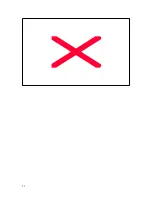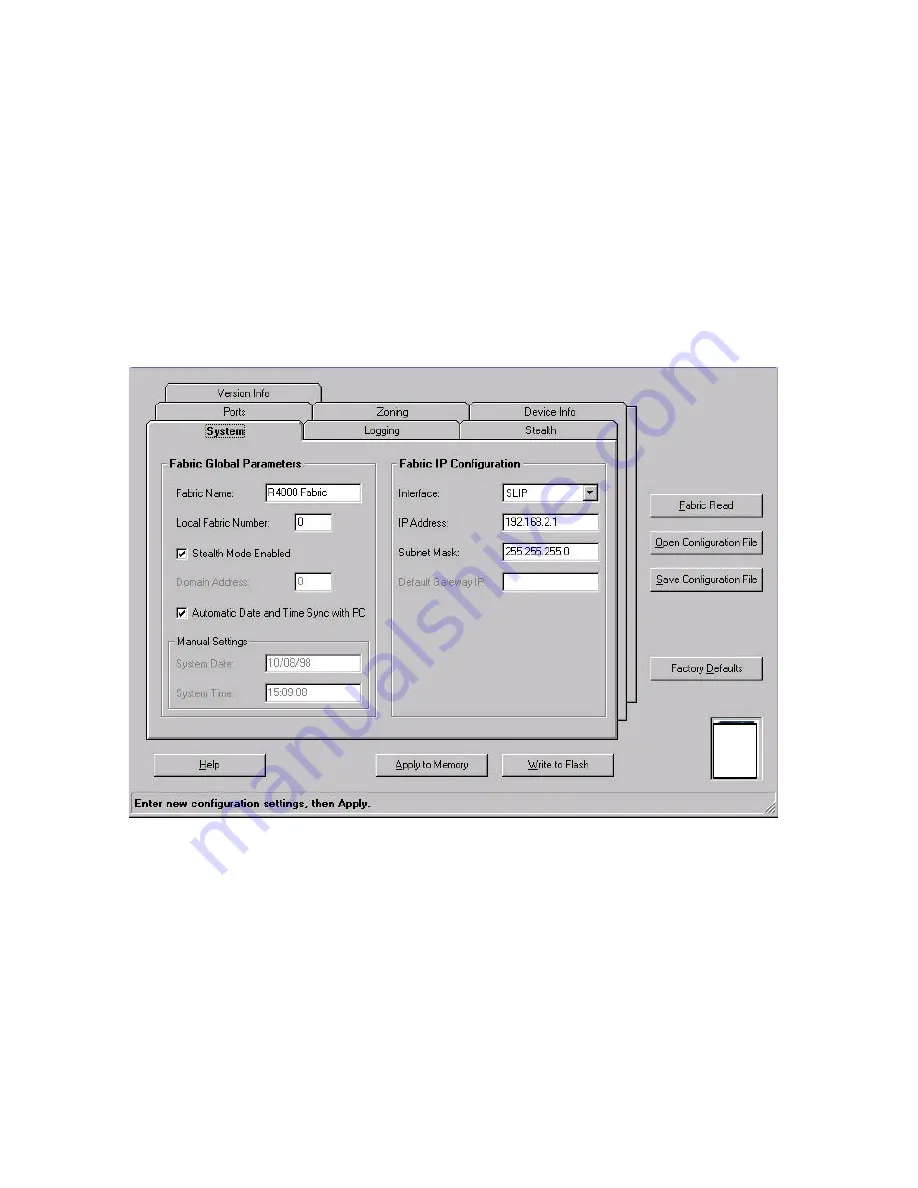
26
Configuration
Selecting this will invoke the System Configuration engine. When the System Configuration
engine is first invoked, it will attempt to read all configuration items from the switch. Upon
successful completion with the switch, data retained in all tabs will be in sync with the fabric. The
configuration status line will display the results of the switch read.
Once the configuration is received from the switch, other actions can be performed by the end-
user including: opening an existing configuration file, opening the factory default configuration,
applying a configuration to memory, writing a configuration to flash, or reading the switches
current configuration again.
When the Configuration Option is selected, the System Tab (shown below) is the initial default
screen displayed.
Open Configuration File
- Must have previously saved a configuration file.
Save Configuration File
- Stores the contents of the configuration engine to a local file.
*Tech Tip – Add a file extension to your saved files to make finding them easier.
Summary of Contents for MEDIAswitch
Page 1: ...MEDIAswitch For MediaShare Fibre Channel ...
Page 25: ...25 ...