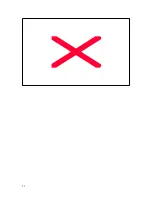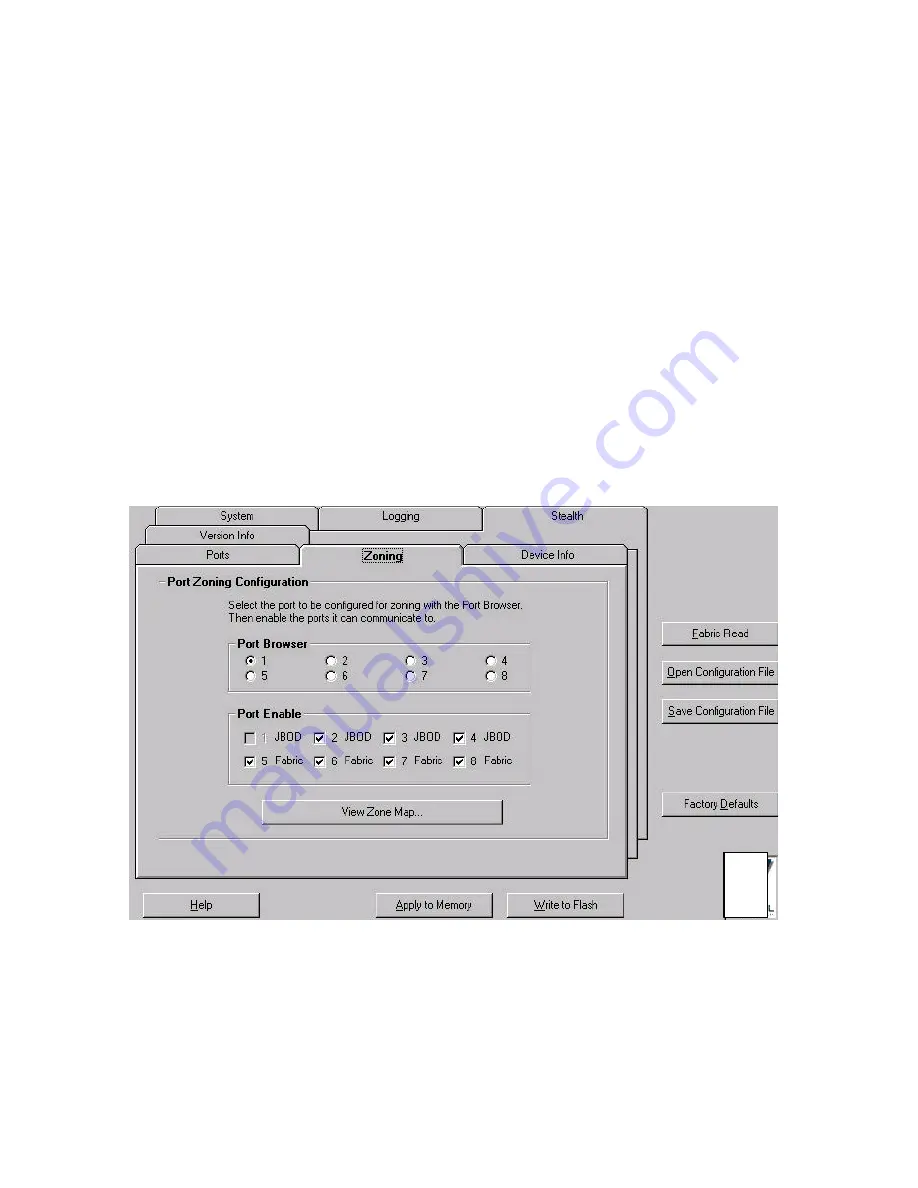
30
Zoning Tab
You use the Zoning tab to configure ports on the MEDIAswitch for port to port communication.
Steps for configuring port zoning
1. Select port 1 in the Port Browser section.
2. Select ports 7 and 8 ONLY in the Port Enabler section.
3. Repeat steps 1 and 2 for ports 2 through 6.
4. Select Port 7 in the Port Browser section.
5. Select ports 1 – 6 ONLY in the Port Enabler section.
6. Click the Apply to Memory button when you are finished. This will download the configuration
data to memory.
7. Click the Write to Flash button if the entire configuration is complete and you want to make all
the changes active on the switch. This will make all the configuration changes active after the
next power cycle to the MEDIAswitch.
Summary of Contents for MEDIAswitch
Page 1: ...MEDIAswitch For MediaShare Fibre Channel ...
Page 25: ...25 ...