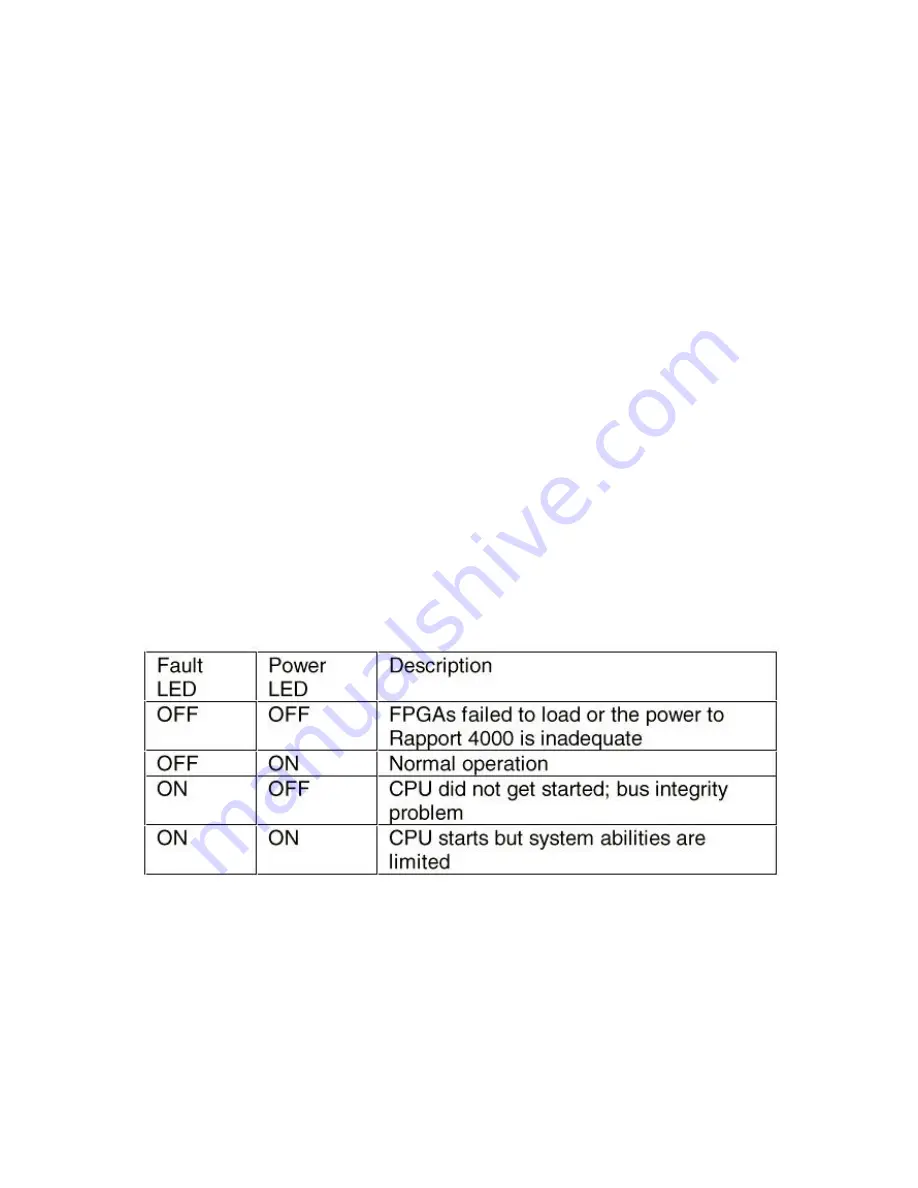
9
The Avid MEDIAswitch indicates problems and situations through the front panel LED’s. These
include the numbered “Status” eight-LED cluster, which represents each Fibre Channel port, a
system power (PWR) indicator, and a fault (FLT) indicator. Together, the firmware uses these to
indicate problems with power and other components.
During Power On Self Test (POST), the LED’s indicate internal hardware status. During normal
operations, the LED’s indicate port protocol status.
The management (MGMT) port is used to support Avid MEDIAswitch SNMPc management by
establishing a SLIP connection. Both the management (MGMT) port and auxiliary (AUX) port
allow you to conduct specific tests.
POST Diagnostics
At power on, the Avid MEDIAswitch runs a series of Power On Self Test (POST) diagnostics, (a
set of tests that check the Avid MEDIAswitch for the fundamental integrity of the box itself), of
memory— flash, SRAM, and DRAM— of the ports, and of related circuitry. When the internal self-
tests complete successfully, all the port LED’s turn off, which means that the Avid MEDIAswitch is
ready for operation. The LED’s then begin to show port status. Ports that have failed will be
indicated by a fast double blink; about two double blinks and a pause per second.
In conjunction with the POST diagnostics, the blinking patterns of different LED’s on the Avid
MEDIAswitch front panel tell you the status of memory and of the individual ports.
At power on, the green power and yellow fault LED’s are the only indicators in a known state of
power
OFF
and fault
ON
; all others are unknown and must be initialized. In this way, if the CPU
never gets started, the power will remain
OFF
and fault
ON
. The switch will need to be replaced.
If, as the diagnostics progress, the fault LED changes to
ON
and the port LED’s begin flashing,
this indicates a self-test failure.
Summary of Contents for MEDIAswitch
Page 1: ...MEDIAswitch For MediaShare Fibre Channel ...
Page 25: ...25 ...










































