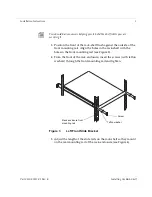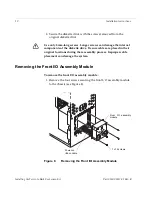Installation Instructions
15
Part 0130-05337-01 Rev. B
Installing the Compaq W8000 into the Rack
3. Secure the Compaq W8000 system to both front mounting rails
with screws and teflon washers. Insert a screw through the
rack-mount bezel into the front of the rack enclosure and tighten.
Figure 11
Securing the System in the Rack
This completes the installation if your Compaq W8000 into a rack
enclosure. See your Avid product’s setup guide for cabling and other
setup information.
Rack-mount shelf
Bezel screw
Teflon washer