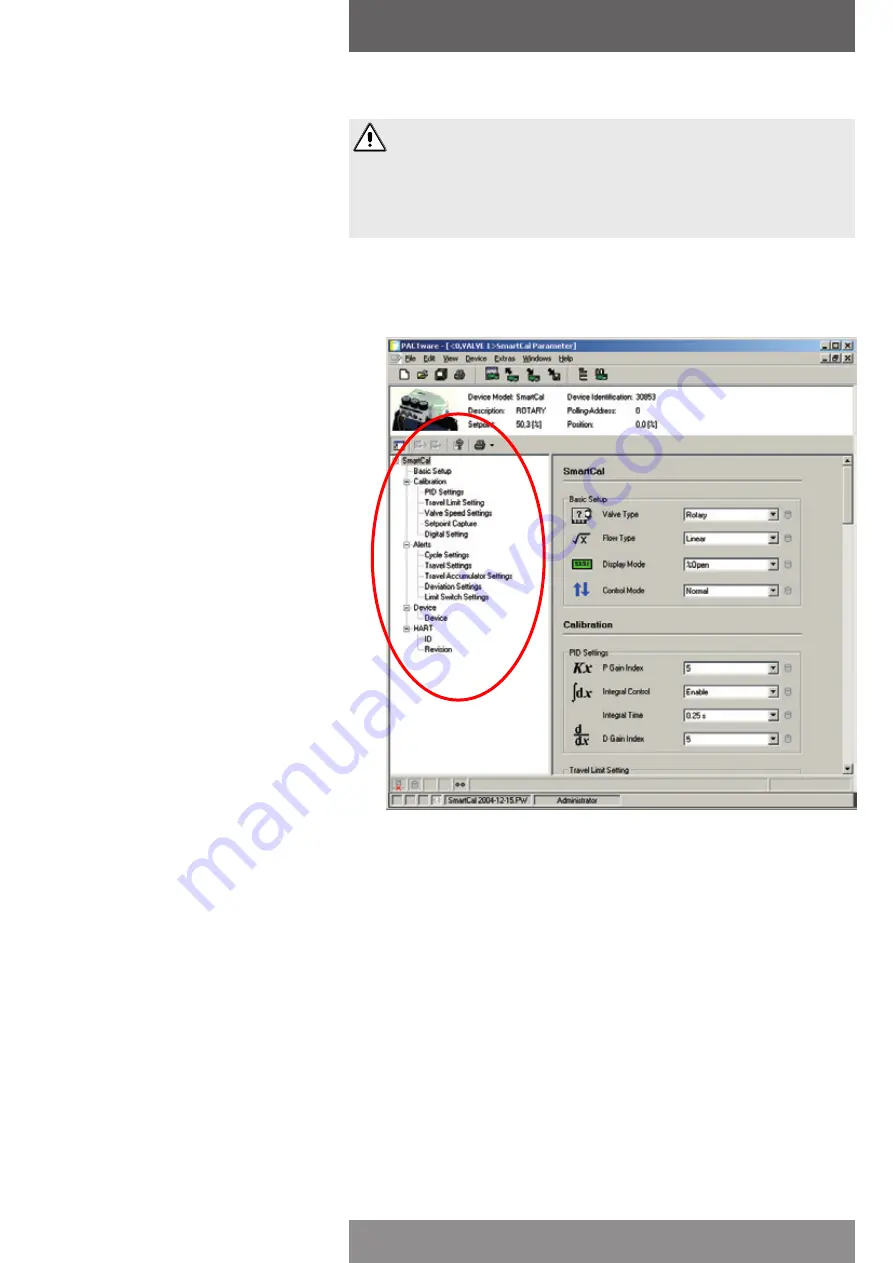
Attention
If you do not upload the existing parameters from the SmartCal prior to configuration, the
factory settings will be used. If the command <load to device> is executed, the existing values
will be overwritten. This might result in a malfunction of the application.
If this happens, change the parameters accordingly and download the existing parameters
once again.
4.1 Configuration of the SmartCal parameters
Selection of the <parameter> button in the selection menu will show the existing configuration
(see figure). All parameters are divided in five groups: Basic Setup, Calibration, Alerts, Device and
HART®.
With the Basic Setup menu you can configure the settings for Valve Type, Flow Type, Display
Mode and Control Mode.
With the ‘Calibration’ menu you can edit the P, I and D values or tune them after auto calibration.
The positioner is configured for 0-100% control. By changing the parameters in the ‘Travel Limit
Setting’ menu, you can alter the lower and upper limits. Only after activation of ‘Limit Control’
(enable), the new limits will be used.
Please note that the ‘Cutoff Mode’ has to be disabled. Otherwise the SmartCal will still open or
close the valve at minimum and maximum control signal.
‘Valve Speed Setting’ is used to control the opening and closing speed of the valve. You can
decrease the speed in steps of 20%.
The ‘Setpoint Capture’ menu defines the lower and upper limits of the control signal. If required,
the SmartCal can also be used for split range control. The standard control range of the positioner
is 4-20 mA.
With ‘Digital Settings’ it is possible to control the valve position independent of the mA signal.
The digital setpoint is executed after enabling.
AVID SmartCal valve positioner
Installation & operating instructions
page 19







































