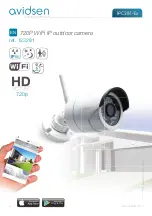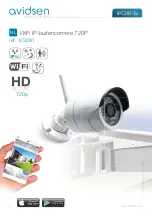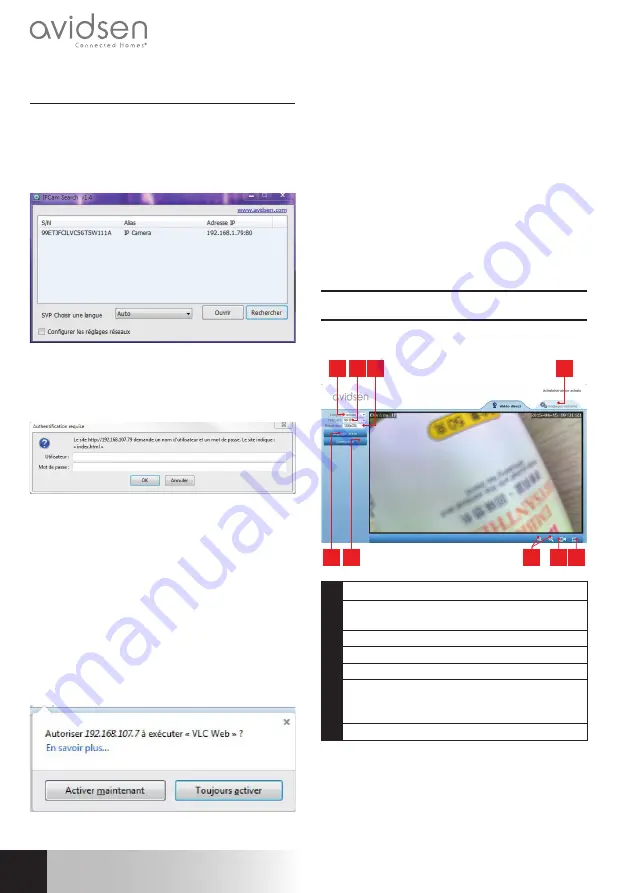
en
8
720P WiFi iP outdoor camera
d - CONFigurATiON
1 - ACCESS TO CAMERA CONFIGURATION
The IPCam Search software on the CD provided
(which can also be downloaded from our website,
www.avidsen.com) allows you to detect the IP
cameras on the network. Install and launch IPCam
Search:
This will detect your camera on the network and
show its IP address.
Double-click on its name to open the camera
configuration in your web browser.
Enter the username and password for connecting
to your camera. By default, the username is
admin
and the password is
admin
as well. At the first
connection, the camera will immediately ask you
to replace the default username and password to
improve security.
When you have finished changing the username
and password, you will be asked to log back in.
Your browser will need an additional module to
display the image from your camera correctly and
will ask you if you want to install it. Accept the
request to allow your browser to display the image:
Notes
:
• If you do not wish to install the module, the
configuration of your camera will still be accessible,
only the direct view on your computer will be
affected.
• Depending on which browser you are using, the
procedure may
differ but the principle remains the same: you must
permanently allow
the module to run if you want your
camera to work properly
in your browser.
2 - ACCESS TO ALL THE SETTINGS
2.1 - liVe Video
Once you have logged in with your new username
and password, the camera feed will be displayed:
5 6
7
8 9
1
3
2
4
1
Language selection
2
Anti-flicker: If the image lighting is artificial,
select 50Hz.
3
Image resolution
4
Access to camera configuration tab
5
Brightness, contrast, and colour settings
6
Orientation settings: allow you to, for
example, flip the image if your camera is
installed upside-down
7
Digital zoom controls
Summary of Contents for 123281
Page 4: ......
Page 17: ......
Page 18: ...Avidsen France S A S 32 rue Augustin Fresnel 37170 Chambray les Tours France ...
Page 22: ......
Page 35: ......
Page 36: ...Avidsen France S A S 32 rue Augustin Fresnel 37170 Chambray les Tours France ...
Page 40: ......
Page 53: ......
Page 54: ...Avidsen France S A S 32 rue Augustin Fresnel 37170 Chambray les Tours France ...
Page 58: ......
Page 71: ......
Page 72: ...Avidsen France S A S 32 rue Augustin Fresnel 37170 Chambray les Tours Frankreich ...
Page 76: ......
Page 89: ......
Page 90: ...Avidsen France S A S 32 rue Augustin Fresnel 37170 Chambray les Tours Francia ...
Page 94: ......
Page 107: ......
Page 108: ...Avidsen France S A S 32 rue Augustin Fresnel 37170 Chambray les Tours França ...
Page 112: ......
Page 125: ......
Page 126: ...Avidsen France S A S 32 rue Augustin Fresnel 37170 Chambray les Tours Francia ...
Page 130: ......
Page 143: ......
Page 144: ...Avidsen France S A S 32 rue Augustin Fresnel 37170 Chambray les Tours Γαλλία ...