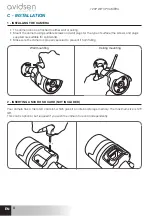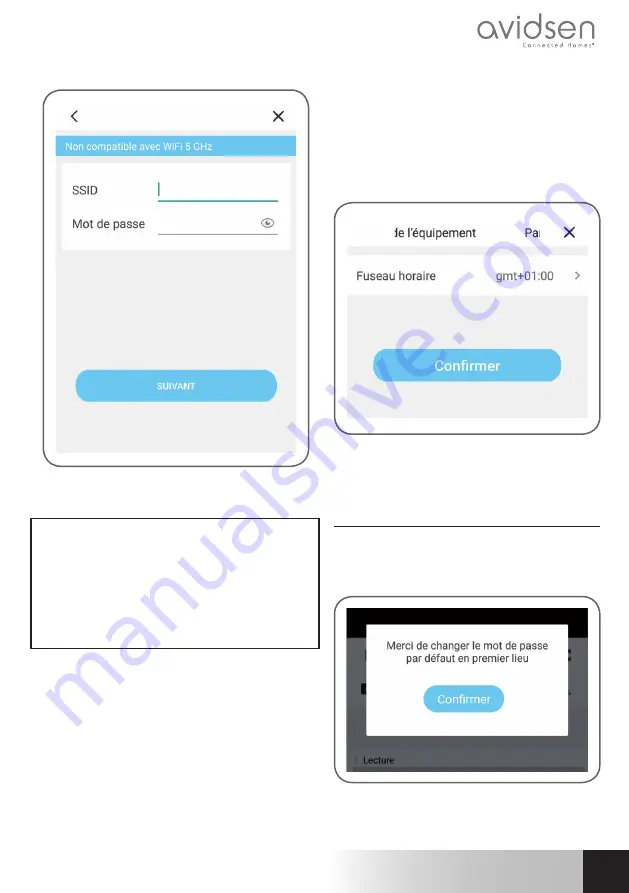
11
EN
EN
720P WIFI IP CAMERA
D - CONFIGURATION
The app then asks you what network and what key
it must send to the camera for internet access.
Important:
Camera network compatibility: 2.4 GHz
- 20/40 auto - WPA/WPA2.
Not compatible with 5 GHz WiFi, not compatible
with WEP encryption.
Please check the WiFi settings of your gateway
with your Internet service provider if you experience
connection difficulties.
- If you have selected “audio configuration”, check
that you have activated the sound on your
smartphone.
- Position yourself close to your camera with your
smartphone (30 cm) to continue.
Click “Next” after indicating the WiFi network to be
used and the corresponding key. Your smartphone
then sends the instructions to the camera. After a
few seconds, once the camera has managed to
join the network indicated by your smartphone, the
camera plays a tune.
When your smartphone detects the presence of
your camera on the network, it asks you which time
zone it should use:
The time indicated is inset in the video recordings
made by the camera. (Europe: GMT+ 1 hour in
winter, GMT+ 2 hours in summer).
2 - ACCESS TO ALL SETTINGS
When first accessing your camera, you will
immediately be asked to change its default
password:
Summary of Contents for 123981
Page 4: ......
Page 19: ......
Page 20: ...SmartHome France 19 avenue Marcel Dassault ZAC des Deux Lions 37200 Tours France ...