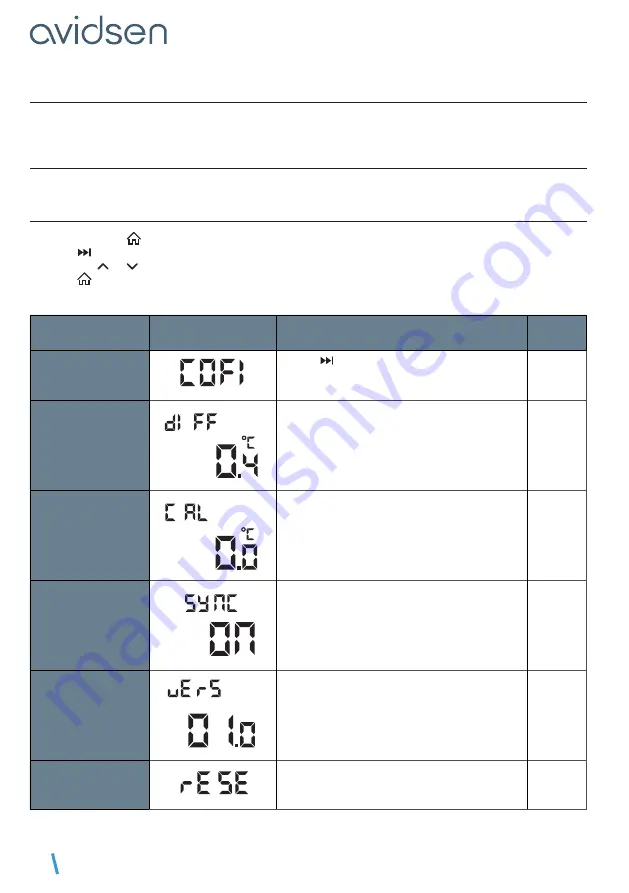
EN
8
C - INSTALLATION
Settings
Screen
Adjustment option
Default
value
WIFI Configuration
Press
PRG
for 3 seconds to enter WIFI
pairing mode. Then follow the instructions in
the "Login" paragraph.
Hysteresis
The hysteresis is adjustable from 0.2 to 2°C.
The hysteresis prevents the heating from
being switched on and off too quickly close
to the thermostat's setpoint temperature.
0.4
Temperature
calibration
This function can be used to adjust the
measured temperature if a temperature
difference exists. Calibration is done in
increments of 0.5°C and from +3°C to -3°C.
0
Time
synchronisation via
the internet
When the selection is ON, the date and
time are automatically synchronised via the
internet.
ON
Software version
Displays the software version
Reset
Press PRG, the screen displays ----, press
PRG again to restore the default values.
2.7 -
LOCKING THE BUTTONS
1. Press
PRG
for 5 seconds to lock the button, the screen will display
LOC
2. To unlock the screen, press
PRG
for 5 seconds, the screen will display
UNLO
2
.8
-
BACKLIGHTING
1. Backlighting is activated when the user presses a button. It remains active for 15s after the last press
2.9 - TECHNICAL SETTINGS
1. Press and hold
PRG
for 5 seconds to enter the settings.
2. Press
PRG
to select the setting.
3. Press the
PRG
or
PRG
buttons to adjust the values.
4. Press
PRG
or wait 15 seconds to return to the main menu.




































