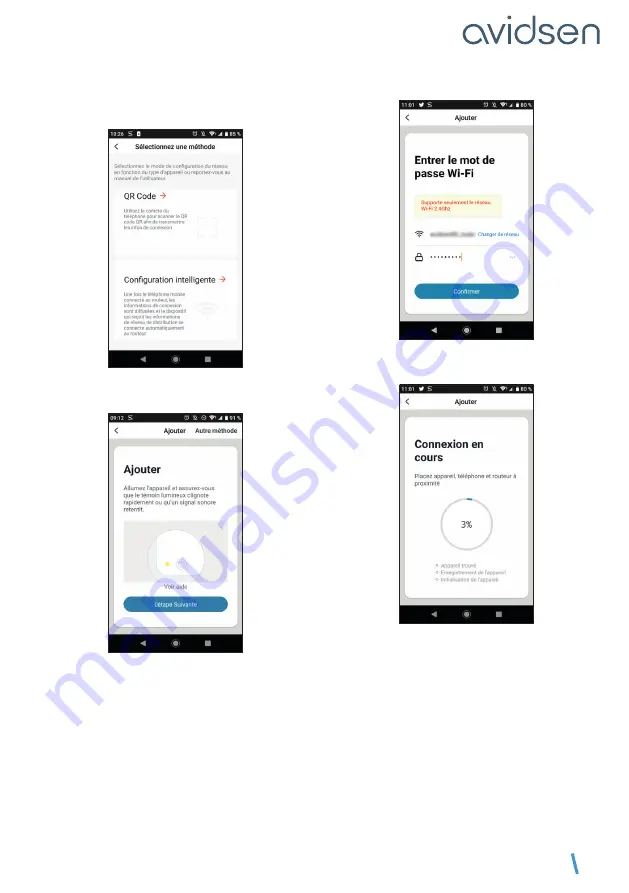
EN
11
C - INSTALLATION
Then select
Configuration intelligente (Smart
configuration)
.
Now press
étape suivante (next step)
.
Select your 2.4 GHz WiFi network (
note:
your
smartphone must be connected to the WiFi network
to which the camera will be connected), enter
your network password and press
CONFIRMER
(CONFIRM)
.
Wait for it to connect:
Your camera is now operational and will appear in
your app. The camera indicator light will then be
solid blue.












































