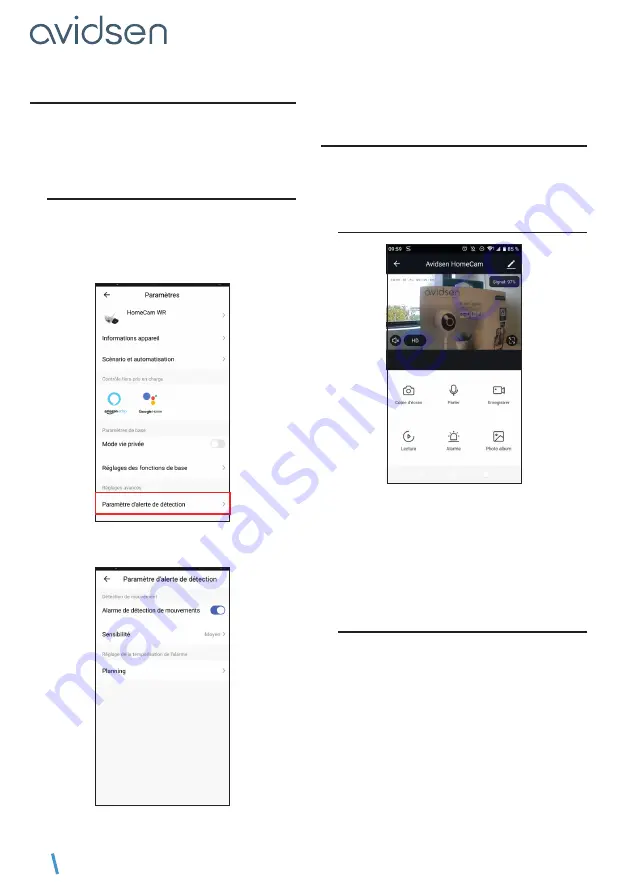
EN
14
3 - USING THE ALARMS
The Avidsen HomeCam WR camera alerts you
in real time if motion is detected within a set time
range. This alert is provided by a push notification
on your smartphone screen.
3.1 - motion detection alert
To activate motion detection, go to the Paramètres
(Settings) menu of your camera and then select
Paramètre d’alerte de la détection (Detection alert
settings).
You can then activate detection and have access
to different settings:
You can activate motion detection permanently
or set an activation time range. You can also set
detection sensitivity to low, medium or high.
4 - SETTINGS FOR RECORDINGS
The Avidsen HomeCam WR is designed to make
recordings that can be viewed from the Avidsen
Home app.
4.1 RECORDING WITHOUT AN SD CARD
You can take a screenshot or create a manual
recording without a micro SD card. These items
can then be viewed directly in the
Photo Album
tab.
Important: it is not possible to create a continuous
recording or event recording without an SD card.
4.2 RECORDING WITH MICRO SD CARD
A micro SD card is required if you wish to create a
continuous recording.
Once installed, the
Réglages de carte SD (SD
card settings)
tab appears in the camera settings.
D - USING THE PRODUCT















































